Spence doodled out this adorable Frankenstein the other day and I just had to bring it to life in Illustrator! Since flat illustrations/icons are still very popular these days, I decided to draw it out in a flat illustration style with a half face shade and a long shadow. This would work great on a party invite, perched atop toothpicks on Halloween themed cupcakes, printed out life sized on a front door, or tied around candy goodie bags. This same style could be adapted for a ghost, witch, pumpkin and/or skeleton to create a full set. Video tutorial below along with the template sketch used in the tutorial!
Here’s the sketch as a jpg you can use to follow along:
How to Create a Flat Frankenstein in Illustrator
p.s. Thursday is Every-Tuesday’s 2 year anniversary! Be sure to subscribe for an anniversary gift in your inbox this Thursday 🙂
Receive special offers on courses + products, a new design file every month plus instant access to the Resource Library!

Pick up over 50 design + lettering files as our gift to you when you join the Tuesday Tribe for free!
error
Congrats!
Please check your email to confirm.


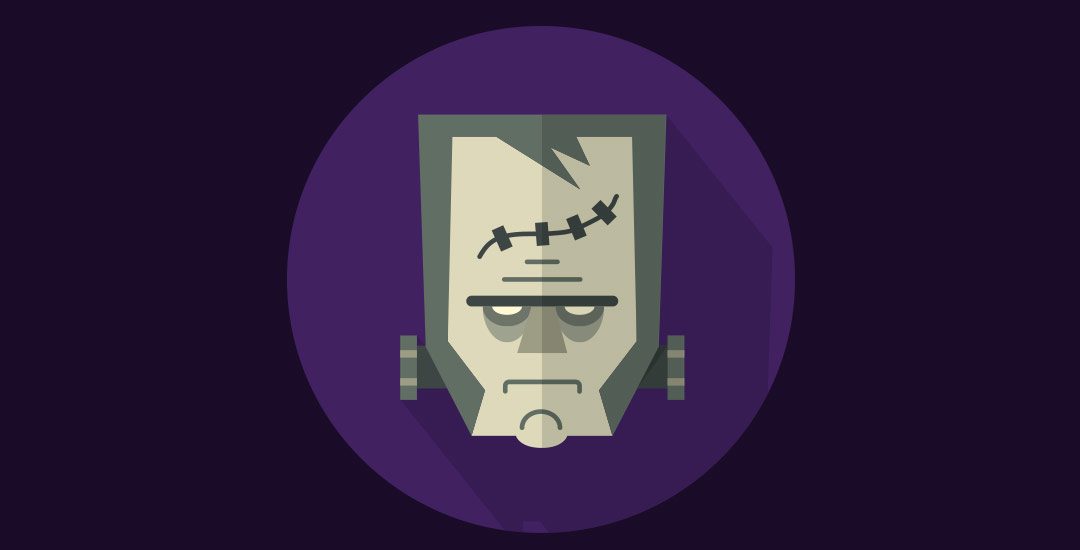



Sara | October 14, 2015
|
What a fun tutorial! I love making icons! Thanks for sharing!
Teela | Author | October 15, 2015
|
awesome! Thanks for checking it out! 🙂
Allison | October 14, 2015
|
Love it! So glad I stumbled across your site. Illustrator has always been intimidating to me and you make it seem so easy! Can you discuss creating holiday cards with photos and your process for creating them in a future post? Thanks!
Teela | Author | October 15, 2015
|
Yes! I have a bunch of holiday themed tutorials coming up and will be sure to have that one on the list! 🙂
Parjanya Brahmachari | October 14, 2015
|
Great video! Just one question: What are the RGB or hexadecimal values of the colors used for the features of the face?
Teela | Author | October 15, 2015
|
Here you go 🙂
andria | October 15, 2015
|
LOVE your teaching style! So easy to follow, and such fun projects! Great tips! Thank you!
Teela | Author | October 16, 2015
|
Awesome to hear! Thanks for checking it out! 🙂
Maribeth | October 18, 2015
|
Now that was fun! Thanks 🙂
Julie | October 20, 2015
|
Please, more tutorials like this!
Teela | Author | October 21, 2015
|
Thanks so much watching + for the feedback! Appreciate it!
Bianca | November 25, 2015
|
I am such a fan! You’re awesome!