Happy Tuesday! If you’re a designer, chances are at some point you’ll get a request to make something feel rich or luxurious. Adding a pattern fade is a quick way to add that richer feeling, so in this week’s tutorial, we’ll create a pattern and add a fade using Illustrator + Photoshop using a different method for each. Let’s get started!
If you’re interested in more tutorials like these, please subscribe to my channel here!
Thanks for watching! 🙂
Receive special offers on courses + products, a new design file every month plus instant access to the Resource Library!

Pick up over 50 design + lettering files as our gift to you when you join the Tuesday Tribe for free!
error
Congrats!
Please check your email to confirm.



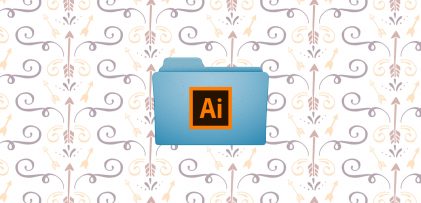
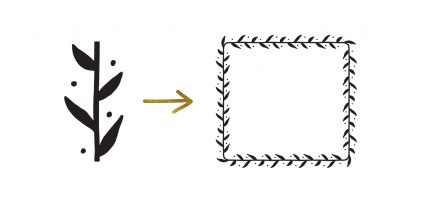


No comments