This is the second video in a 3 video series on how to create a WordPress website from start to finish. If you missed the first part on how to choose the right wordpress theme, check it out here! In this week’s tutorial we get technical – but we’re keeping it easy and understandable, going step by step without anything skipped over or left out. At the end of the video, you’ll have the confidence to start your own WordPress site with your own url using any wordpress theme you picked out to use. For this tutorial, we’ll be using bluehost to purchase our own domain and wordpress hosting which will get our website up and running for anyone to see. Let’s get started!
Here’s the link to bluehost that was mentioned, and if you haven’t bought a theme yet, pick one up at Themeforest!
Don’t forget to check back for next week’s final video where we’ll go over how to customize your theme, as well as install + activate plugins!
Receive special offers on courses + products, a new design file every month plus instant access to the Resource Library!

Pick up over 50 design + lettering files as our gift to you when you join the Tuesday Tribe for free!
error
Congrats!
Please check your email to confirm.



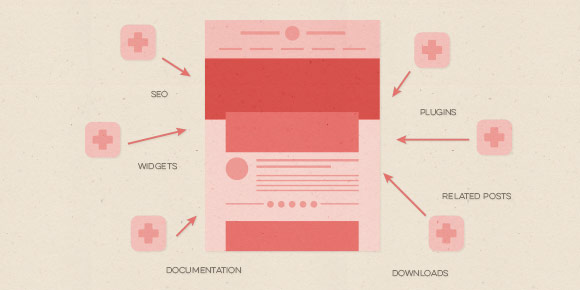

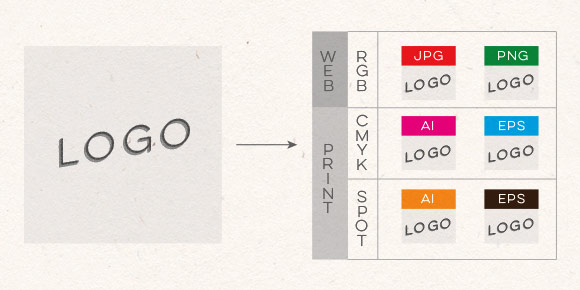

Iris | April 14, 2015
|
I had successfully chosen a theme (tutorial from last week), saved, and activated my very first WordPress site. Yay! Thanks, Teela! <3
TeelaC | Author | April 14, 2015
|
So awesome!!! Congratulations! So happy to hear 😀
T.Monai | February 14, 2016
|
I finally am taking the steps to starting a blog after so many failed attempts. I follow your Youtube channel because I love your graphic design tips and came here from your video on ow to put a site online. Thanks so much for the help, when my blog is up and running I’d love to link to this post.
Teela | Author | February 20, 2016
|
Yay! I’m so glad everything was helpful 🙂 Looking forward to seeing it when it’s ready!