This week’s tutorial comes courtesy of Kori, who requested an overview of the Illustrator Pathfinder Palette and I thought it was a great idea! The pathfinder palette is a ridiculous time saver when it comes to creating custom lettering, flourish designs, and vector-based Illustrations just to name a few. In this week’s video, we go over my favorite and most used pathfinder options. We’ll also go through a brief overview of the other options for you to get started. As a bonus, I’ve created a couple of Illustrator pathfinder palette cheat sheets (pdfs), so you have them handy whenever you may need them in the future. Download link to the cheat sheets and full overview video all below!
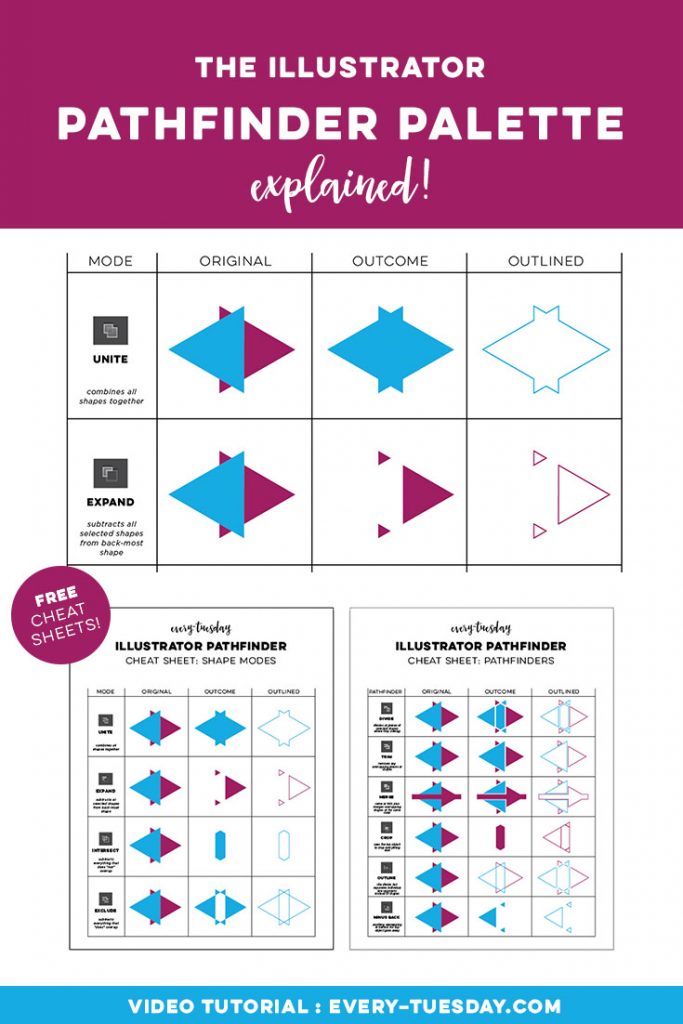
Grab the cheat sheets mentioned in the video here!
Save Time with the Illustrator Pathfinder Palette

In the video, I mention my favorite, most used pathfinder options. In case you’d like a quick reference, here they are:
- unite (shape building, typography once it’s been expanded)
- divide (shape building + typography)
- crop (traditional pattern swatch making)
Remember! When using the divide option, you must also ungroup your objects to separate them. With them selected, hit Cmnd + Shift + G or Ctrl + Shift + G to ungroup.
Receive special offers on courses + products, a new design file every month plus instant access to the Resource Library!

Pick up over 50 design + lettering files as our gift to you when you join the Tuesday Tribe for free!
error
Congrats!
Please check your email to confirm.


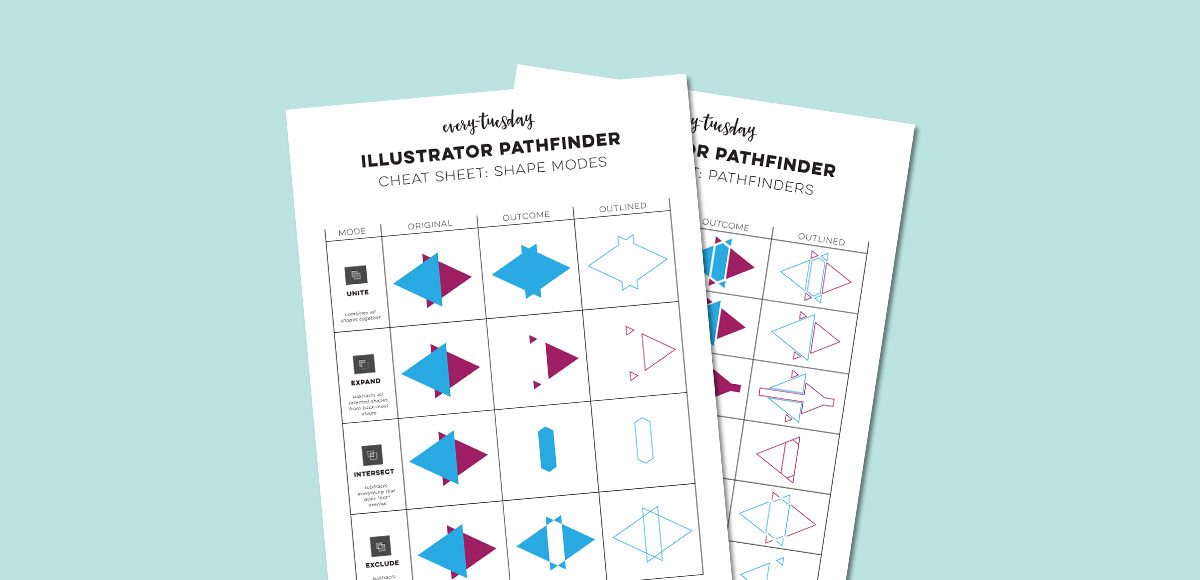



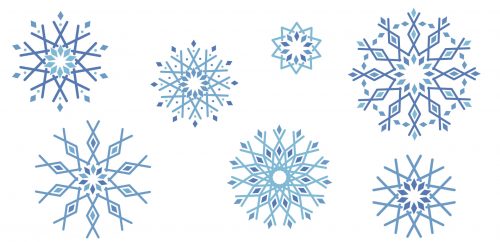
Maggie | April 26, 2016
|
Thank you for the video and the cheat sheets! Definitely helpful!
Kori | April 26, 2016
|
Tesla – this is brilliant. Thank you so much! I was pulling my hair out over the divide tool. I could not figure it out to save my life. I didn’t realize that it was grouping everything together.
The cheat sheet is so helpful. I will be printing it out immediately!
Thanks again for another thorough tutorial. When you said you would have it completed sometime next month I was content to wait patiently for it. So, when I saw it on the blog this morning I was over the moon.
You are amazing! Thank you so much.
Kori
Barbara | May 13, 2016
|
Thank you so much! This is incredibly useful.
Zaza | May 15, 2016
|
Amazing!!! Never thought it could be this simple! Thank you so much for this great tutorial, Teela! I’m a great fan of yours, watching all your tutorials + Skillshare classes. You are my hero! (Not sure if ‘hero-ine’ would be correct:)))
Teela | Author | May 16, 2016
|
aww, thanks so much! So glad it was helpful and happy you’re here!
Frans | November 20, 2016
|
Thanks for the video and the cheat sheets for a beginner like me!