The *slightly* cooler almost-fall temps here in Georgia have been dreamy this past week. We took a bunch of nice (humidity free!) walks and even visited Gibbs Gardens for the first time (highly recommend!). I felt so inspired after the trip to Gibbs that of course I spent hours doodling flowers afterwards. It also got me thinking about the different ways to use that floral artwork and that’s where today’s tutorial comes in 🌼
This week I’m sharing not only how to paint a sketchy style fall bouquet (no drawing experience necessary!), but how to save it out as a transparent graphic and then how to use that graphic on 3 different applications. So it’s basically 5 tutorials in one: paint a fall bouquet, save it as a transparent graphic, then how to make 3 different designs with it. Get ready for lots of fun this week! 🤩
Pin it for later!
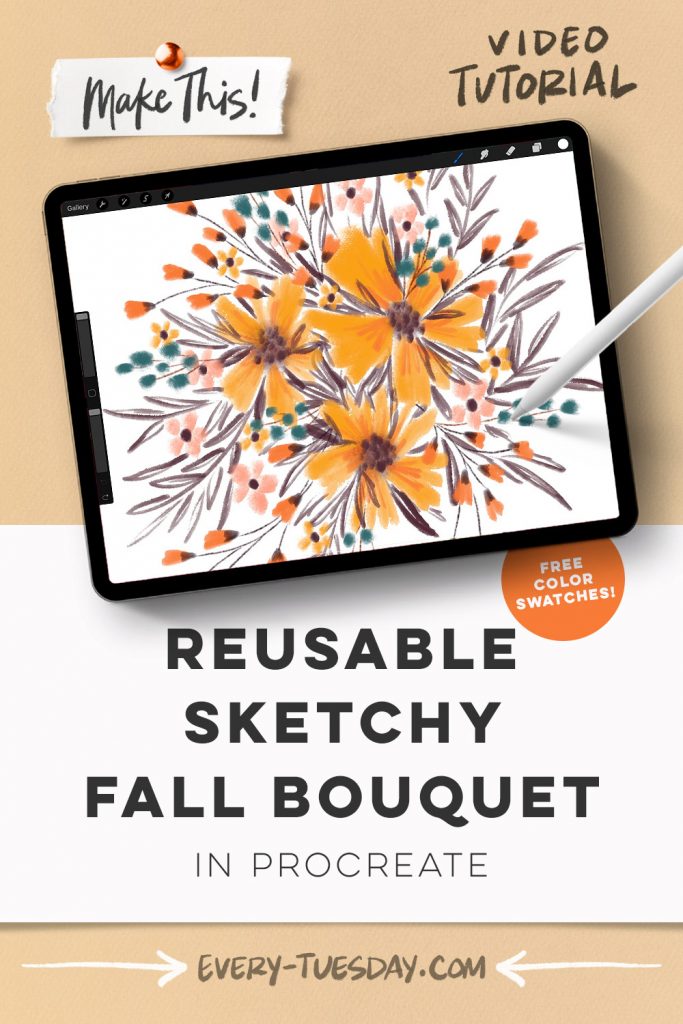
Paint a *Reusable* Sketchy Fall Bouquet in Procreate
Mentioned in this video:
- Canvas Texture Drawing Brushes (or any favorite sketching brushes)
- Color Palette (free)
The brush set this week comes from Envato Elements – if you’d like to try them out, click here for 70% off your first month (coupon will be applied when you join). They now offer a 7 day free trial, too!

Here’s a written overview of how to paint a *reusable* sketchy fall bouquet in Procreate:
- Create a simple sketchy fall bouquet with the JA canvas smear brush at 8%. Sketch out 3 flowers in varied sizes. Next pop in supporting surrounding flowers.
- Create the stamens of the flowers with the JA point brush on a new layer.
- Add in the stems to tie everything together.
- Fill out the bouquet with the supporting foliage and the JA Extreme Grunge brush. When you get to the center, give the impression that it is dense.
- Create a Social Media Graphic
- Turn off the background color layer and save it as a transparent background
- Create a new canvas and bring the artwork in.
- Change the background color and create a new layer and add in a rectangle above the artwork. Write in any messaging you would like.
- Invitation Design Layout
- Create a 7 inch by 5 inch canvas. Insert the artwork and bring it to the corner. Add in typeable text or letter out the message you want.
- Simple Repeat Pattern
- Set the background color and bring in the artwork. Reduce the size and duplicate it to fill the canvas.
- Done!
Receive special offers on courses + products, a new design file every month plus instant access to the Resource Library!

Pick up over 50 design + lettering files as our gift to you when you join the Tuesday Tribe for free!
error
Congrats!
Please check your email to confirm.



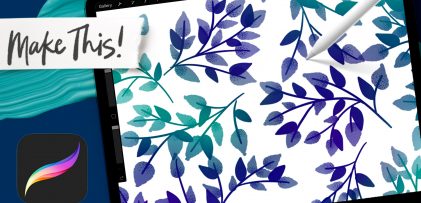

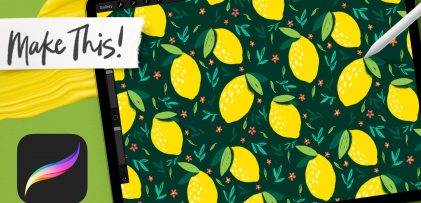

No comments