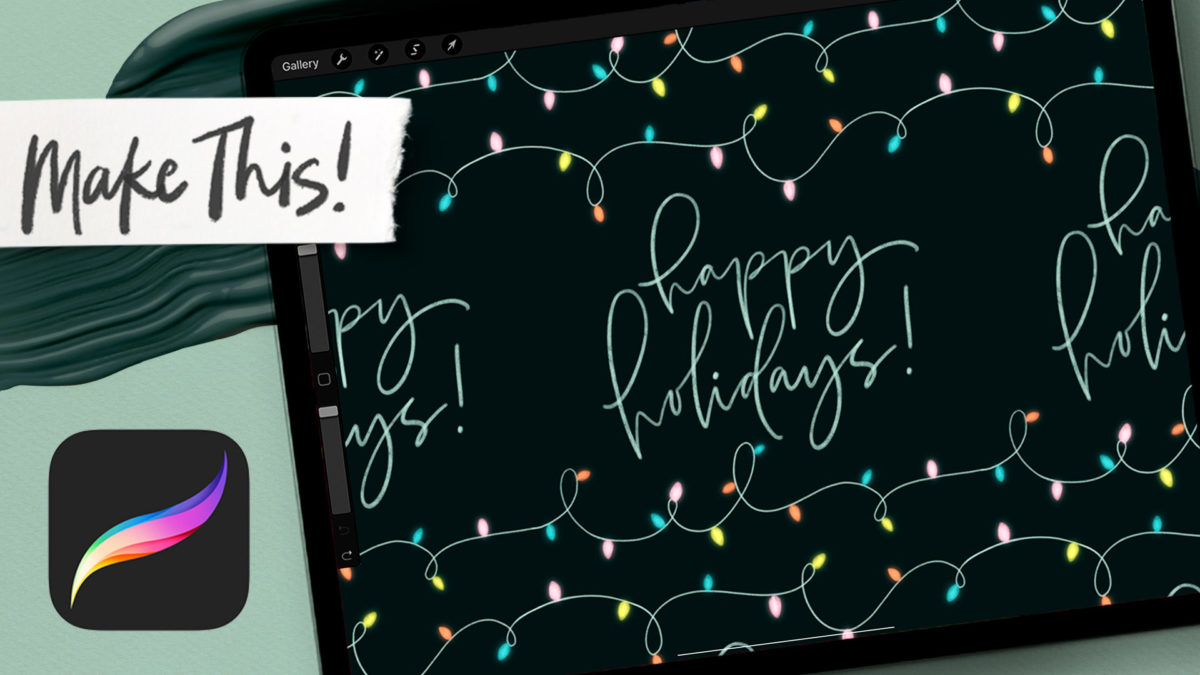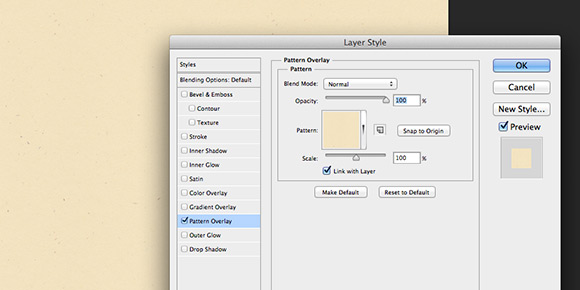Seamless Holiday Lights Pattern in Procreate
Our daughter’s birthday is December 28th (she’ll be 4 this year!) and she knows as soon as ‘the leaves are off the trees and the lights are up’ it means her birthday is getting close 🥰 Spence and I never used to decorate right after Thanksgiving, but now that we’ve got a little one that the lights mean so much to, we’re on it like clockwork. Since we’ll be shivering on ladders in a few days, it felt only fitting to share that holiday tradition in tutorial form this week 🤩