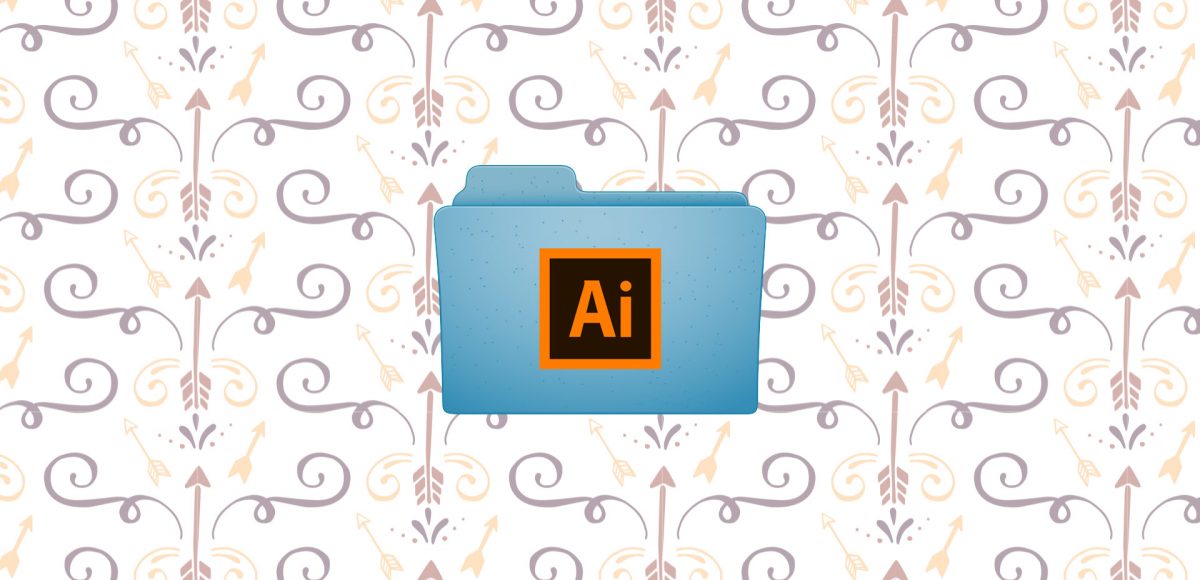Create a Vector Coffee Icon in Adobe Illustrator
Happy Tuesday! This week, we’re heading back to Adobe Illustrator for a fun beginner-style tutorial! We’ll create a vector coffee icon using simple shapes and add some depth with a flat design and an easy color palette. If you’ve never used Illustrator before or are just getting familiar with it, this is the perfect tutorial to get some basics down. At the end, you’ll have an infinitely rescalable vector icon you can use for web design, print work or to post to your social media accounts. Read on to see it all!