It’s Tuesday! Time for another tutorial!
This week is the kick off to my Procreate holiday greetings series! Each week from now until the end of the year, we’ll use a different combination of florals, foliage and lettering to create multipurpose holiday greetings which you can print out, send via email or post online. I’m really looking forward to sharing these projects and I hope you’ll join me each week to make them!
For our first project, we’re creating a very beginner friendly composition of simple watercolor lettering surrounded by leaves, berries, doodles and dotted details.
Pin it for later!
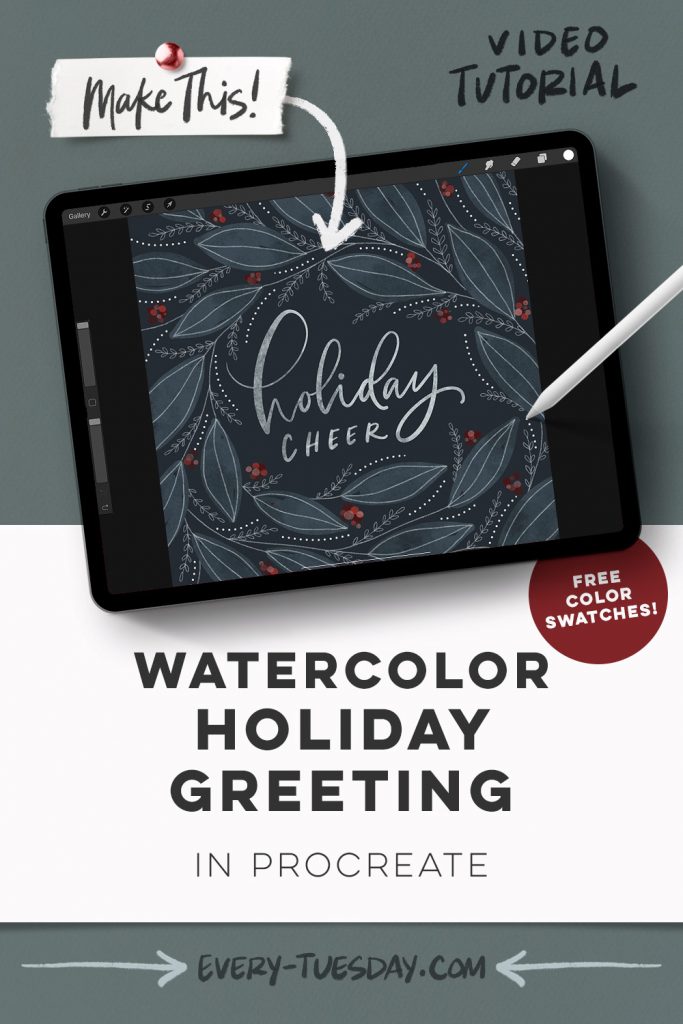
Watercolor Holiday Greeting in Procreate
Mentioned in this video:

Here’s a written overview of how to draw a watercolor holiday greeting in Procreate:
- Drop in your lettering with your lightest color right in the middle of your canvas. Select your lettering with uniform and snapping toggled on to find the center.
- Create a new layer with your large leaves. Keep your stylus on the screen as you are painting each leaf, you can do a rough color fill with a few gaps here and there to give it a more sketchier feel. Keep the shape of all your leaves like a wreath around your canvas with the sides cropped off. Leaves should all be going in the same direction, but they point just a little off here and there. Connect the leaves with simple branches. Create some branches that come off the sides as well.
- Add some extra details on top of the leaves using the sketching pencil brush to keep it rough and sketchy. Draw in some small branches of leaves into any spaces that are feeling empty. Layer in 3 different colored berries into clusters around the canvas.
- Draw in some dotted lines in any empty space that feels like it could use some filler elements.
- Done!
Receive special offers on courses + products, a new design file every month plus instant access to the Resource Library!

Pick up over 50 design + lettering files as our gift to you when you join the Tuesday Tribe for free!
error
Congrats!
Please check your email to confirm.



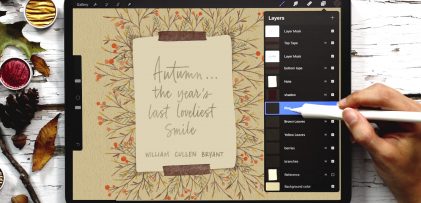



No comments