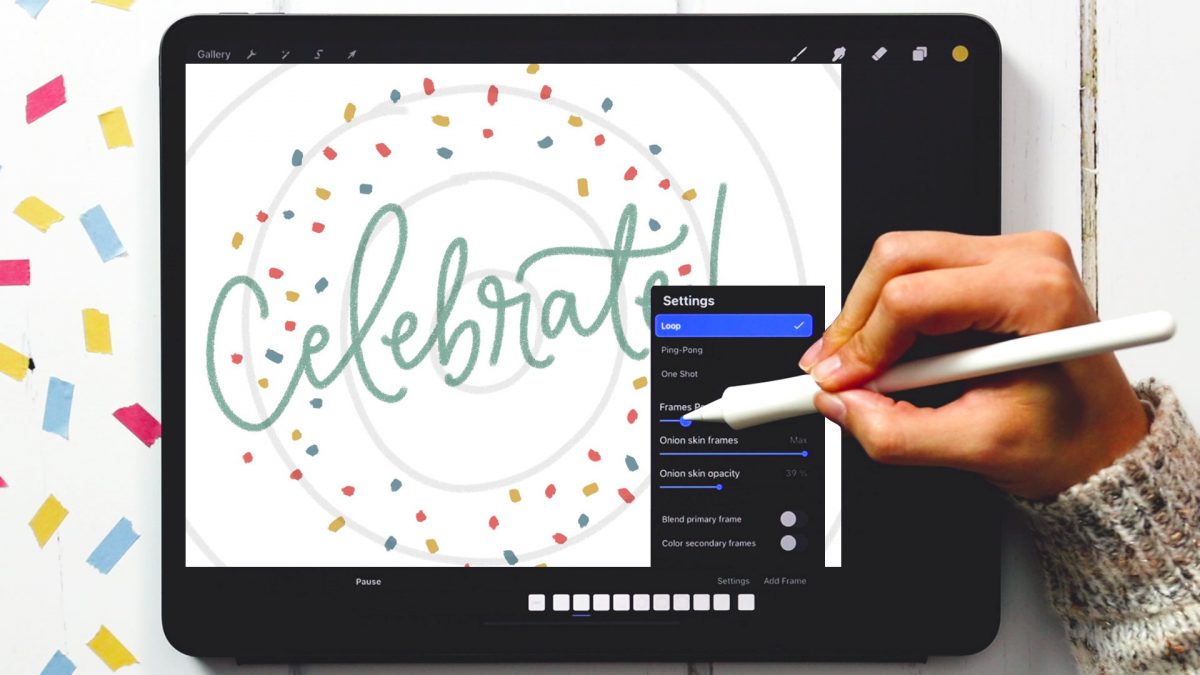Create a Simple Confetti Animation in Procreate
Happy Tuesday! While birthdays aren’t what they used to be as you get older (I’ll be 35 on Sunday) and now we also have a pandemic thrown in, I say let’s celebrate the little things by throwing some digital confetti 😉 For all of your celebrations this year, I have a very beginner friendly confetti animation this week to cheer things up!