I have a confession: I’m terrible at keeping any kind of daily planner. I feel like I’ve tried them all and it always starts out with the best intentions, but by month 2, I’ve already fallen off the bandwagon. What has always worked for me, though? A folded up piece of paper with a daily handwritten list of to do’s. Nothing complicated, nothing bound and no digital calendars (that simple check mark or line striking through the item in ink is so satisfying!). If you’re like me and want that plain piece of paper to look a *little* nicer, this week’s tutorial is for you! Print it out, keep it digital (easily reusable!) or adapt it for other purposes (grocery list/packing list/scheduler, etc.).
Pin it for later!

Create a Daily To Do List in Procreate
Mentioned in this video:
- Color palette (free)
- Monoweight brush (free)
- Signature brush (free)
- Dotted brush (free)
- Procreate 5x for Beginners course

Here’s a written overview of how to create a daily to do list in Procreate:
- Start by hitting the selection tool and making sure rectangle is turned on. Draw in your rectangle and fill it with color. Use layer masking, select black and tap once and pop in a circle for the hole punches.
- Use the signature brush to letter out your phrase. Draw in some doodles around it by draw in the negative spaces that point to the message. Grab the dotted line brush at 10% and organically draw a border around the paper.
- Draw in the phrase “today’s date” and then draw in the lines and check boxes. If you prefer typeable text, check out this post.
- Group everything together and make a duplicate of it. Rotate the list and recenter it.
- Add in the string by drawing in the string, connecting the two dots and up to the top of the canvas. Create a layer mask, toggle open the list group and find the paper layer. Tap on paper and hit select. Return to the layer mask, choose black and paint over the string to conceal it. Return to the layer mask, and paint to conceal to the top of the circle.
- Decorate around and under your paper how ever you would like.
- Now that you have made a daily planner, it is time to try out a weekly planner! Check out this tutorial for all the details
- Done!
Receive special offers on courses + products, a new design file every month plus instant access to the Resource Library!

Pick up over 50 design + lettering files as our gift to you when you join the Tuesday Tribe for free!
error
Congrats!
Please check your email to confirm.






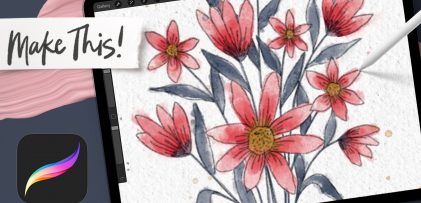
No comments