It’s Tuesday! This week I have a very beginner friendly tutorial for you: we’re creating 3 different line art herbs (and even adding in some watercolor, too!) in Procreate. You’ll learn how to use the symmetry tool to create 3 different, symmetrical vases, how to allow a reference photo to influence your illustration (I share exactly what I look for + consider), and how to layer extra color for added depth on an otherwise flat image. We’re using my free monoweight brush for all of the illustrating portions and my paid set of watercolor lettering brushes for the painting + lettering at the end (optional).
Pin it for later!
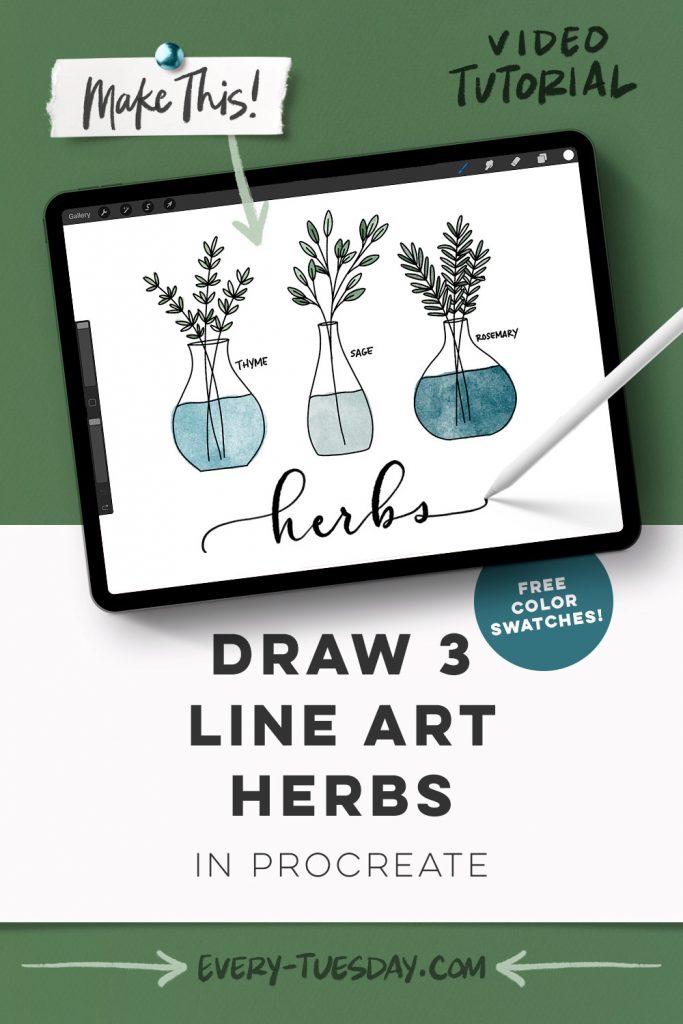
Draw 3 Line Art Herbs in Procreate
Mentioned in this video:
- Free monoweight brush
- Watercolor Lettering brush set
- Color palette (free)
- Flower Reference Pinterest board
Here’s a written overview of how to draw 3 line art herbs in Procreate:
- Grab your source images and bring them into Procreate.
- Start by drawing in your vases. Turn on the symmetry settings and start by drawing in your three vases, each on a different layer. Turn on your grid view and space out the vases and make sure they share the same base line.
- Start by drawing in the thyme referencing back to your photo. Repeat that process for the sage and rosemary.
- Add in some lettering to the right of each vase to write out the names.
- Grab the round paint brush and paint in the water for each vase using different shades of blue.
- Color in the herbs. To add more dimension, you can paint in more color behind some of the leaves.
- Add in any lettering to the bottom if you’d like.
- Center everything on the canvas.
- Done!
Receive special offers on courses + products, a new design file every month plus instant access to the Resource Library!

Pick up over 50 design + lettering files as our gift to you when you join the Tuesday Tribe for free!
error
Congrats!
Please check your email to confirm.


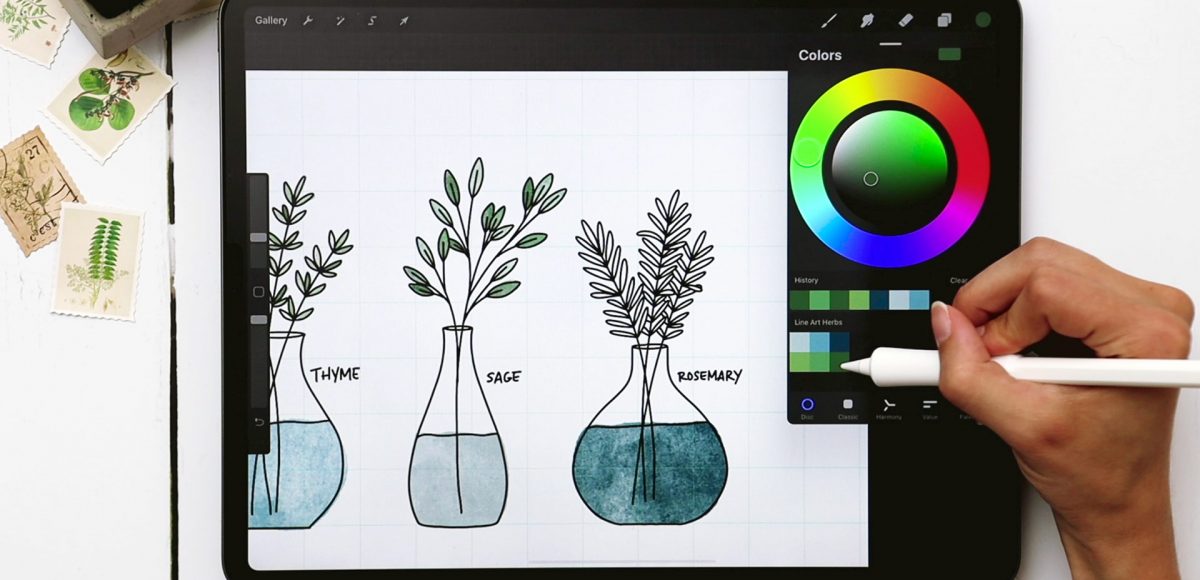


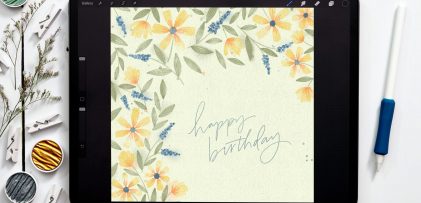


No comments