Happy Tuesday! I’ve got a fun beginner-friendly tutorial for you this week! In today’s tutorial, we’re creating a bouquet of flat fall florals using a free color palette + free brush! In the video, you’ll learn how to create several different flat fall floral and foliage elements (say that 10 times fast ;), group them together, layer them properly and manipulate them for a final, balanced bouquet with lots of variety.
Pin it for later!
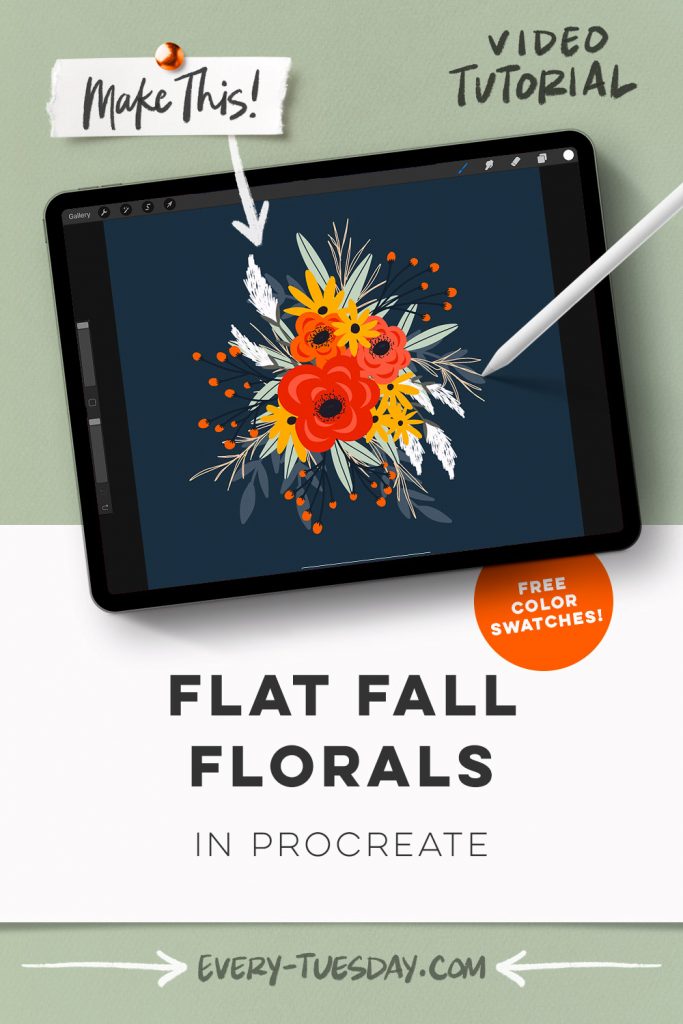
Flat Fall Florals in Procreate
Mentioned in this video:

Here’s a written overview of how to draw flat fall florals in Procreate:
- Draw your largest floral elements first with an open petaled flower. Draw in the center and then some extra details with lines and dots. Define some additional petals with a lighter color. Repeat the exact same steps with a pink and an orange flower. Rotate and center your flowers to the middle of the canvas.
- Start adding in supporting elements by adding in simple daisies. Grab your yellow color, draw the daisy petal shape, fill with color and then add in the centers. Create a copy of the daisy and then drag it above your flowers and rotate it. Add in another cluster of daisies to the bottom of the canvas.
- Draw in clusters of berries by adding a layer to the very bottom. Stagger them at different heights for some dimension.
- To support all the main florals, draw in supporting foliage to the very back layer. Remember to replicate your leafy elements to save time. Create a clipping mask to add in straight lines through the leaves to add in some details.
- Draw in simple, scribble style branches to any area that your eye seems drawn due to empty space. Leave them unfilled.
- Done!
Receive special offers on courses + products, a new design file every month plus instant access to the Resource Library!

Pick up over 50 design + lettering files as our gift to you when you join the Tuesday Tribe for free!
error
Congrats!
Please check your email to confirm.





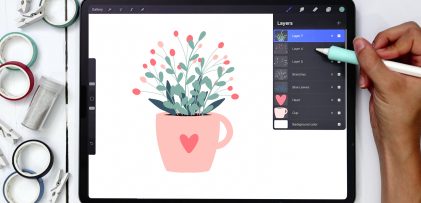

No comments