It’s Tuesday! Time for another tutorial 😉 This week, by viewer request, I have a full video on how to apply shading to florals! This can really give your illustrations an impressive feel of depth by following a few simple rules. We’re using all free brushes this week (my monoweight brush and a default charcoal brush) and the color palette is free as always. We’re using a lot of layers with this one, keeping them organized by groups as well as incorporating several clipping masks, so it’s a step above beginner for skill level. If you’ve completed this tutorial previously though, you’re in perfect shape for this one!
Pin it for later!
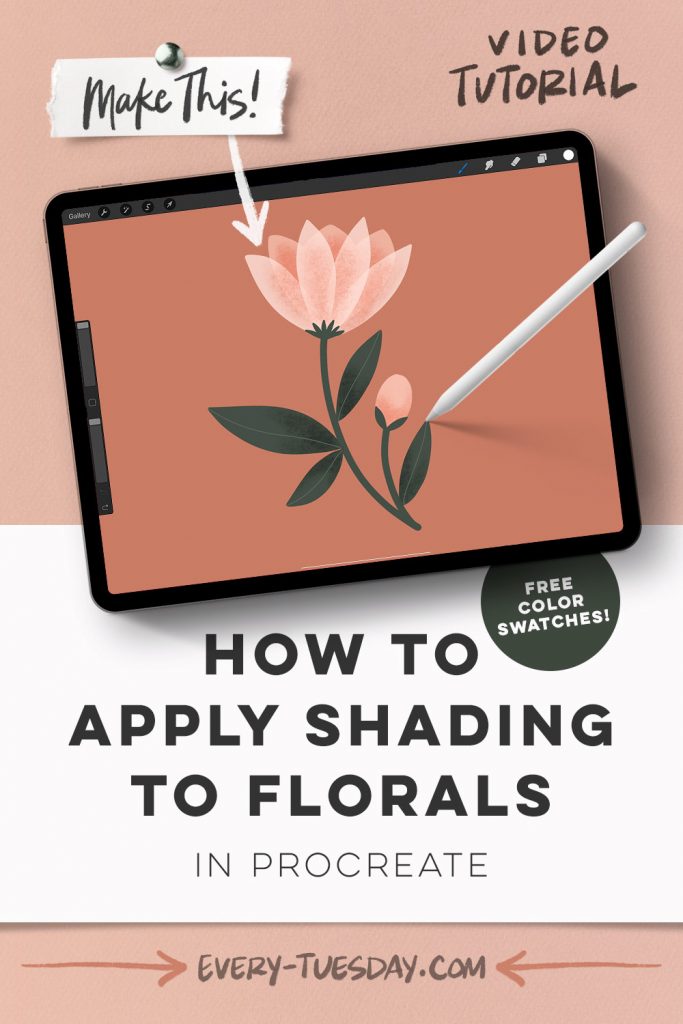
How to Apply Shading to Florals in Procreate
Mentioned in this video:

Here’s a written overview of how to apply shading to florals in Procreate:
- Start drawing in your petals, making sure to put each petal on its own layer. Add in the background petals and reduce the opacity of the background petals.
- Draw in the stem and the bud. Draw in the leaves and apply a clipping mask to draw in the leaves.
- Begin shading by adding a new layer above petal one. Change the blend mode to multiply and choose your 2B compressed brush. Apply a clipping mask and shade in the shadow area. Repeat the same steps on petal two, except put your shading in the middle of the petal.
- Rearrange the petals in the layers to have them overlap correctly. If a layer automatically applies a clipping mask where it does not need to, click on clipping mask to that layer and it will turn it off.
- Add in your shading to the back petals following the same steps.
- Slightly reduce the opacity of the front petal for a subtle effect.
- Apply some shading to the leaves and the bud following the exact same process as you did with the petals.
- Done!
Receive special offers on courses + products, a new design file every month plus instant access to the Resource Library!

Pick up over 50 design + lettering files as our gift to you when you join the Tuesday Tribe for free!
error
Congrats!
Please check your email to confirm.







No comments