After the tutorial How to Repeat Any Shape Along a Circular Path, I had a few questions on how to repeat shapes along any path, not necessarily a circle. In this week’s tutorial, I share a quick tip that will make repeating shapes along any path a cinch in Illustrator. In this video, we’ll utilize the shape tool and blend tool to create repeats perfect for borders, dividers or accents for your designs. We’ll go over repeating a single shape style and expand into a shape transition with a color blend for more complex results using the same technique. Read on to see how!
How to Repeat Any Shape Along Any Path In Illustrator
Receive special offers on courses + products, a new design file every month plus instant access to the Resource Library!

Pick up over 50 design + lettering files as our gift to you when you join the Tuesday Tribe for free!
error
Congrats!
Please check your email to confirm.





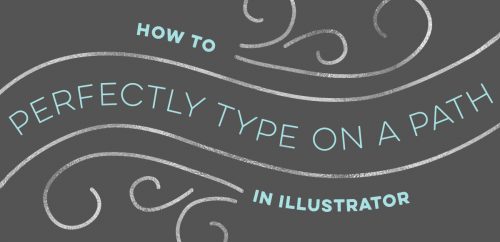
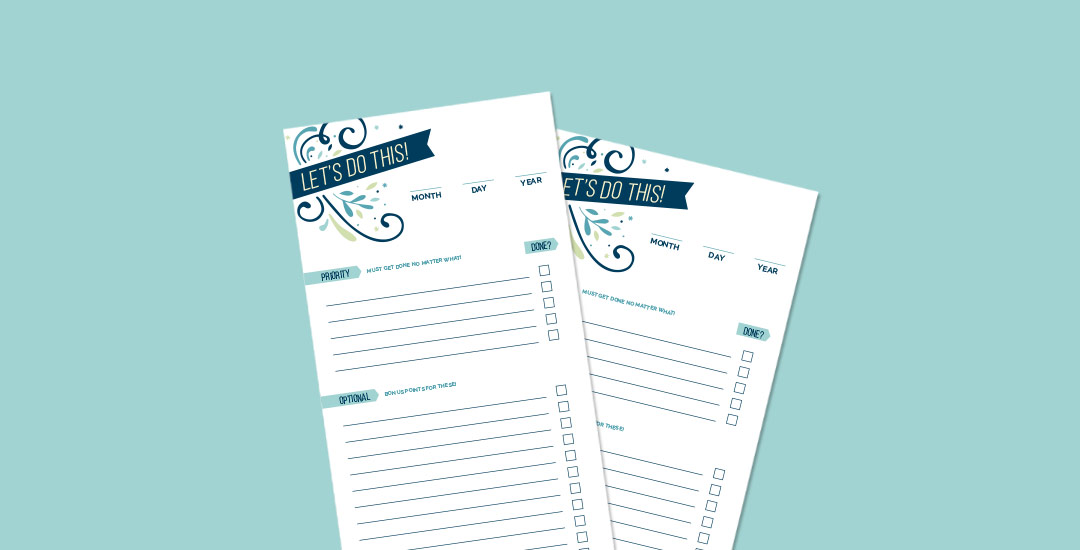
Shelley Chaney | October 15, 2015
|
Great tutorial!! I’m new to Illustrator and your videos have really helped me get around in there. Thank you! I have a quick question: What’s the purpose of making the clipping mask from the pattern?
Teela | Author | October 27, 2015
|
Hey Shelley! I’m not sure I understand what you’re asking – there weren’t any clipping masks in this tutorial..
swetha | April 27, 2016
|
Thank you. really helpful.i like the fact that you keep your tutorials simple.it’s easy to understand and recollect and i like the way you keep repeating the steps..so helpful