Happy first Tuesday of 2021! It seemed fitting to start this year off with a little motivation, so today we’re creating some lettering art that anyone can draw in Procreate! If you’ve already taken or you’re currently making your way through my new free course, Procreate 5X for Beginners, you likely saw this artwork at the bottom of the info page. It uses several basic skills essential for working in Procreate: layers, colors, editable text and brush size adjustment. I’m also sharing a handy exercise you can use to improve your lettering without starting from scratch – it’s a method I’ve used countless times to improve my letter structure and letter character consistency – and it’s so easy, anyone can do it!
Pin it for later!
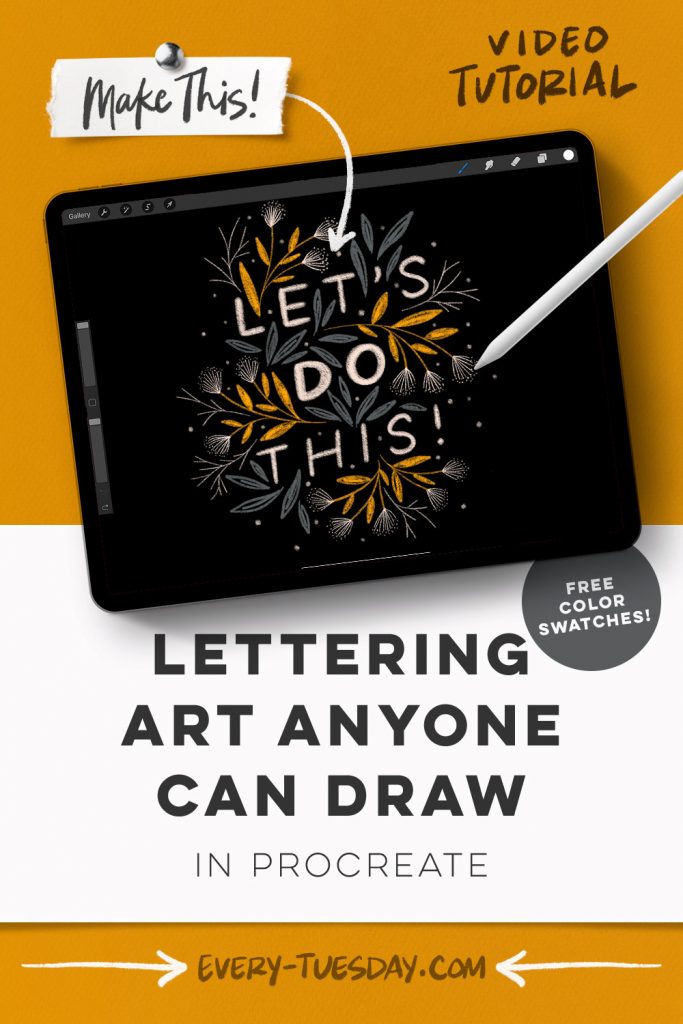
Lettering Art Anyone Can Draw in Procreate
Mentioned in this video:
- Free smooth pencil brush (from Font Lovers brush set)
- Free color palette
- Procreate 5x for Beginners free course

Here’s a written overview of creating lettering art anyone can draw in Procreate:
- Add editable text and type in your message. Edit the text by changing the font and increase the tracking. Duplicate this layer to keep in your reserves.
- Select your text layer, hit your cursor and then distort to angle the lettering. This adds dimension to your lettering to bring more visual interest.
- Reduce the opacity and grab the smooth pencil brush. Trace the skeleton of the letters. Increase the brush size and thicken up the letters uniformly. Thicken up any word even more to emphasize it.
- Grab your brightest color to draw in some simple stems and leaves. Add in flowers, supporting leaves, branches and simple dots to brighten everything up and fill in any remaining space.
- Keep your flowers and foliage simple and sketchy to give your piece a hand drawn feel.
- Done!
Receive special offers on courses + products, a new design file every month plus instant access to the Resource Library!

Pick up over 50 design + lettering files as our gift to you when you join the Tuesday Tribe for free!
error
Congrats!
Please check your email to confirm.







No comments