Happy Tuesday! In this week’s tutorial, I share my method for creating a sparkling lettering animation in Procreate – which, if you love a little sparkle, is perfect for pretty much any occasion 😉 Pick up the free color palette here or in the Resource Library.
Pin it for later!
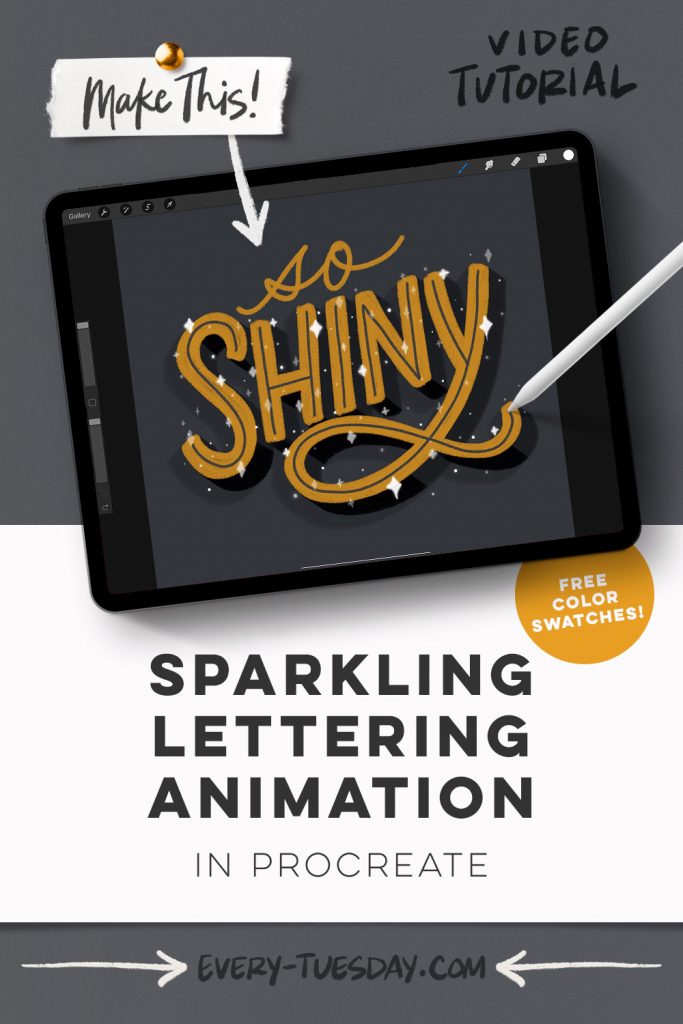
Sparkling Lettering Animation in Procreate
Mentioned in this video:
- Color palette (free)
- Mono Marker brush from Font Lovers brush set
- Procreate 5x for Beginners course
Here’s a written overview of how to draw a sparkling lettering animation in Procreate:
- Write out your lettering phrase in the center of your canvas, putting each word on a separate layer.
- To create a 3D letter, tap on the layer, hit select, create a new layer below it, and fill the layer with a dark color. Hit motion blur and drag it out, hit select and fill layer three times. Grab the selection tool and drag the shadow to the side.
- Add an inline on top of your lettering.
- Group everything together and turn on animation assist. Reduce the onion skin opacity to 30% and the frames per second down to 10. Select ping pong.
- Choose the lightpen default brush and add in some little sparkles and dots throughout the lettering.
- Create a new layer above it and continue drawing extra sparkles in different places. Repeat this one more time with additional sparkle details.
- Label one sparkle layer “decrease” and start it at 100 opacity. Turn the next sparkle layer at 50% opacity, and change the final sparkle layer to 20% opacity and label it “increase.”
- Duplicate all three layers. Go to each layer, and adjust opacity on each by 10%. Repeat these steps and continue until the decrease layer is all the way down to 20%.
- Preview the animation and reduce the frames per second if needed.
- Export the animation as an animated mp4 to Instagram.
- Done!
Receive special offers on courses + products, a new design file every month plus instant access to the Resource Library!

Pick up over 50 design + lettering files as our gift to you when you join the Tuesday Tribe for free!
error
Congrats!
Please check your email to confirm.




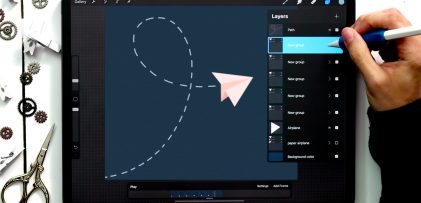

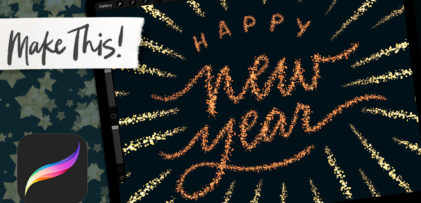
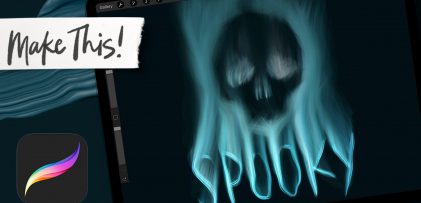
No comments