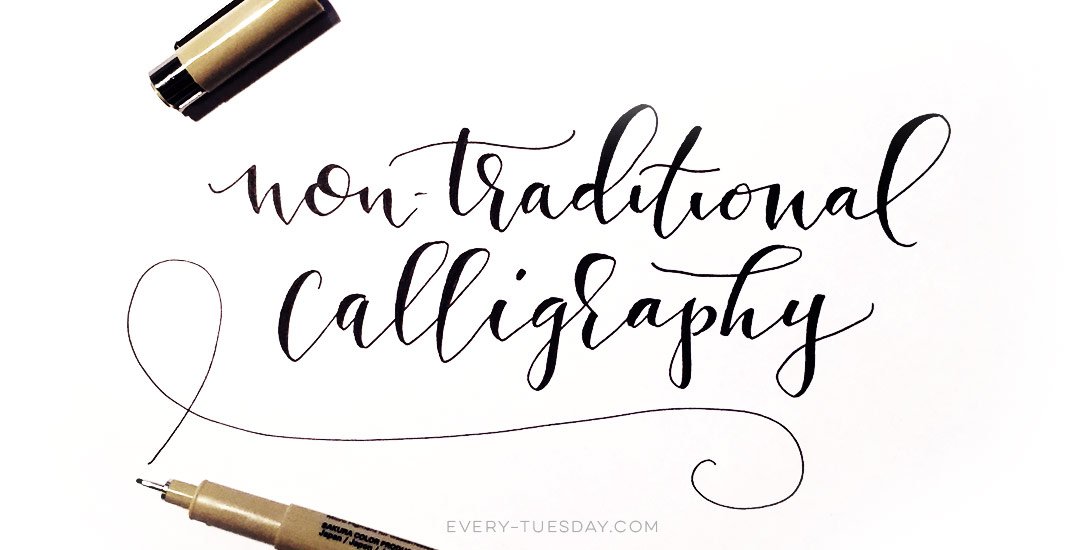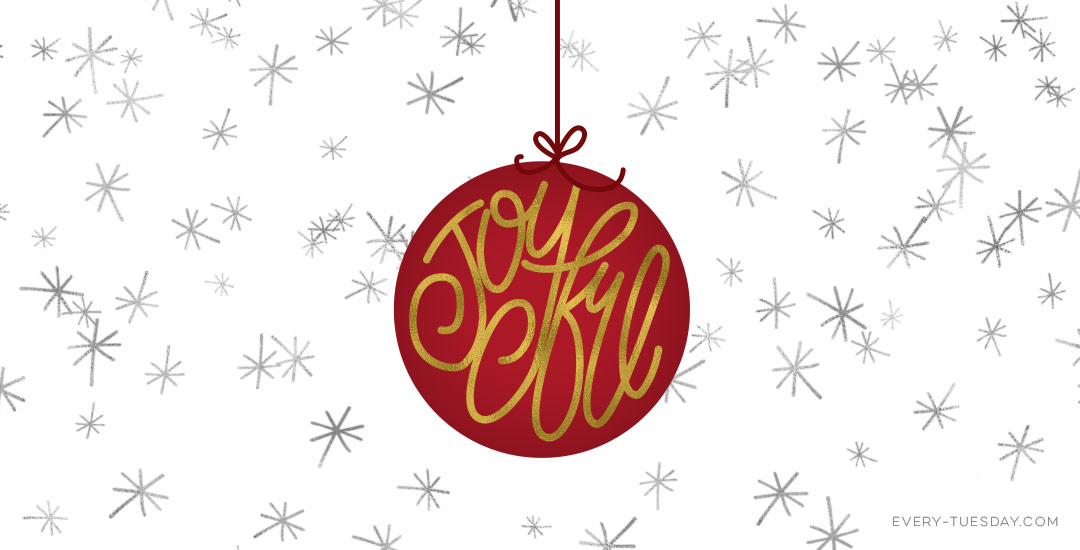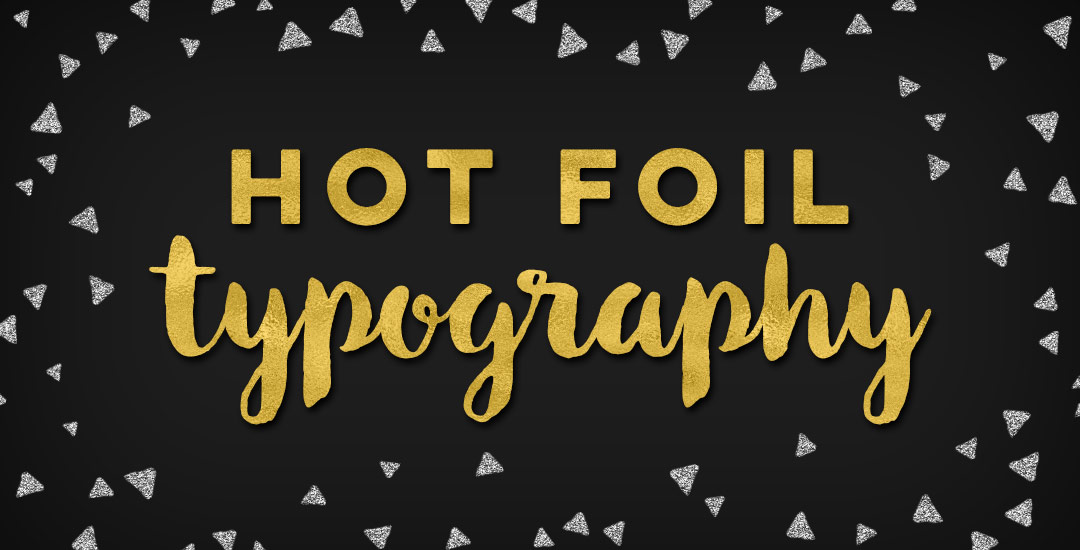Create a Whimsical Hand Addressed Envelope
In last week’s tutorial, we created some formally bad ass sophisticated hand addressed envelopes for your classiest of occasions. In this week’s tutorial, we’re going in the opposite direction with 3 different layouts of a playful, fun and whimsical hand addressed envelope. Get your closest family and friends excited pre-event with this mailbox gift of an envelope and add a few more styles to your lettering arsenal at the same time. In this video, we go over embellishments to fit the theme, letter structure to give off the proper party vibe, and we walk step by step through a variety tips for hierarchy, layout and style mixing. Links to every material mentioned listed below!