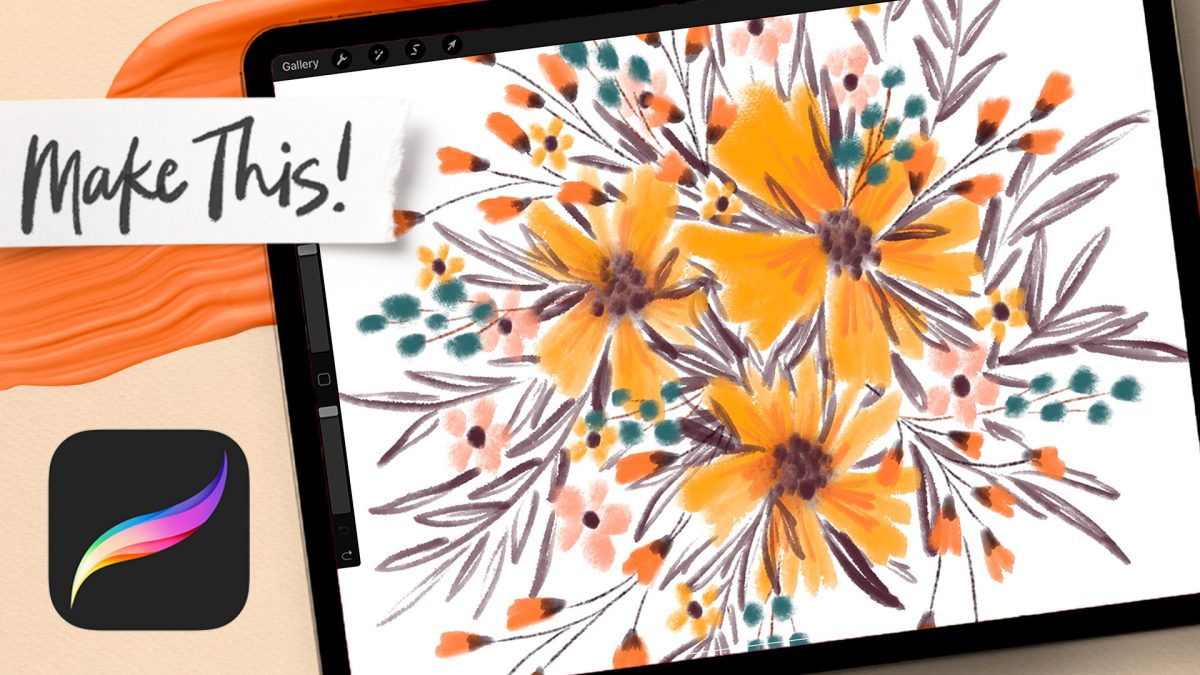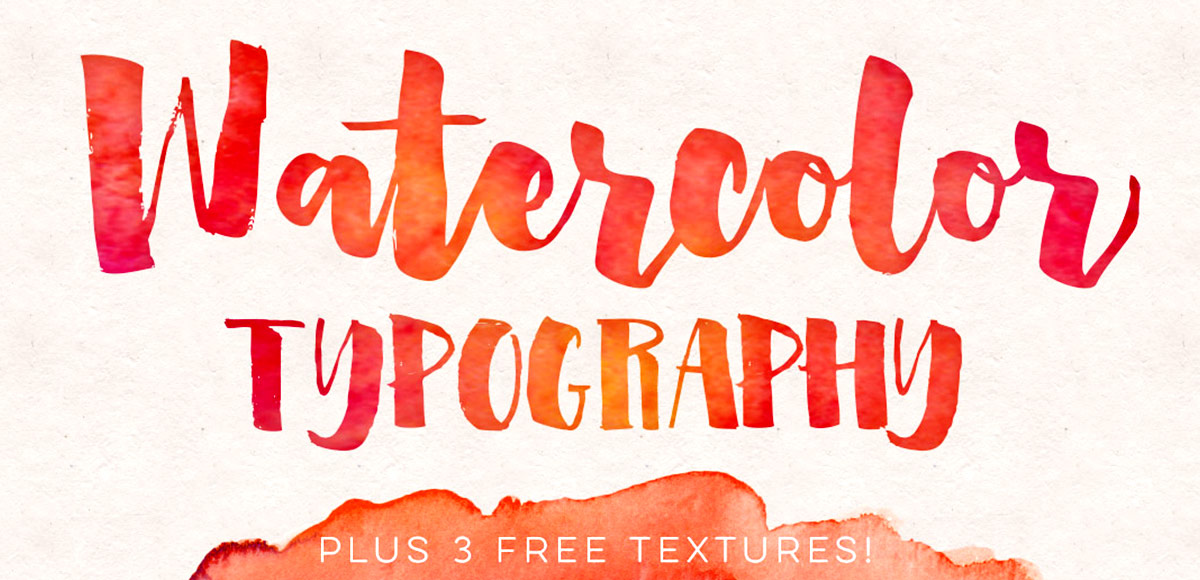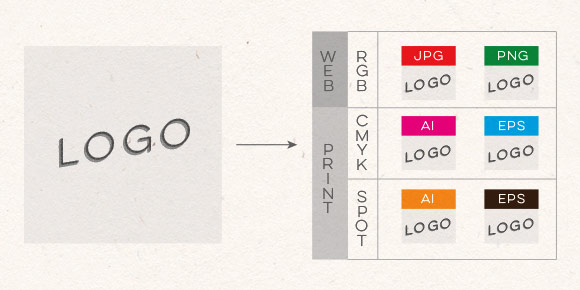Paint a *Reusable* Sketchy Fall Bouquet in Procreate
The *slightly* cooler almost-fall temps here in Georgia have been dreamy this past week. We took a bunch of nice (humidity free!) walks and even visited Gibbs Gardens for the first time (highly recommend!). I felt so inspired after the trip to Gibbs that of course I spent hours doodling flowers afterwards. It also got me thinking about the different ways to use that floral artwork and that’s where today’s tutorial comes in 🌼
This week I’m sharing not only how to paint a sketchy style fall bouquet (no drawing experience necessary!), but how to save it out as a transparent graphic and then how to use that graphic on 3 different applications. So it’s basically 5 tutorials in one: paint a fall bouquet, save it as a transparent graphic, then how to make 3 different designs with it. Get ready for lots of fun this week! 🤩