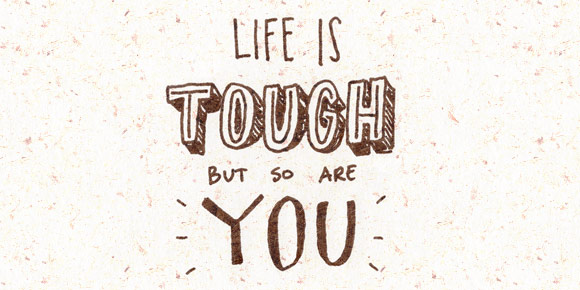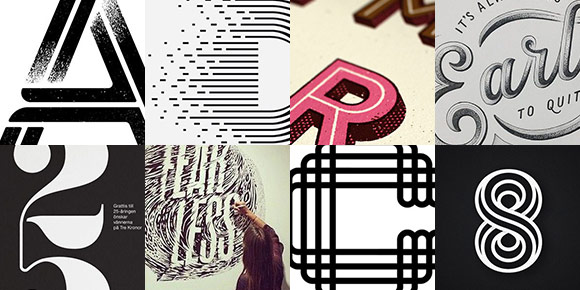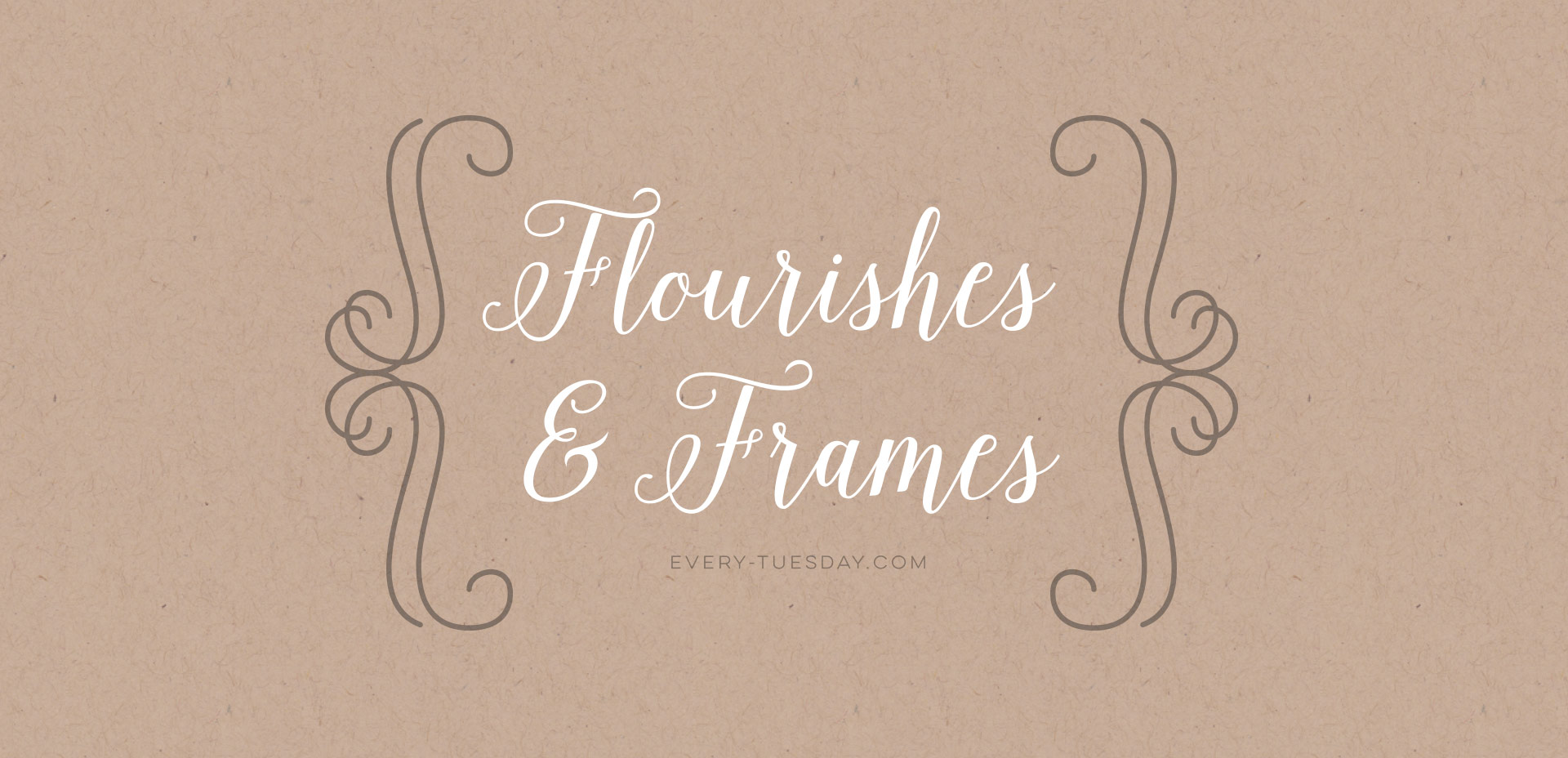8 Handmade Fonts to Add to Your Collection
I think this blog makes it pretty obvious I’m a big fan of anything handmade 🙂 And I loveeee typography – it’s the reason I got into design in the first place. So, if we put those two together, we get this post! Handmade fonts are gaining popularity in a big way, especially on Creative Market (the best seller from all of last year was a handmade font!). So here are 8 handmade fonts to add to your collection, all of which happen to be super affordable, too!