One of the most common types of Photoshop mockups is apparel mockups – most specifically, tshirts. And it makes sense – there are plenty of cool tshirt companies out there who need to quickly show their designs off in a consistent fashion, and photographing each shirt when there are dozens can be very time consuming. Enter the tshirt mockup – one photoshop file that allows you to change the design of the tshirt in just a couple of quick clicks. Setting up the file is actually much simpler than you might think, and in this week’s tutorial, we set one up, step by step in just a few minutes. See the full method of creating your own Photoshop tshirt mockup below!
Create a Photoshop Tshirt Mockup
p.s. I just created a pack of rustic greeting card mockups – perfect if you sell stationery online and want some beauty shots to use in the same way the shirt in the tutorial was. See the full pack here! Creative Market link here 🙂
Receive special offers on courses + products, a new design file every month plus instant access to the Resource Library!

Pick up over 50 design + lettering files as our gift to you when you join the Tuesday Tribe for free!
error
Congrats!
Please check your email to confirm.


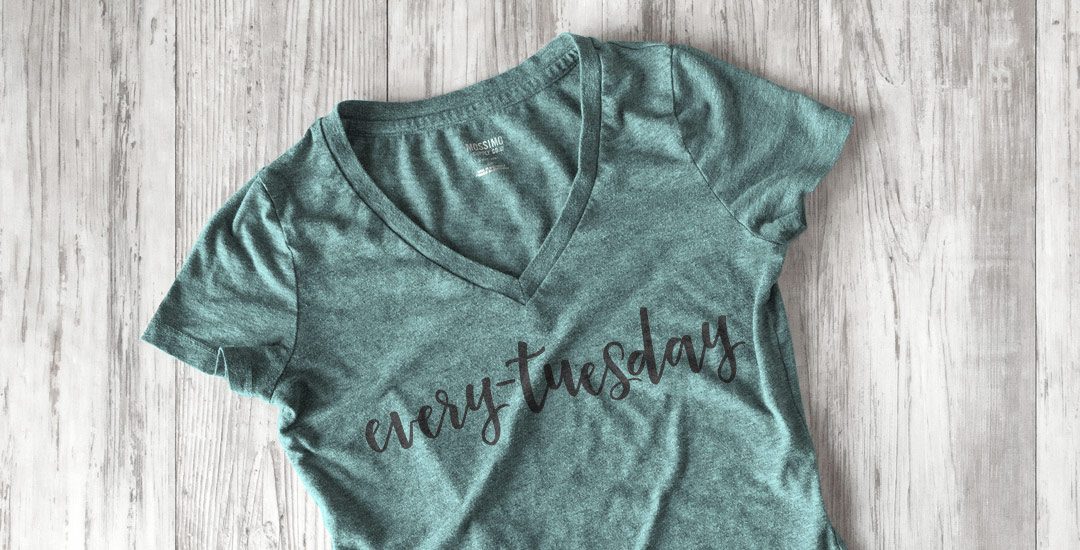

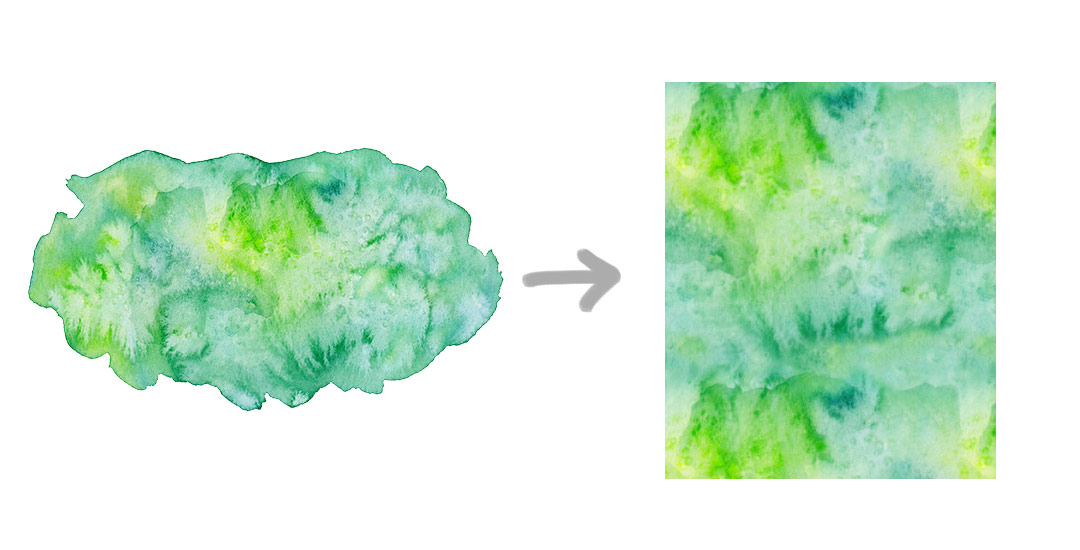

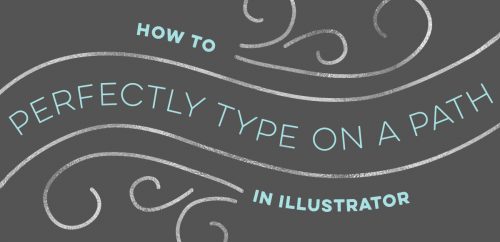
Jennifer | May 22, 2016
|
Very helpful! Thank you for this video!!
Anna | June 6, 2016
|
Thank you
Lisa | February 21, 2017
|
Yes! Exactly what I’ve been looking for – Smart Object Realistic Apparel Tutorials! Thanks for sharing, Teela. 🙂
Gerald | May 19, 2018
|
I’ve used mockups for clients for years and finally figured I need to create my own for specific clients and BOOm, You saved the day. Thanks a TON! Definitely going to follow you and bookmark your site.