This week is our most advanced project of them all, so if you’re just starting out with Procreate, be sure to check out vid 1 + 2 first. In this tutorial, we’ll be creating a sealed floral love letter surrounded by flat style forget me not flowers. We’ll build our envelope from scratch by utilizing a sketch layer with drawing guides, then layer on color and elements for a final piece that is embellished with lettering.
Pin it for later!
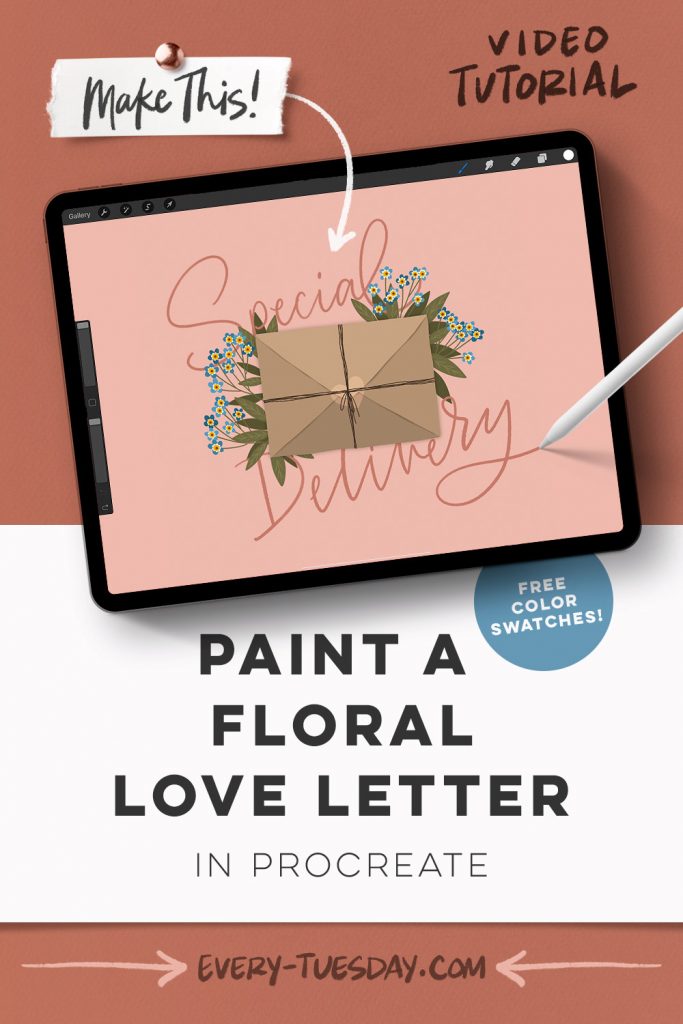
Paint a Floral Love Letter in Procreate
Mentioned in this video:
- The free color palette
- The free monoweight brush
- The jittery ink brush (Part of Font Lovers brush set)
- Floral Inspiration Pinterest board

Here’s a written overview of how to paint a floral love letter in Procreate:
- Sketch out your envelope with a hand drawn look and reduce the opacity of your sketch layer.
- Then, create a new layer for each side (top, bottom and sides) of the envelope and drop in your color.
- Add shadows under each layer of the envelope. Apply a gaussian blur to your layer, reduce the opacity and change the blend mode to multiply. Repeat the process for each side of your envelope.
- Create a background shadow by duplicating all your layers and select your bottom copy, create a new layer above it and fill layer with your darkest color. Apply a gaussian blur and change the blend mode to multiply.
- Draw your Forget Me Not flowers – check out my reference photo for inspiration here: Flower Photos Pinterest board. Add depth to your flowers by using various shades of blue on separate layers.
- Surround your flowers by adding in various shades of green leaves behind your floral layers.
- Finally, add your lettering message using the Jittery Ink brush (or editable text) in between your green leaves layers to add dimension to your lettering.
- Done!
Receive special offers on courses + products, a new design file every month plus instant access to the Resource Library!

Pick up over 50 design + lettering files as our gift to you when you join the Tuesday Tribe for free!
error
Congrats!
Please check your email to confirm.







No comments