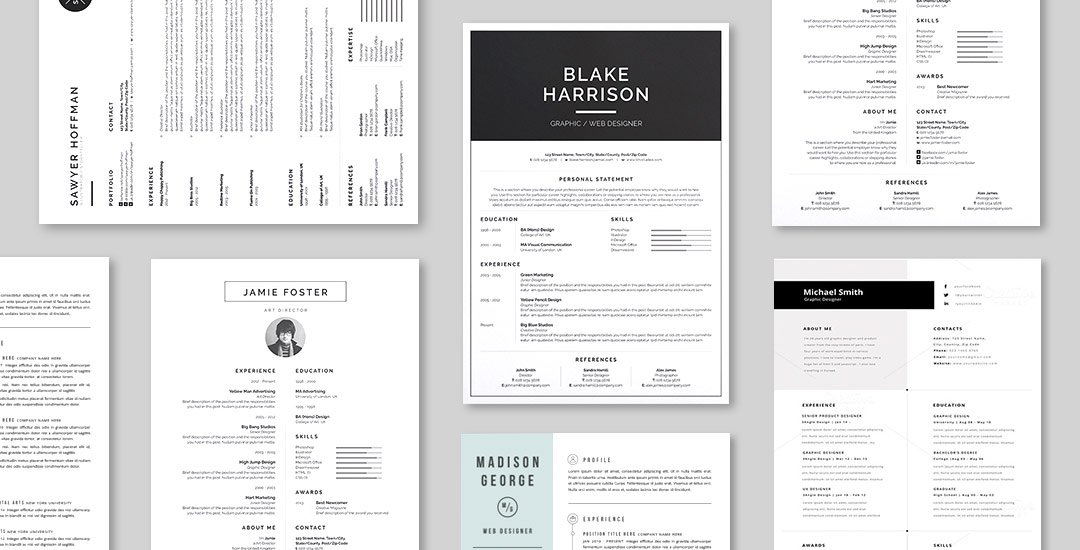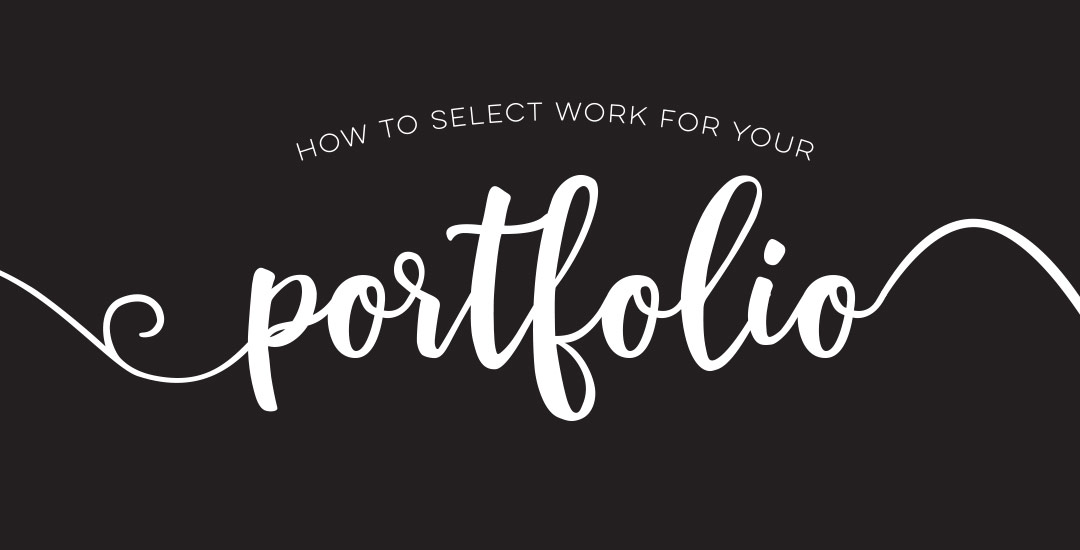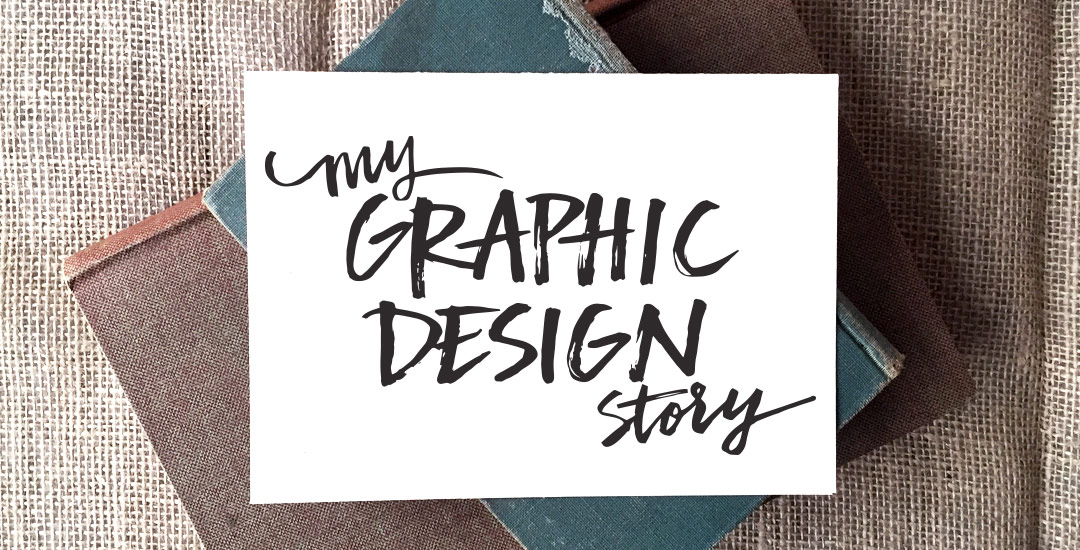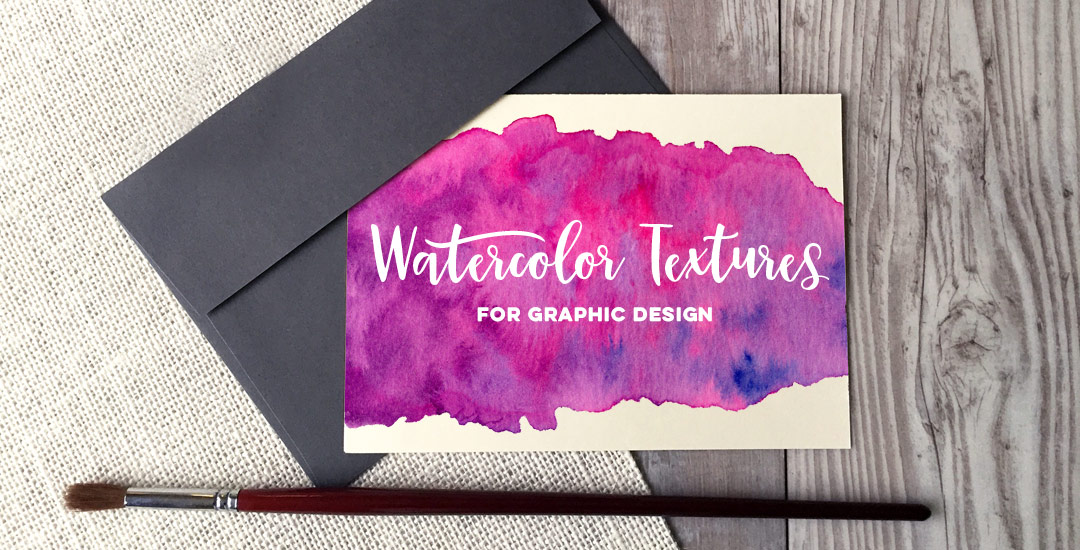Freebie: April 2016 Desktop Wallpaper
Happy April tomorrow!
Everything felt very non-stop sprint throughout all of March. Most of it was due to my ocd with getting the ebook as perfect as possible. If I didn’t become a designer, I would have been a writer, so I naturally spend more time than I probably should carefully crafting sentences and evaluating word choices. But! It’s finally out into the world and I’ve returned to breathing once again 🙂 (I made a free preview of the book available yesterday! If you’re interested, click here to download it!)
I’m really looking forward to diving back into design tutorials this coming month. It seems like I’ve been away from them longer than 4 weeks and I’ve missed putting them together. Lately, I’ve been doing a lot of prep on an upcoming Intro to Photoshop class. This will be the best quality course I’ve ever done (a real production team-quality!) and it’s hard to keep in the excitement for it, but I’ll have many more details as the month goes on 🙂 I’m also planning my next Skillshare class this month, so if you’re on the every-tuesday email list, keep an eye out because free spots to the class will be heading your way soon!
Until then, pick up your free April 2016 desktop wallpaper to keep things on track in two common formats: 1920×1080 + 1280×1024 both with and without dates. Download link + previews below!