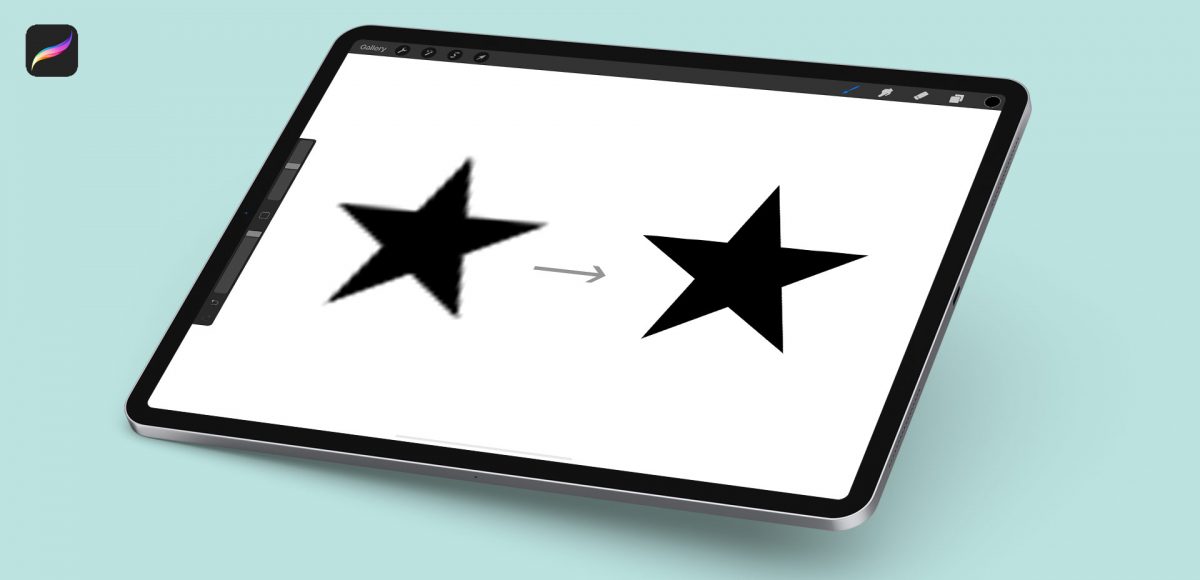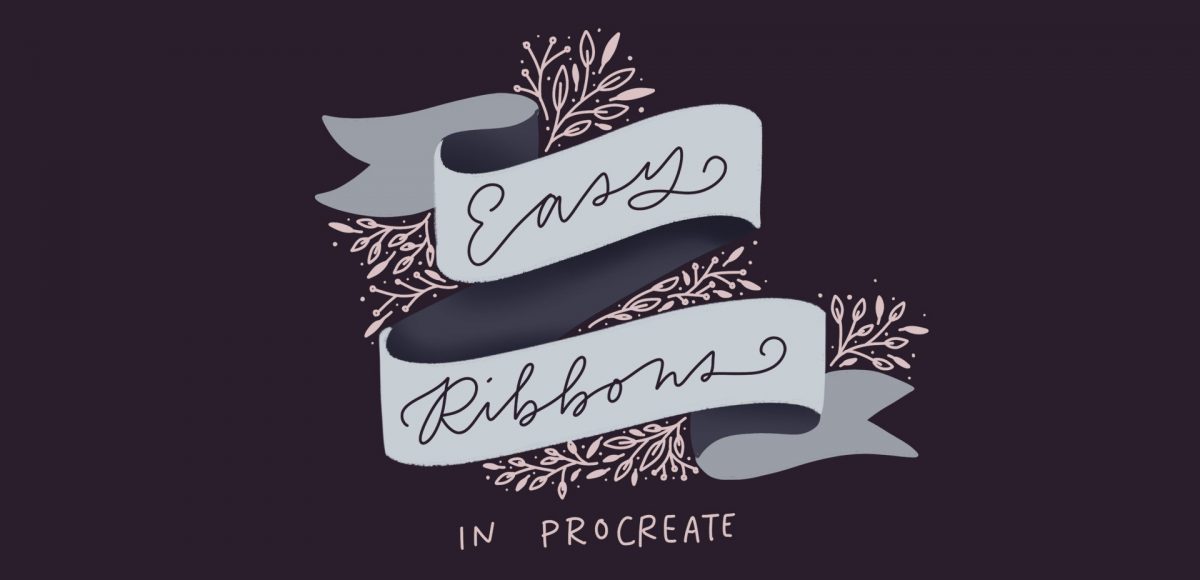Paint a Gouache Herb Garden in Procreate
Happy June! Time to kick off video no.2 of 3 in my mini gardening series with an herb garden! My real cilantro was MIA this week, but I’m loving having fresh thyme and basil every week. I’d love to start a vegetable garden now that we have the outdoor space (we currently grow our herbs indoors), but there was a chigger incident last summer (if you don’t know what they are, brace yourself if you look them up!), so Spence and I are both a little scarred still. We’ll get there, but this will not be the year 😂