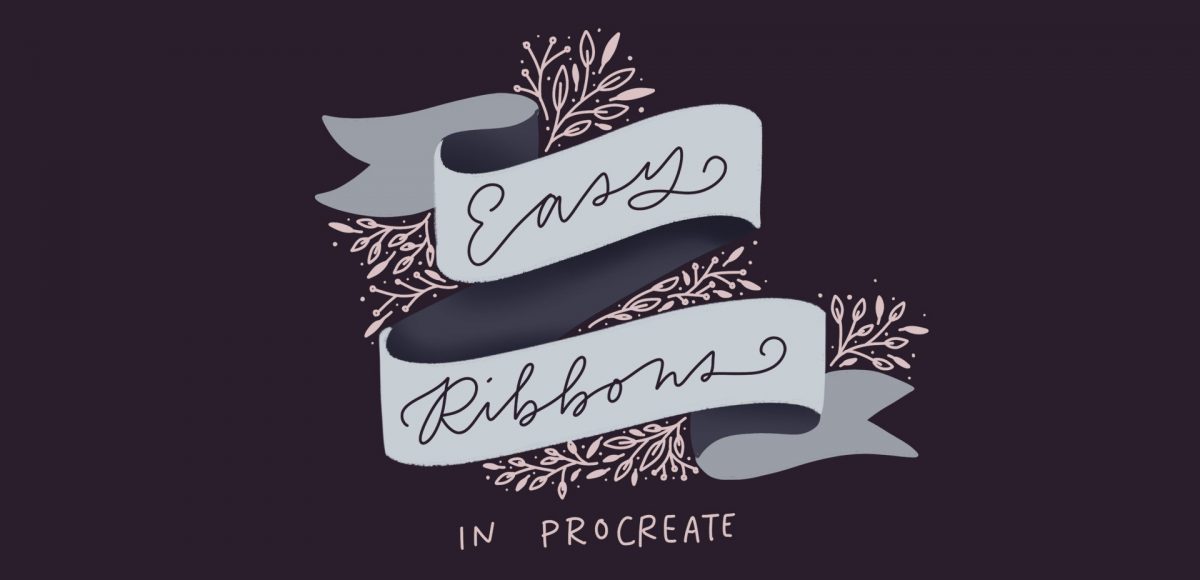Create a Peeling Sticker Lettering Effect in Procreate
Happy Tuesday! This week I wanted to share a tutorial from my most recent online course, 3D Lettering in Procreate. The course takes you through 5 beginner basics projects and gets you comfortable with a bunch of 3D techniques. After that, there are 6 advanced projects that combine those basic techniques while adding on new ones for some extra stunning, pop-off-the-screen outcomes. This week I’m sharing one of the beginner basics techniques: the peeling sticker effect in Procreate. Read on to see it all!