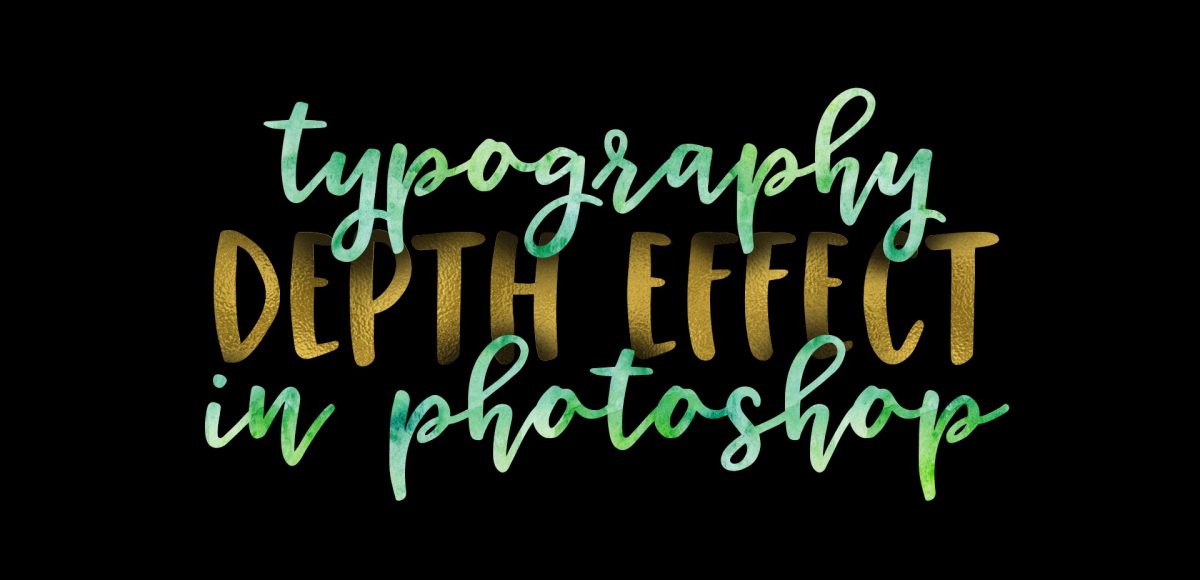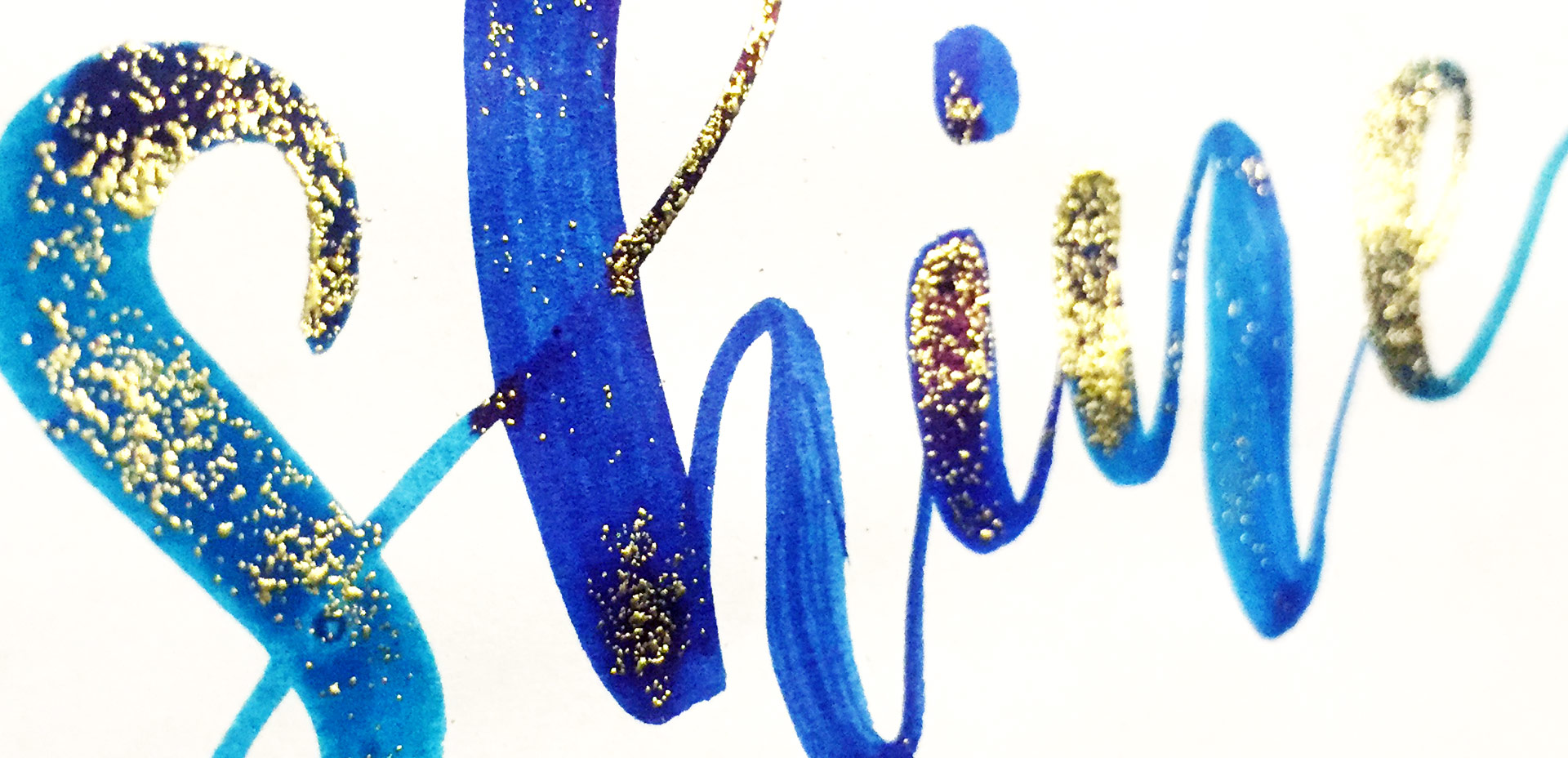Freebie: December 2017 Desktop Wallpapers
It’s the last Thursday in November, which means it’s time for your free December 2017 desktop wallpapers! This month, I jumped back on the iPad to create a winter themed lettering doodle. I first sketched the lettering on paper, took a photo of it, then used it as a template in Procreate. The foil textures (gold lettering, silver snow) are from my Procreate Metallic Texture Kit and the entire wallpaper was illustrated/lettered with default Procreate brushes. The final illustration was exported as a PSD into Photoshop, where I added the dates using my font, Miss Magnolia. ‘R’ is for Thursday, to distinguish it from a same-sized Tuesday ‘T’ at a glance.
The download includes the December 2017 desktop wallpapers in two common resolutions: 1280x1024px and 1920x1080px, with and without dates. I’ve left the year off of the ‘no-dates’ versions, so you can use it for any December in the future, too!