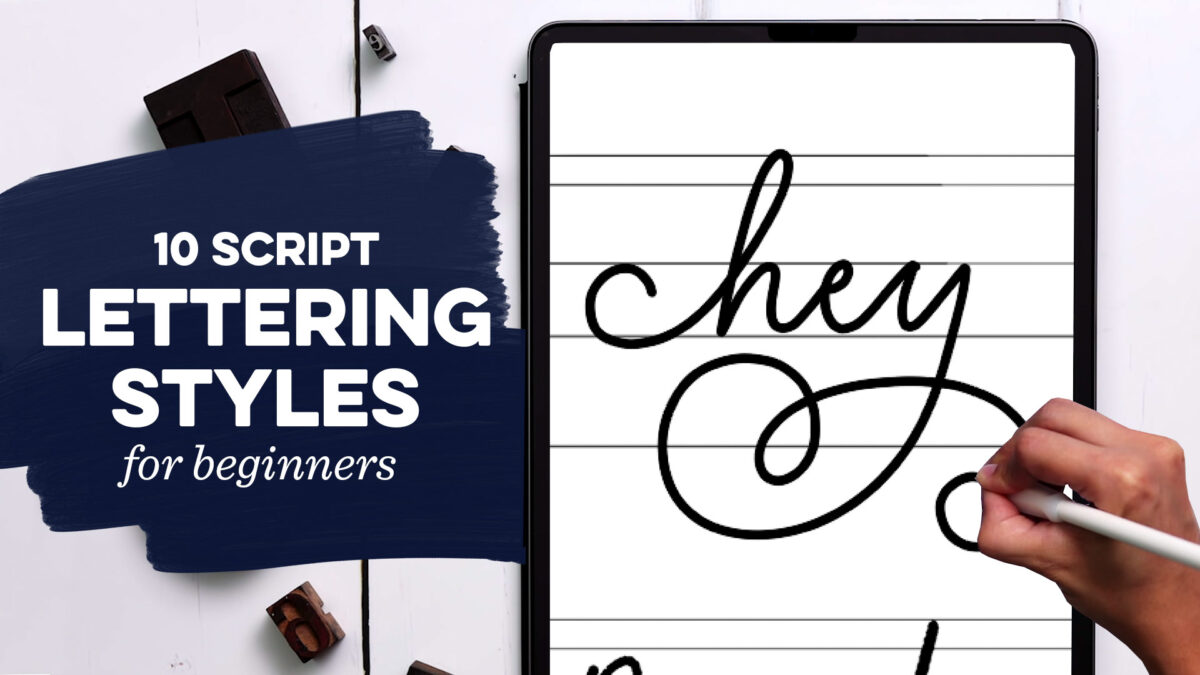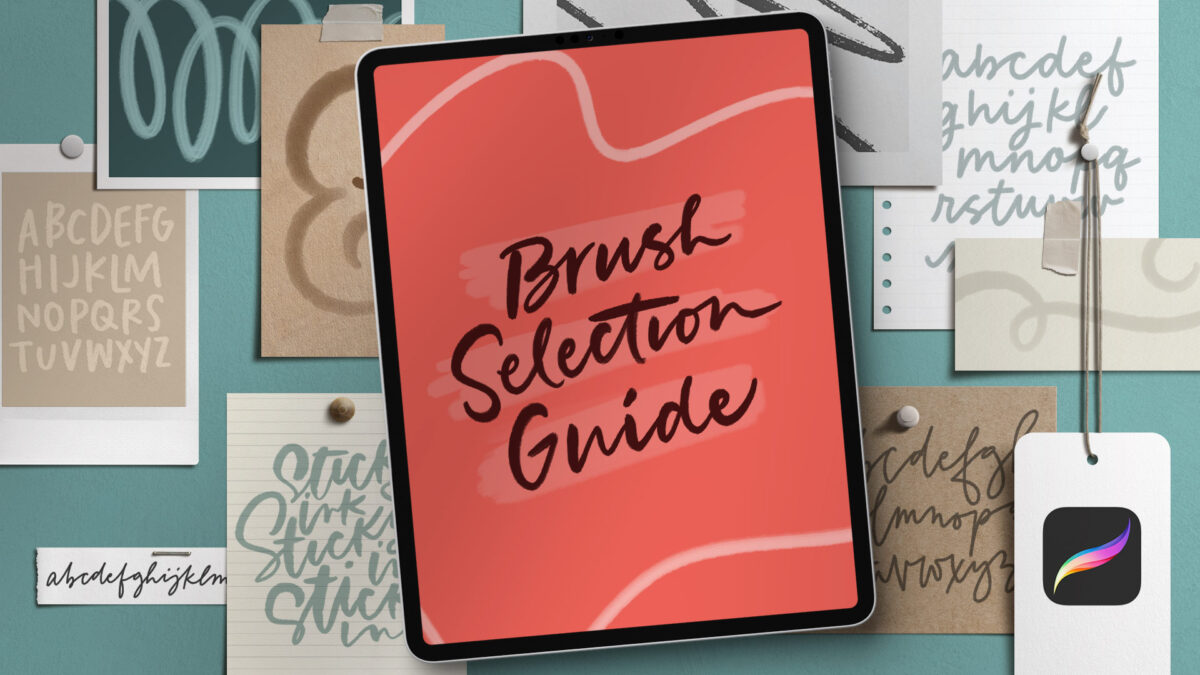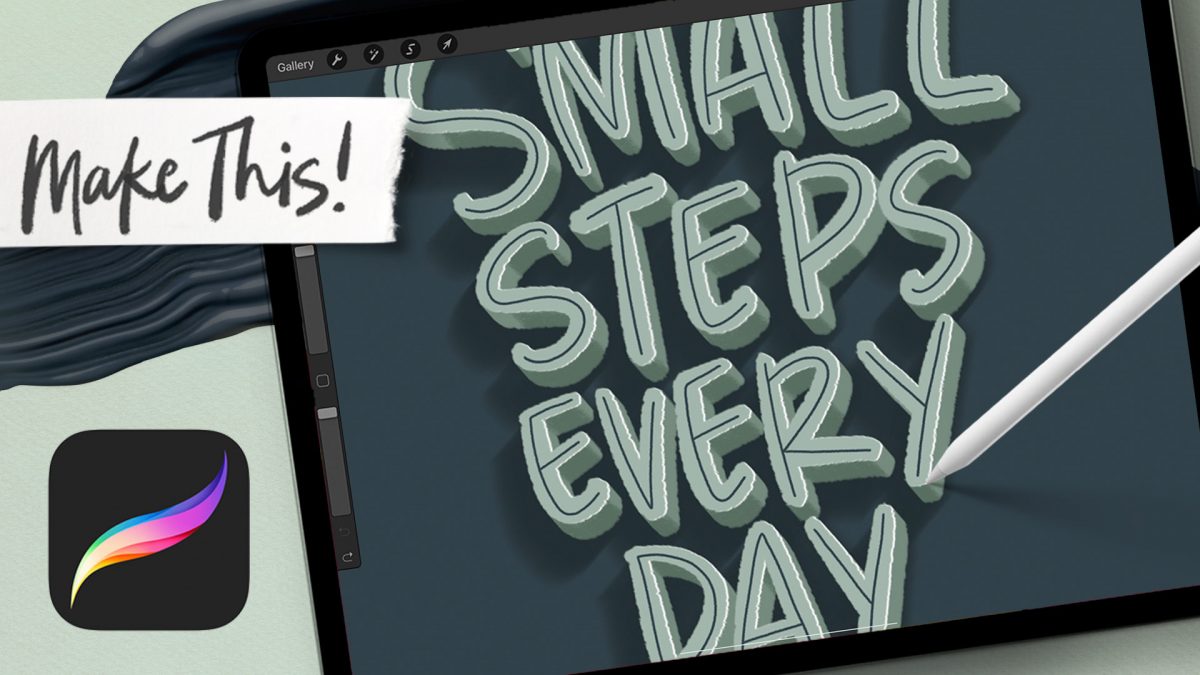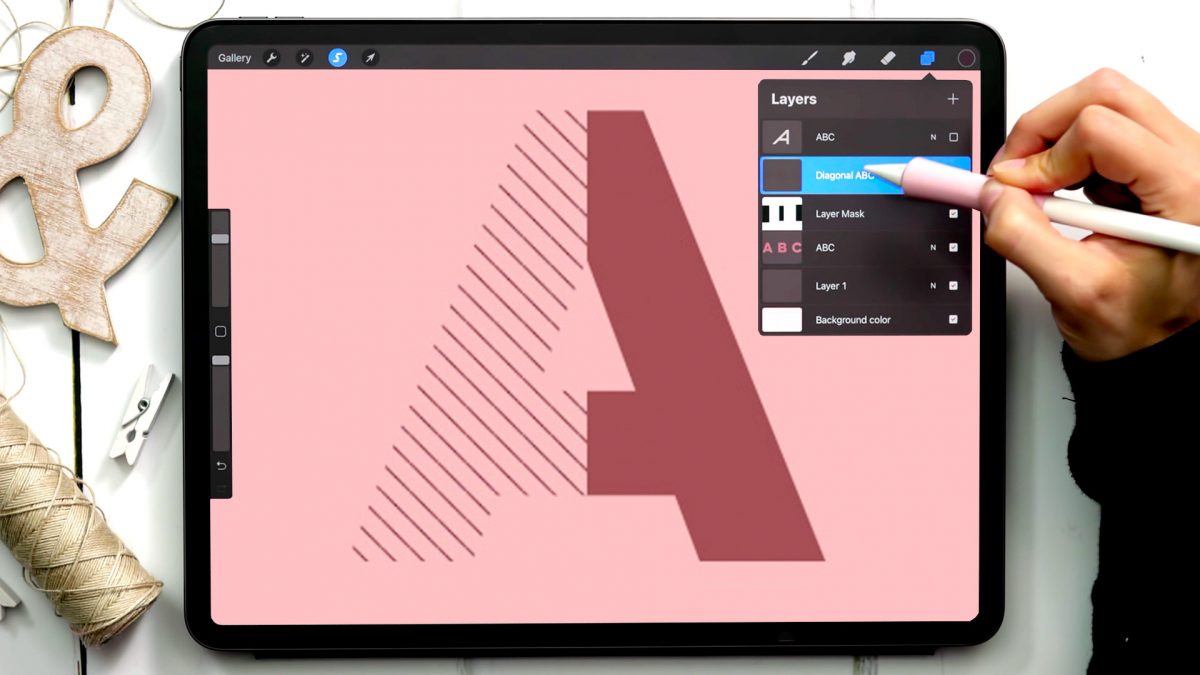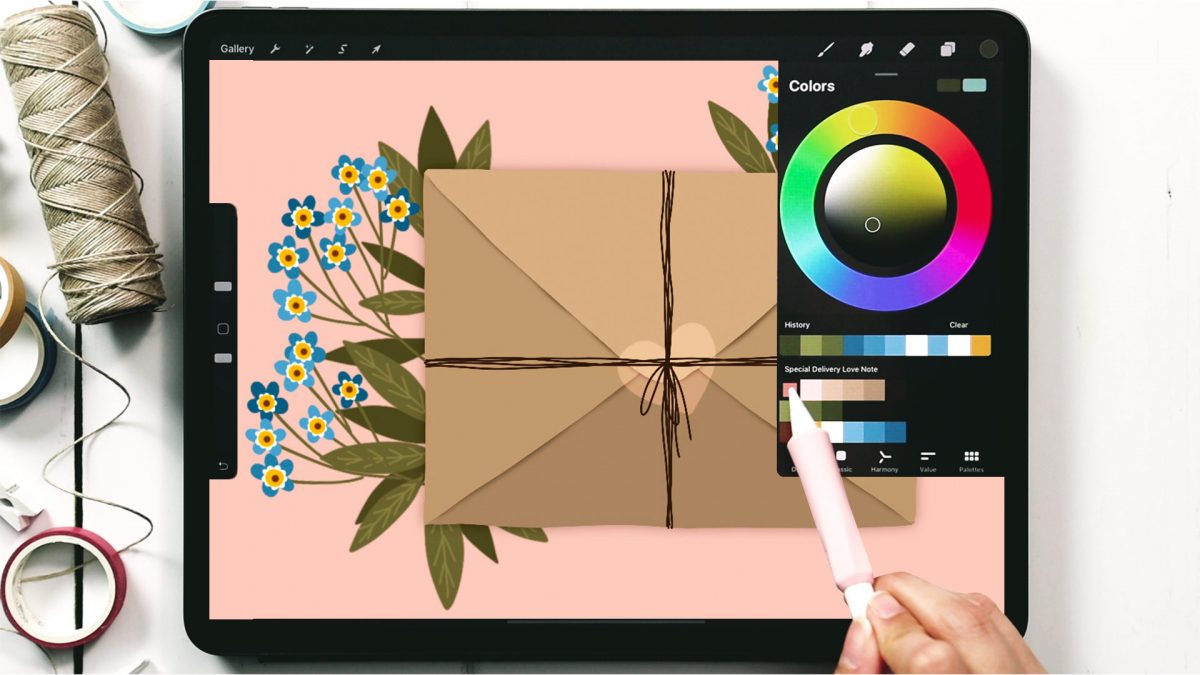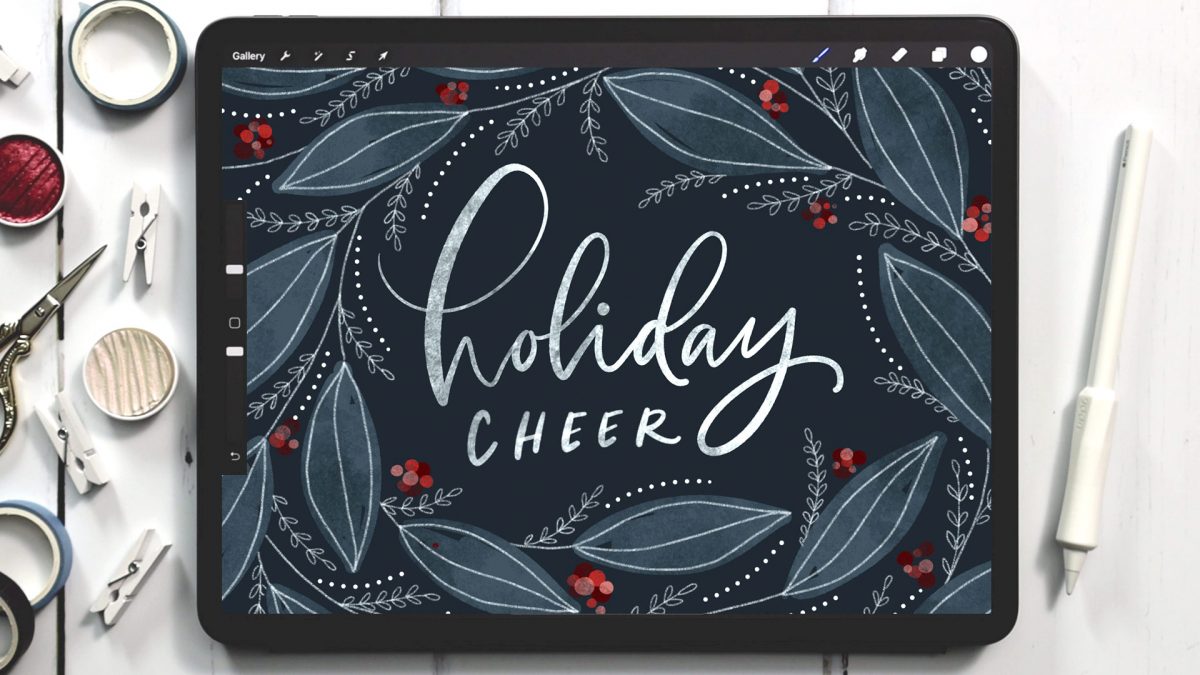10 Easy Script Lettering Styles for Beginners
When you’re just getting started with hand lettering, figuring out the lettering styles you’d like to create and keeping them consistent can feel overwhelming. There are so many possibilities!
This week, I’m sharing some simple rules to follow to give you limitless options and we’ll tackle 10 easy script lettering styles you can start using today. Read on for how to make them and pick up a free cheat sheet, so you always have them handy!