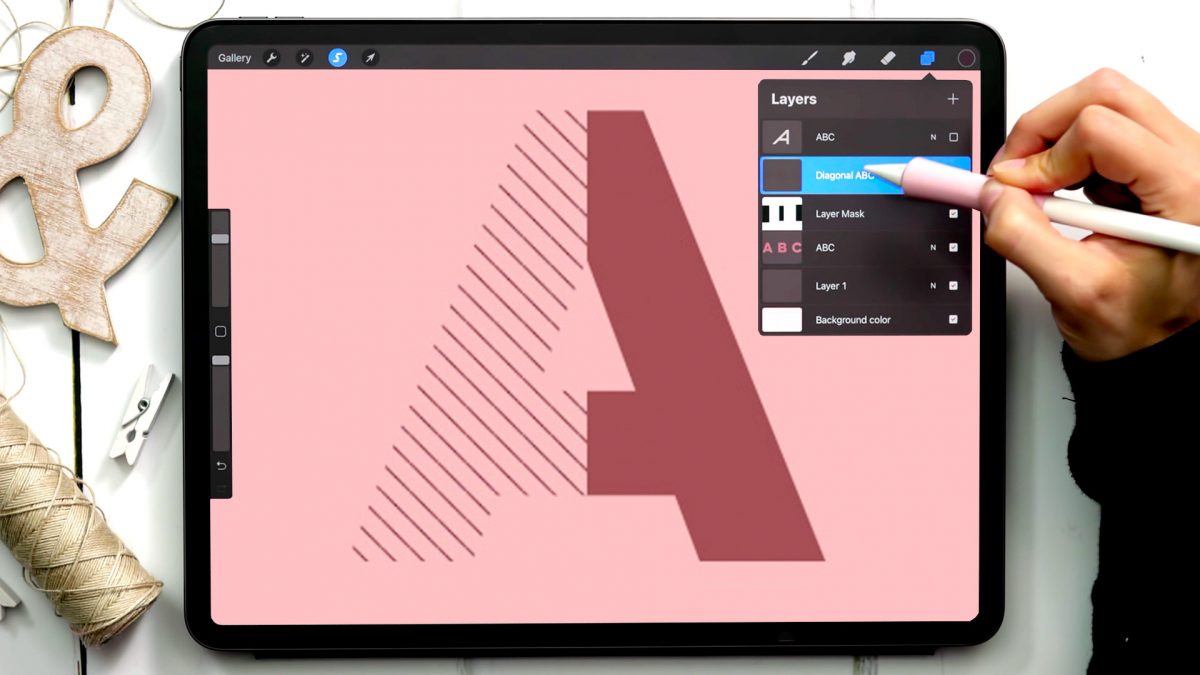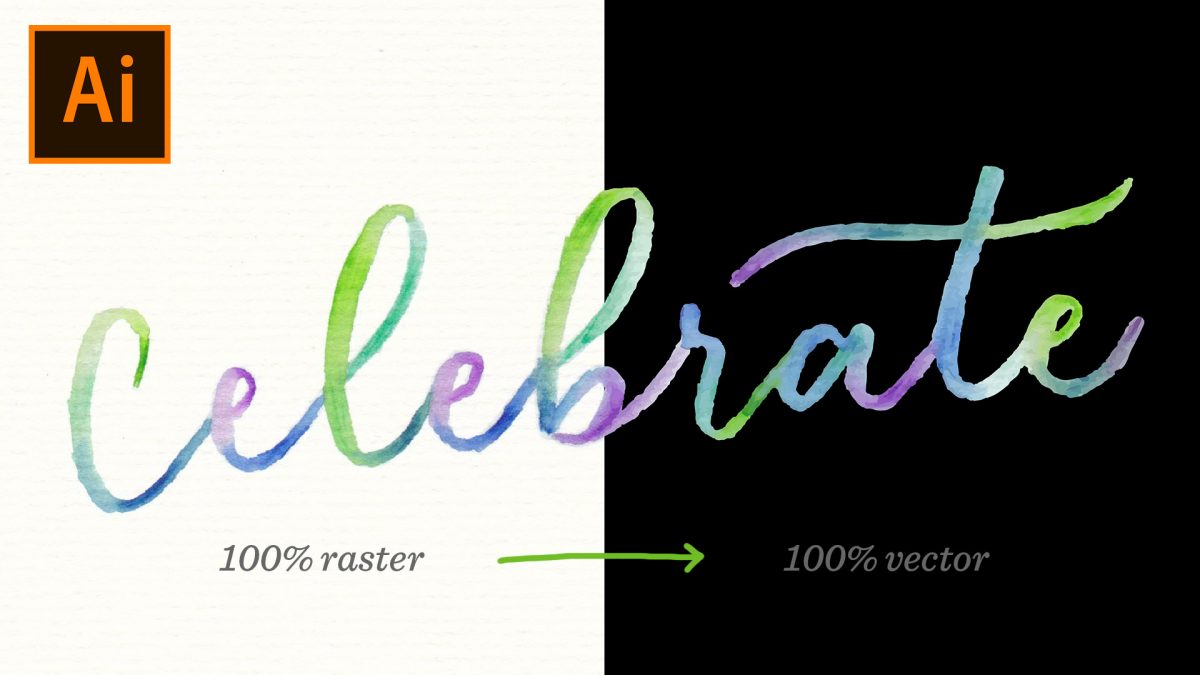Be Merry! Easy Evergreen Doodles in Procreate
We’re kicking off my annual holiday tutorial series this week with tutorial number 1 of 6! I’ve got a bunch of fun projects for you this year that you’ll be able to repurpose however you’d like for both digital and stationery needs! Today, we’re starting with some easy evergreen doodles using chalk brushes for that nice hard + soft feel, then finishing it up with hand lettering and a textured, two toned border.