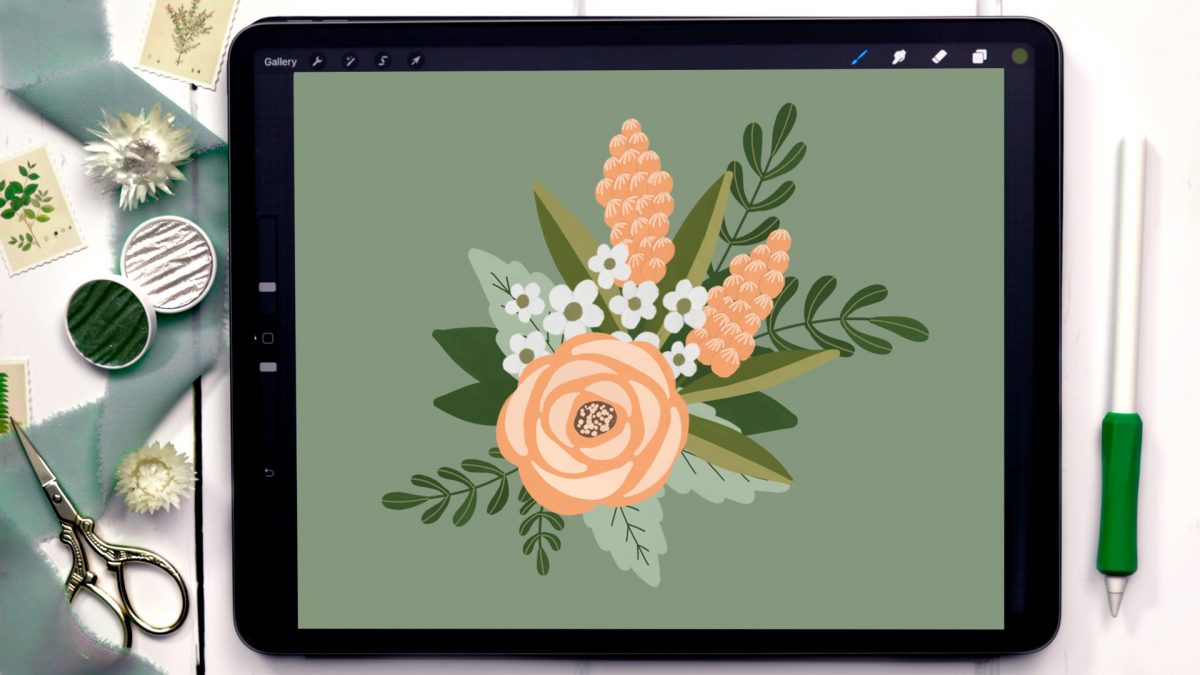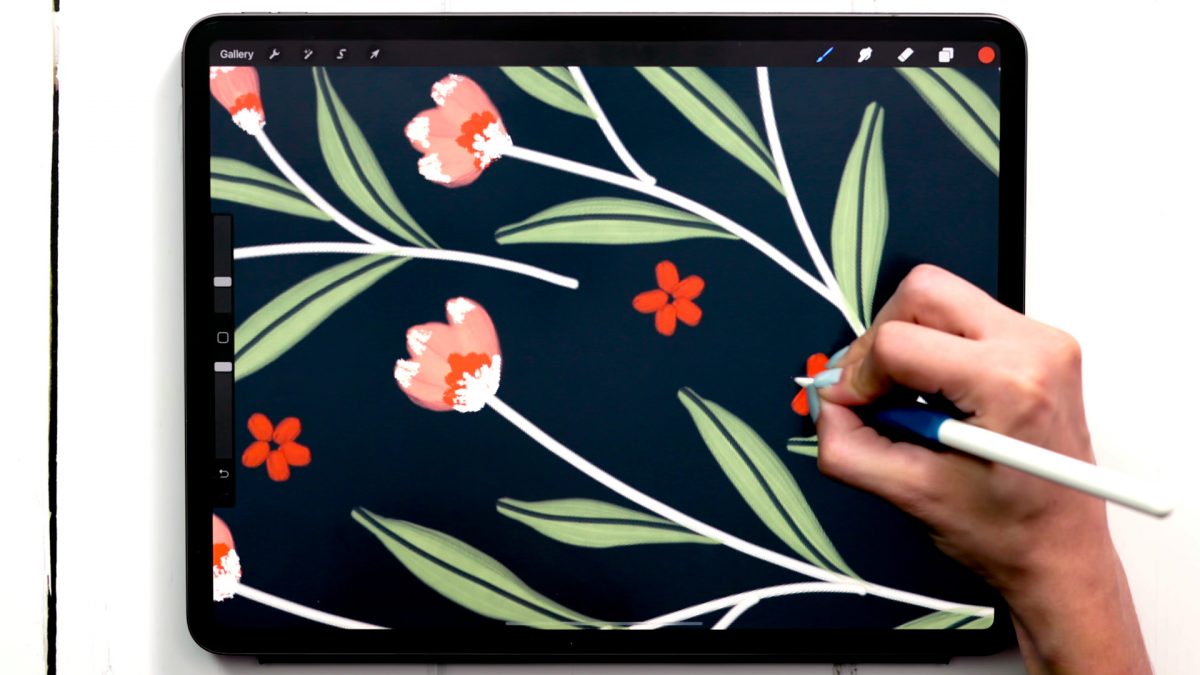Happy New Year! How to Draw Complex Ribbons in Procreate
I’ve had a few requests for advanced tutorials lately, so we’re closing out the year with my most advanced tutorial to date: complex ribbons! If you’re brand new to Procreate, you’ll want to take my free course before tackling this beauty. We’ll be combining selections, masking variations and depth effects, along with determining hierarchy within our ribbon folds. Even if you are a more advanced Procreate user, my hope is that you’ll still learn a few new tricks you can carry with you into the new year 😉