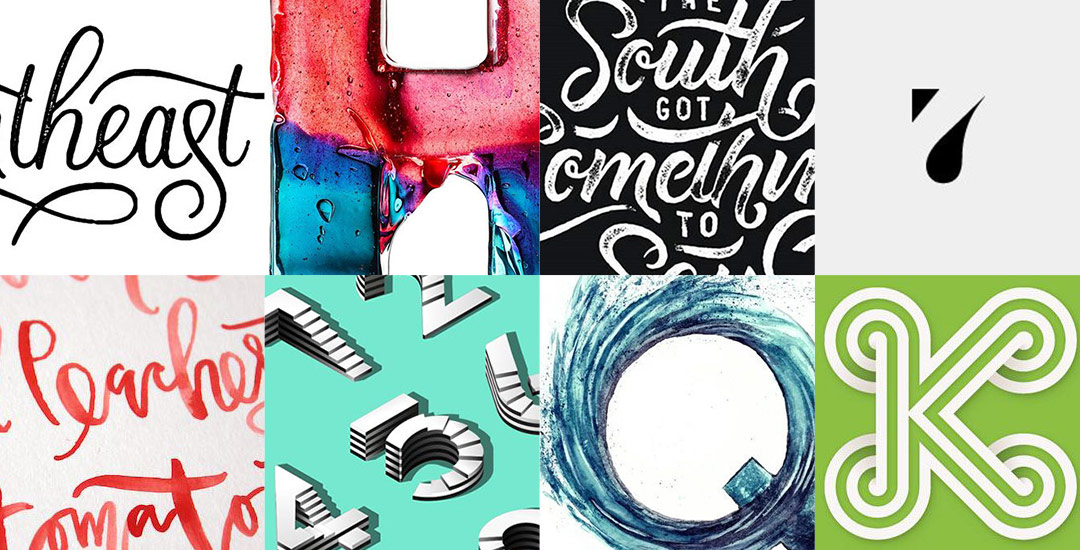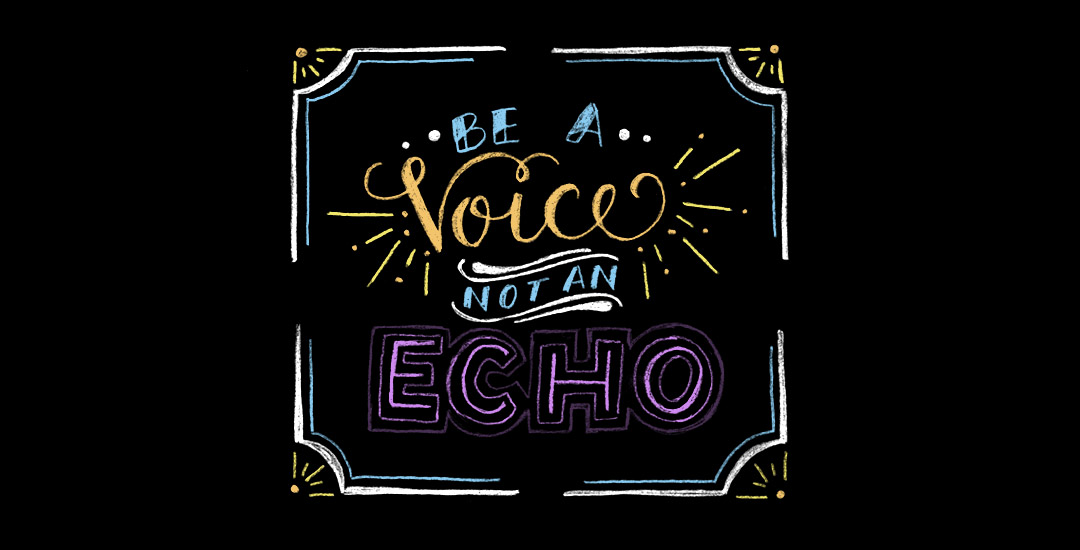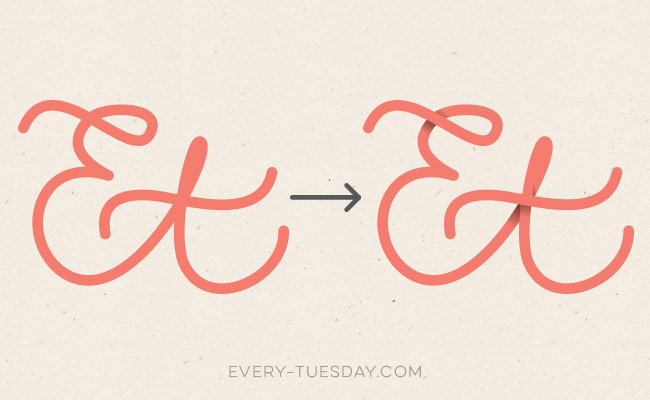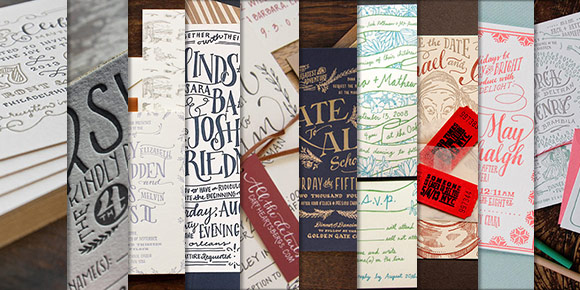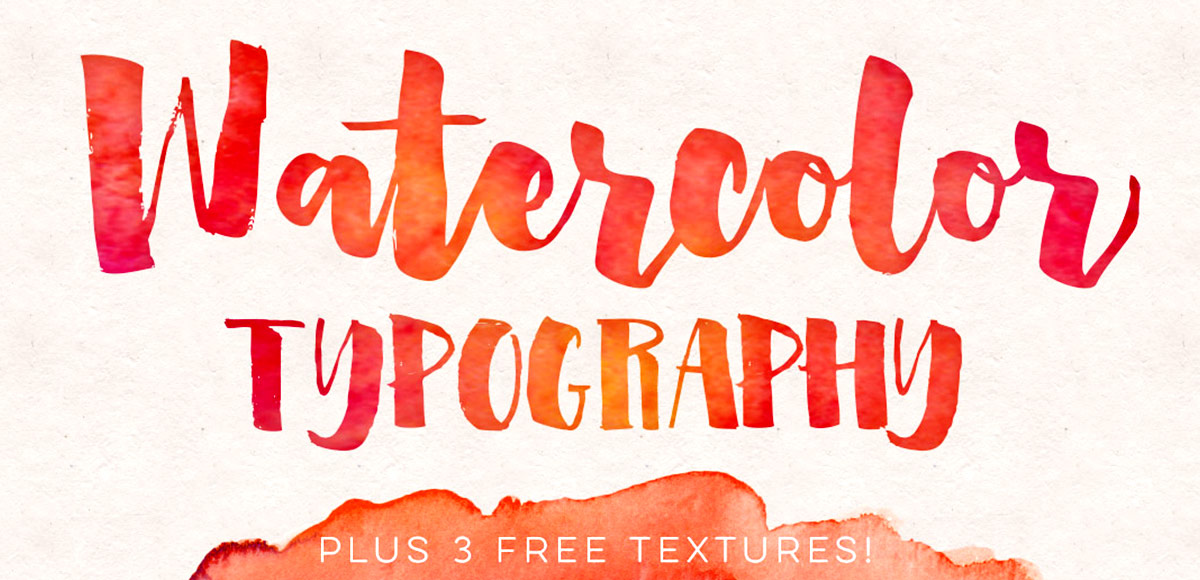Freebie: 3 Watercolor Notecard Printables
As the summer begins to wind down, things are already feeling busier! I’m finding myself constantly searching for a sheet of paper to scribble notes on, to-do reminders, or phone numbers to call. If this is you too, you might want a prettier sheet of paper to make your list a bit more achievable..I know I do! For that reason, this week’s freebie is a set of 3 watercolor notecard printables – print two notecards per any 8.5″x11″ or A4 cardstock or regular paper. The final printed size for each notecard is 5.5″x8.5″, full preview + download link below!