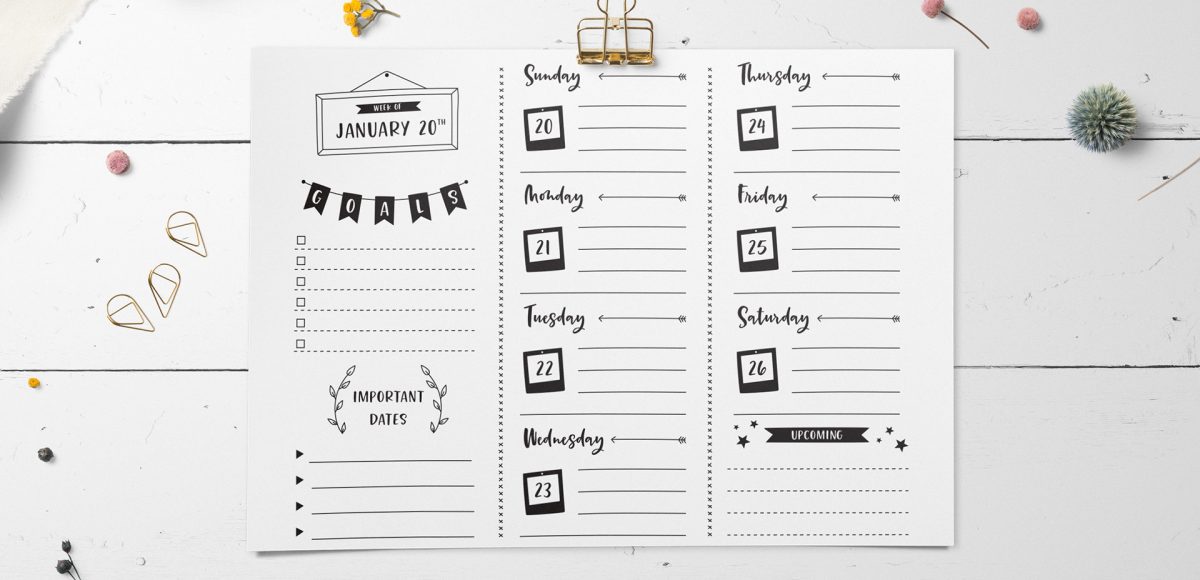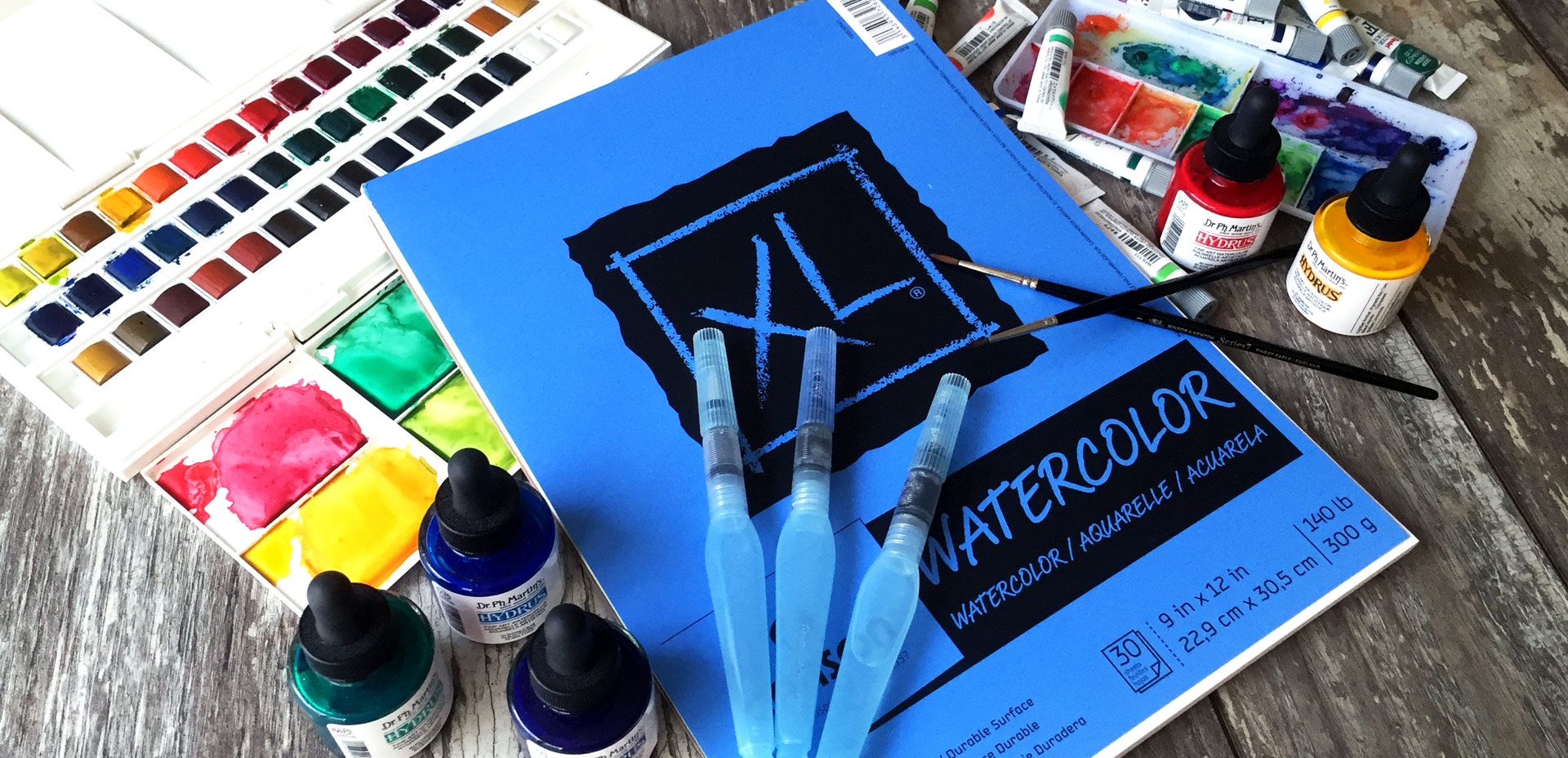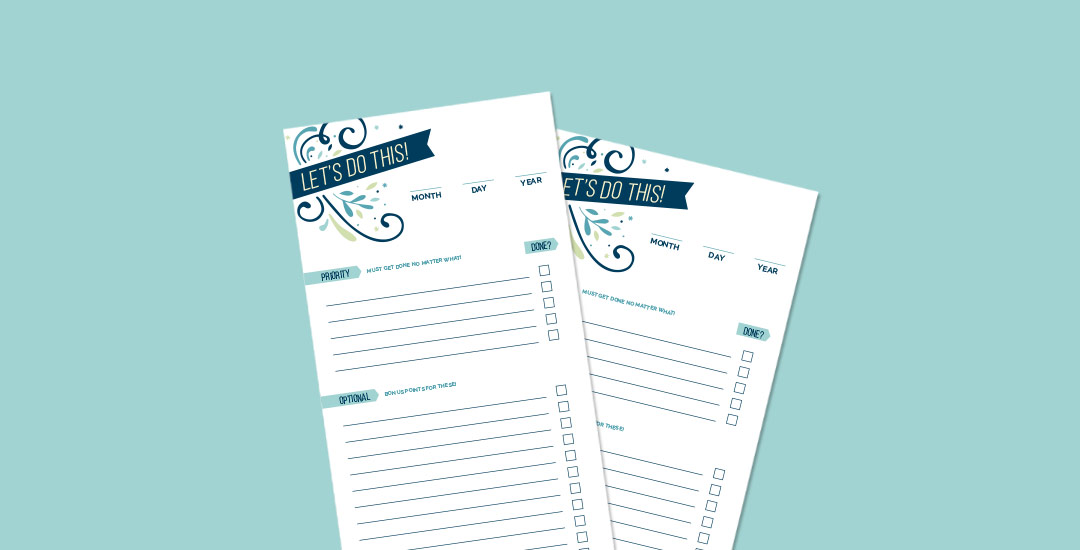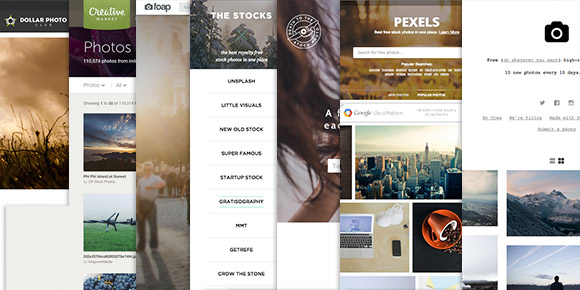Create a Daily To Do List in Procreate
I have a confession: I’m terrible at keeping any kind of daily planner. I feel like I’ve tried them all and it always starts out with the best intentions, but by month 2, I’ve already fallen off the bandwagon. What has always worked for me, though? A folded up piece of paper with a daily handwritten list of to do’s. Nothing complicated, nothing bound and no digital calendars (that simple check mark or line striking through the item in ink is so satisfying!). If you’re like me and want that plain piece of paper to look a *little* nicer, this week’s tutorial is for you! Print it out, keep it digital (easily reusable!) or adapt it for other purposes (grocery list/packing list/scheduler, etc.).