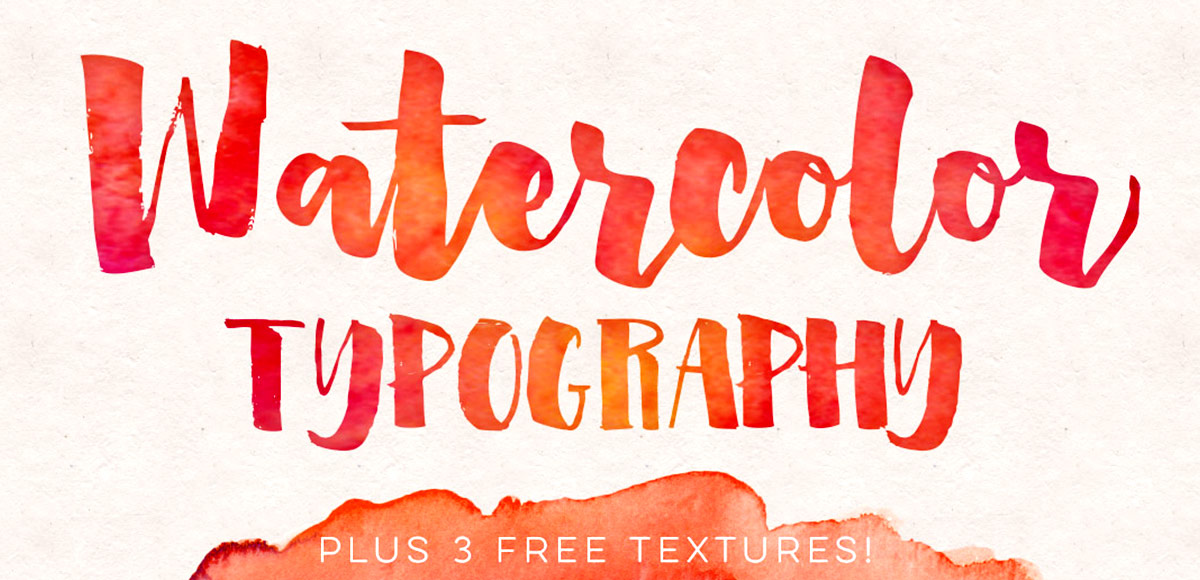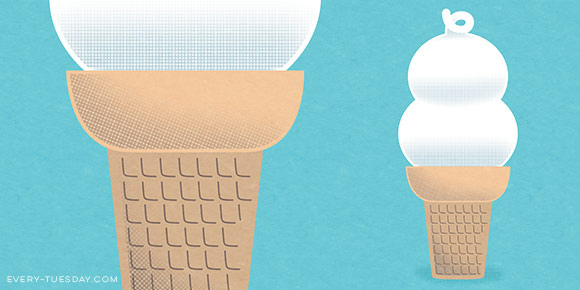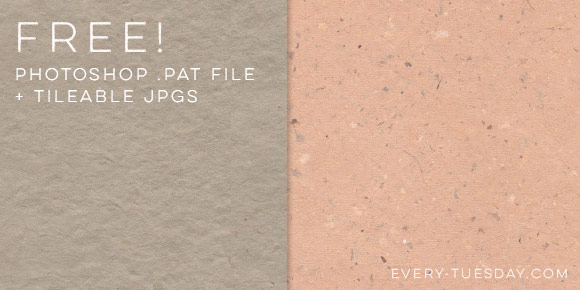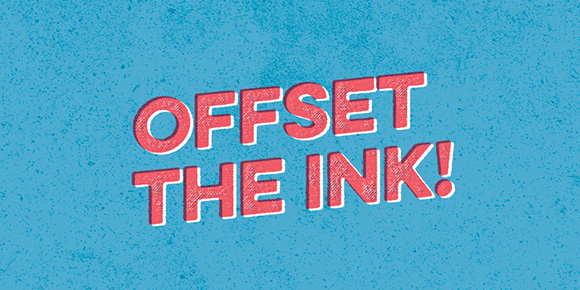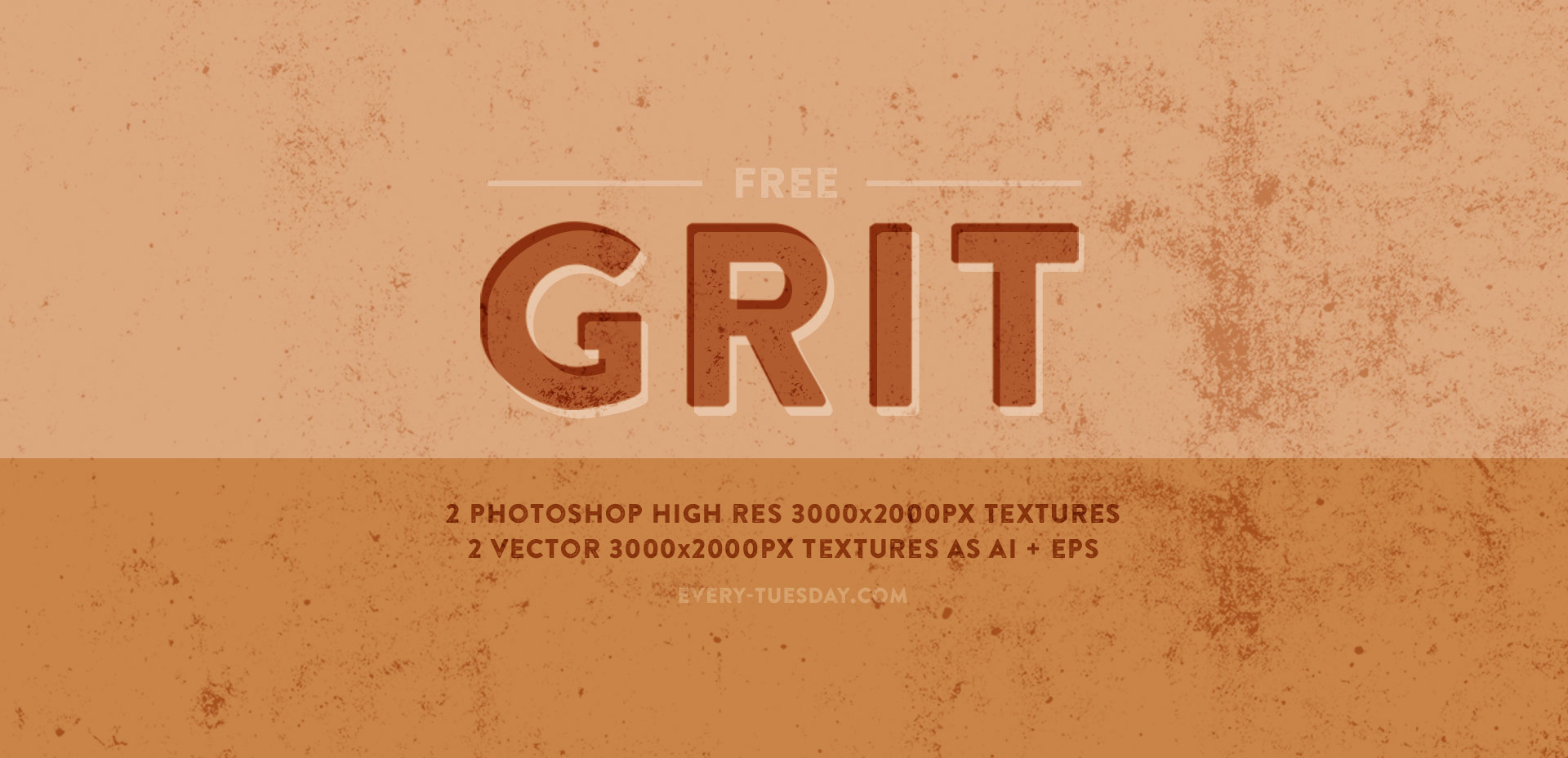Freebie: Printable Watercolor Greeting Cards
In celebration of my brand new Watercolor Texture Kit Vol. 2, this week I’m giving away 3 watercolor greeting cards! Fill them in and use them for whatever you’d like – they’re any occasion and can be printed using any home printer along with 8.5″x11″ or A4 paper or cardstock. The final cut + printed size is 6″x4″ which fits perfectly into any A4 sized invitation envelope. Trim + score marks are included, so cutting and folding are a cinch 🙂