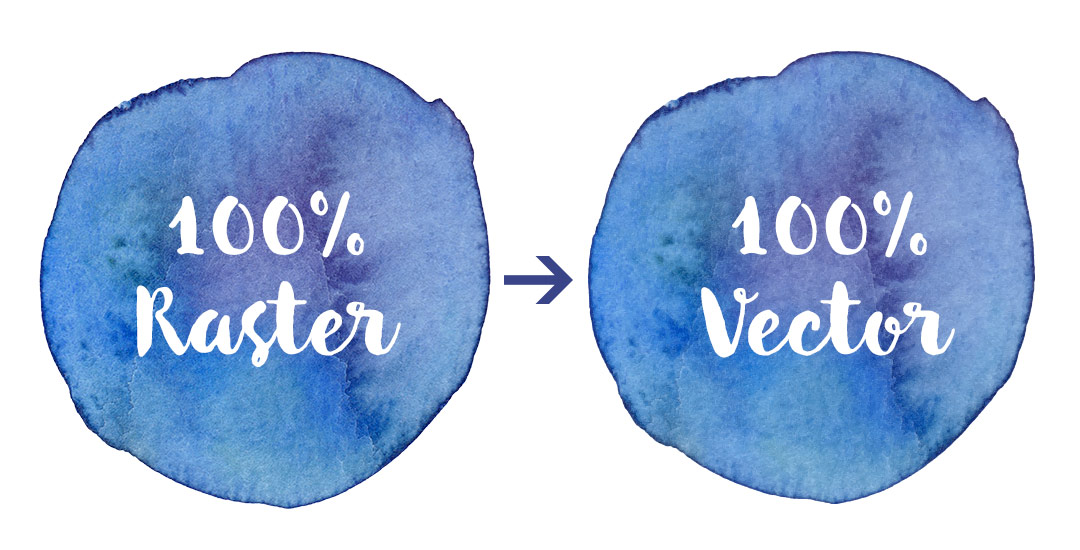Waterbrush Lettering Essentials (New Class!)
Happy Tuesday! Today is my official announcement that my newest Skillshare class, Waterbrush Lettering Essentials, is live! If you enjoyed this tutorial or this one on using a waterbrush for watercolor or ink lettering, this class was made for you. We’ll go much deeper than in the tutorials by going over typographic watercolor blending techniques and 3 methods for establishing your own unique lettering style using a waterbrush. The final project in the class is a waterbrush lettered greeting card you’ll be able to gift to a loved one – and with the holidays just around the corner, your cards will definitely be standing out. 😉 Enrollment in the class includes a resources pdf which lists all of the products used, a brush-style lettering inspiration pdf so you can find lettering to inspire your own style, and a greeting card template pdf you’ll be able to use to make greeting cards from any paper you have at home. For readers of this blog, I’m giving the resources AND the inspiration pdf away for free this week!