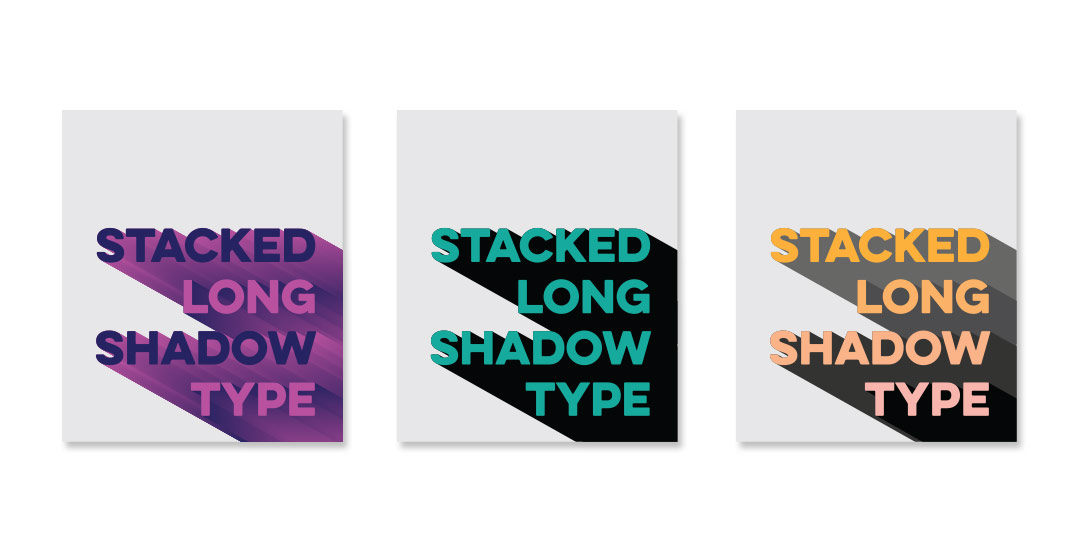Vday Envelope Prep: Lovely Letters
With holiday “thank you” card writing winding down and Valentine’s Day right around the corner, I’ve been making a ton of trips to the stationery aisle at Target, bouncing back and forth between Valentine’s card ideas for my friends. Last year, it was a batch of homemade cards with funny pick-up lines handwritten on them; the year before that, individually selected cards from Paper Source; and the year before that, I actually gave out Valentine’s (yes, like the ones you’d find in a 3rd grade classroom). This year, with so many of my friends living out of town now (and, therefore, cards needing to be mailed), I thought 2016 would be the perfect opportunity to try my hand at envelope calligraphy!