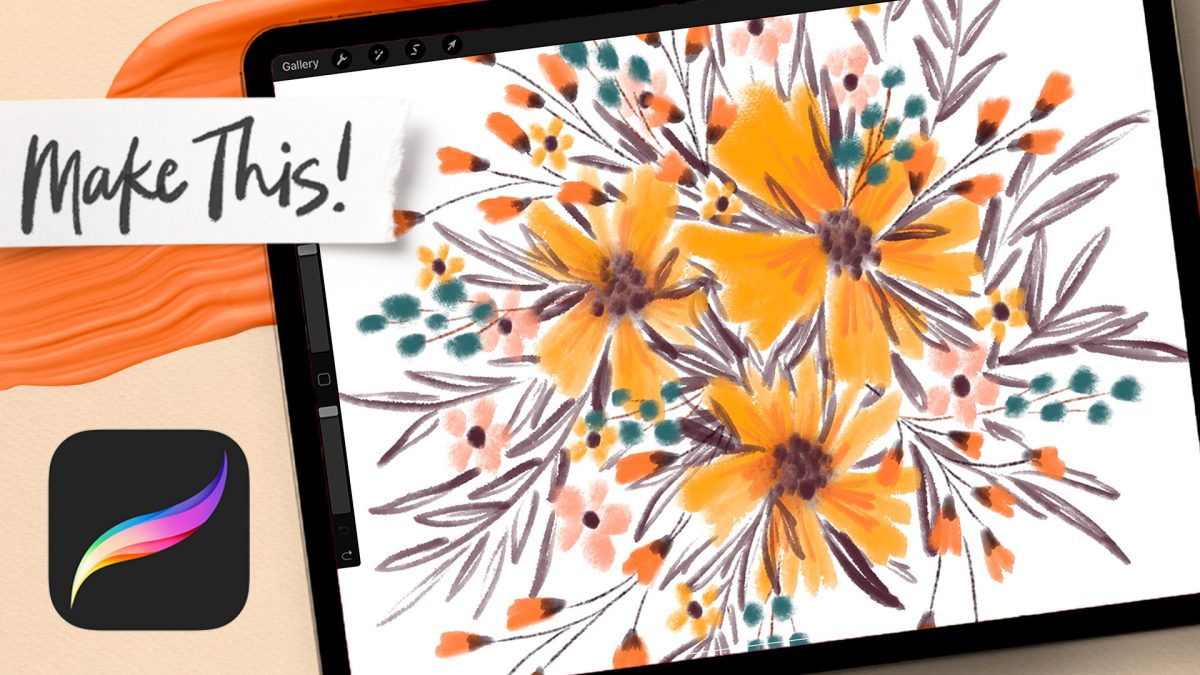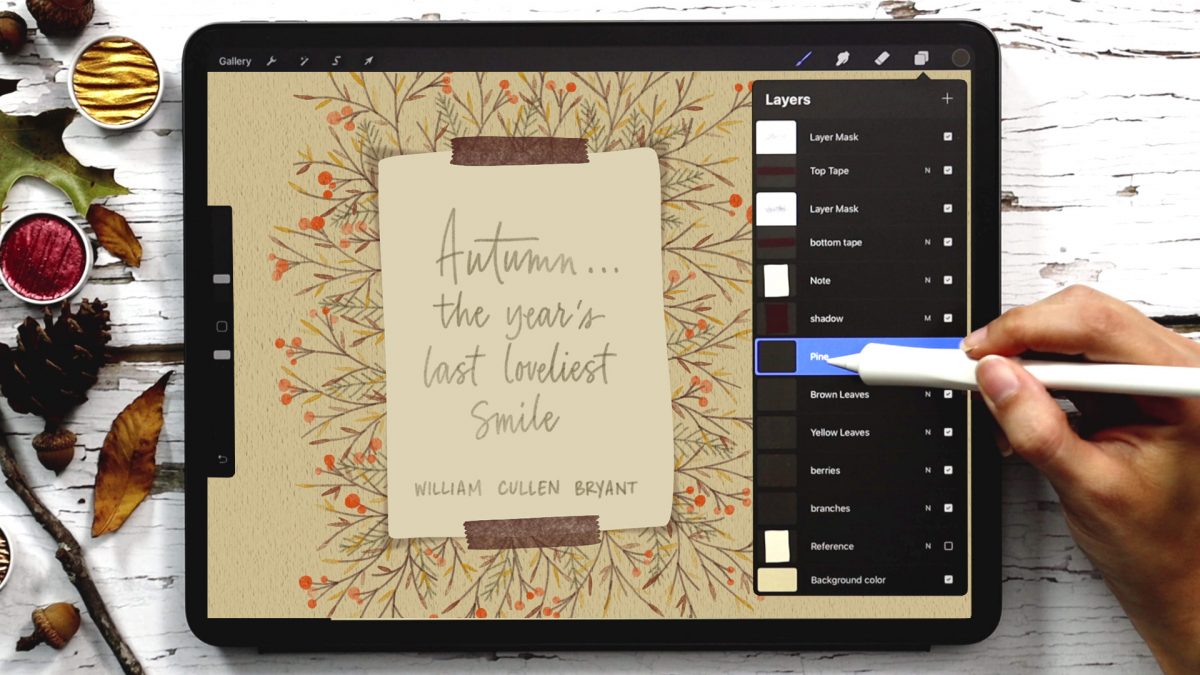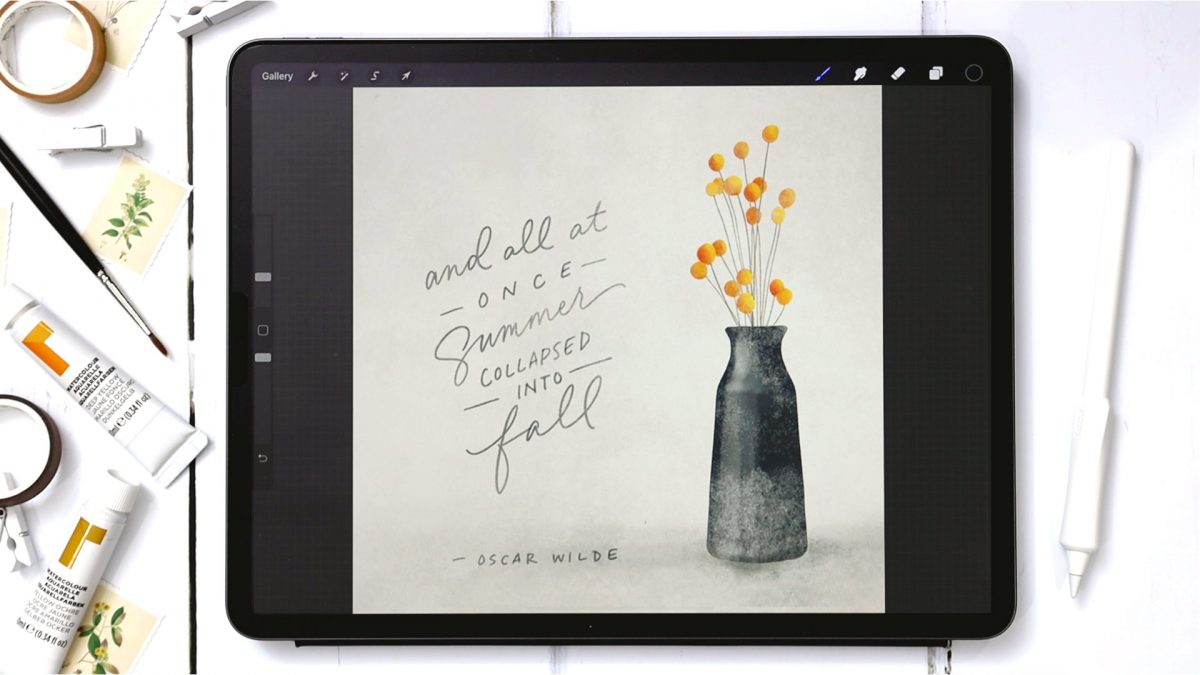5 Free Crisp + Cozy Fall Color Palettes
As we near the start of fall, this week I’m sharing 5 free crisp and cozy fall color palettes! I’ve provided each color palette’s HEX numbers as well as a Procreate swatch download. The palettes are reminiscent of the beautiful colors of Autumn and memories of those cooler, crisper days. You’ll find warm greens, dark browns, dark autumn shades and lighter shades, too. You’ll also find fall foliage colors like burnt orange, dark green, olive, mustard yellow, deep brown and deep green. If you start craving anything pumpkin spice after this post, we’ll take the blame #sorrynotsorry 😉 Let’s jump in!