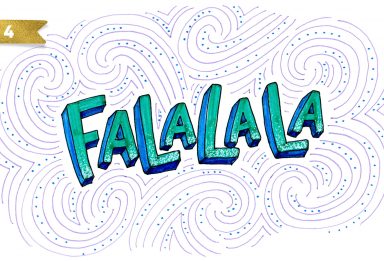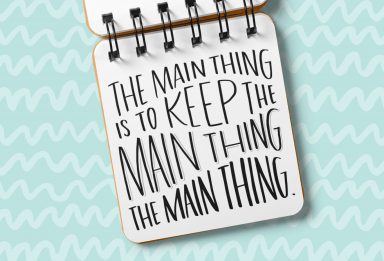Welcome to week 2 of holiday hand lettering projects! If you missed last week's project, pop over here to check it out! This is a 6 week
Welcome to the first week of holiday hand lettering projects! This is a new tutorial series spanning 6 weeks, starting today. Every Tuesday, we'll create a new holiday-inspired lettering project
In my online course, Lettering Layouts, we talk about how to pair different styles of lettering and creates beautiful, impactful messages with them. Sometimes it can be
Ever dreamed of creating your own hand lettered font? Actually typing with *your* letterforms? I promise there are fewer better feelings when it comes to loving lettering than that ;)
A few months ago, I shared how to create a similar effect as this in Photoshop, and I was asked how to also do it in Procreate,
Almost two years ago, I created some freelance lettering for a 'spicy' greeting card company called Get Feisty. One of the styles requested was what I call
Happy Tuesday, friends! Today we're jumping into procreate with some tips on how you can quickly improve your iPad lettering by using the skeleton technique and a mono weight brush.
Happy Tuesday! This week, I'm excited to revisit the world of watercolor lettering - one of my favorites, for sure :) When Spence and I left our previous
Happy Tuesday! It's been a little while since we made some iPad lettering, so this week we're creating floating shadows in Procreate. I've seen this effect referred to as
One of the questions I'm asked most often about iPad lettering is how to use vectors with Procreate. The very short answer is: you can't. But! There *are* some workarounds