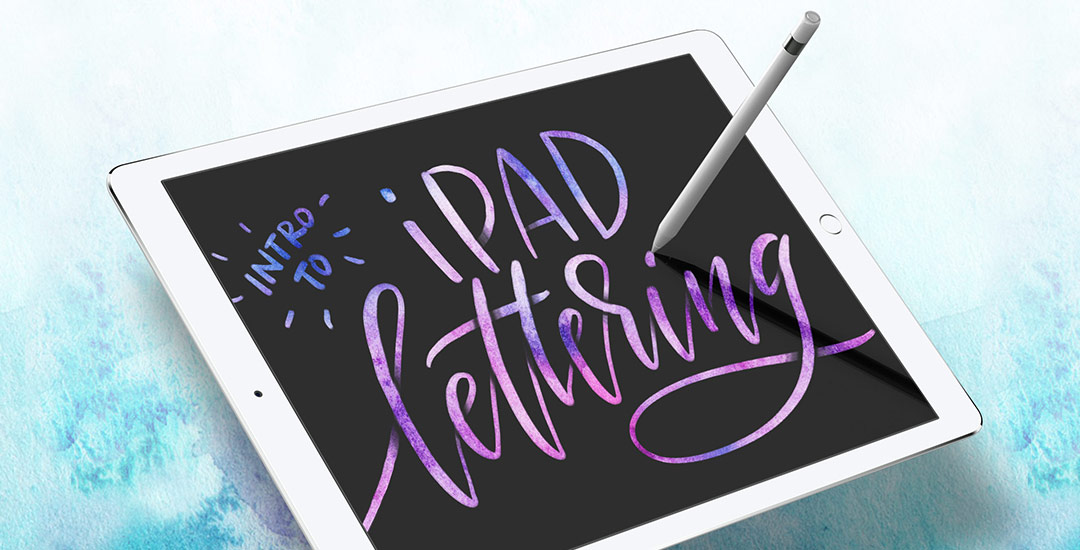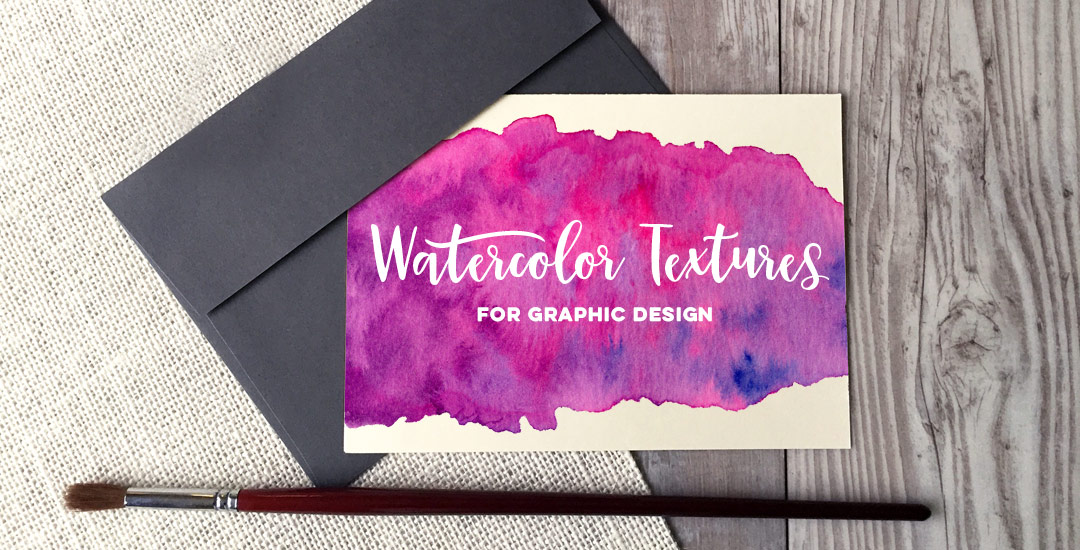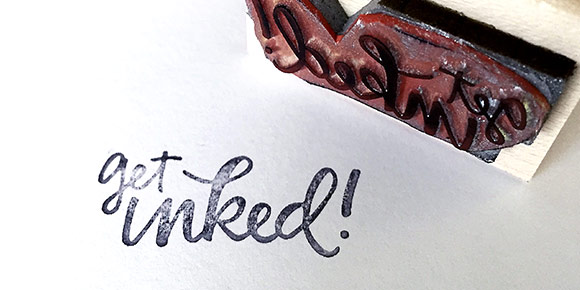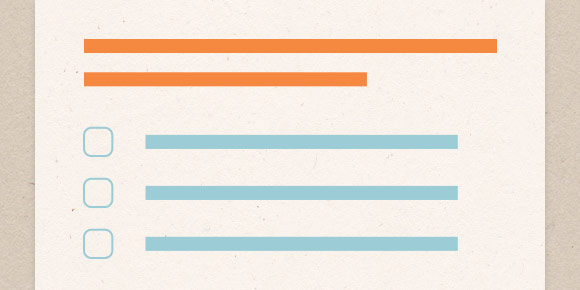Intro to iPad Lettering
I’m excited to announce my newest Skillshare class, Intro to iPad Lettering! This week I wanted to share the trailer to the class and a bonus video that you would only be able to see if you were enrolled 🙂 This class is perfect for anyone new to lettering using an iPad or anyone on the fence about investing in one. With your enrollment, you’ll learn everything needed to get started and you’ll also receive 3 practice digital lettering guides and a metallic glitter texture to use on any of your future digital lettering. See all the details below!