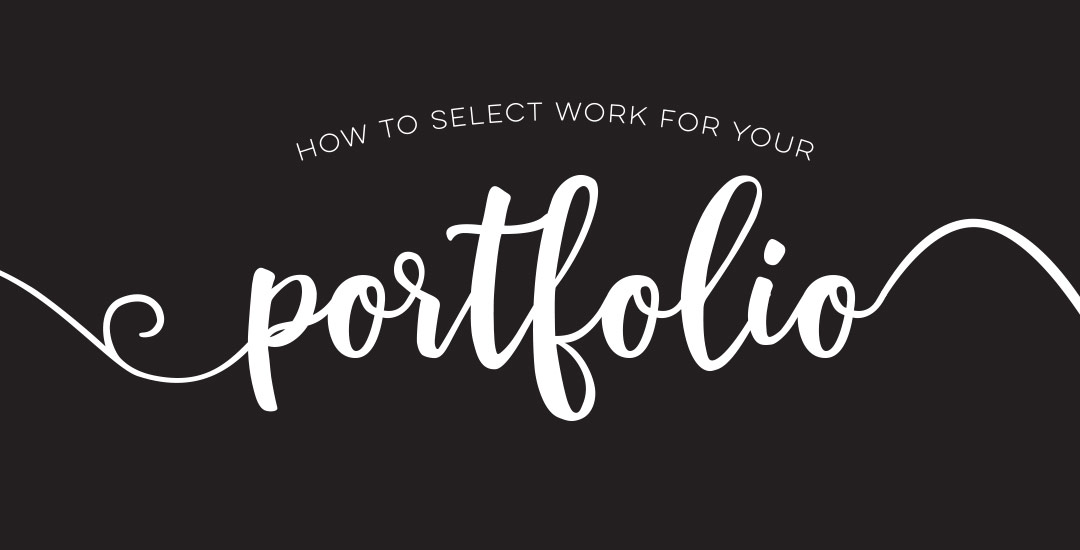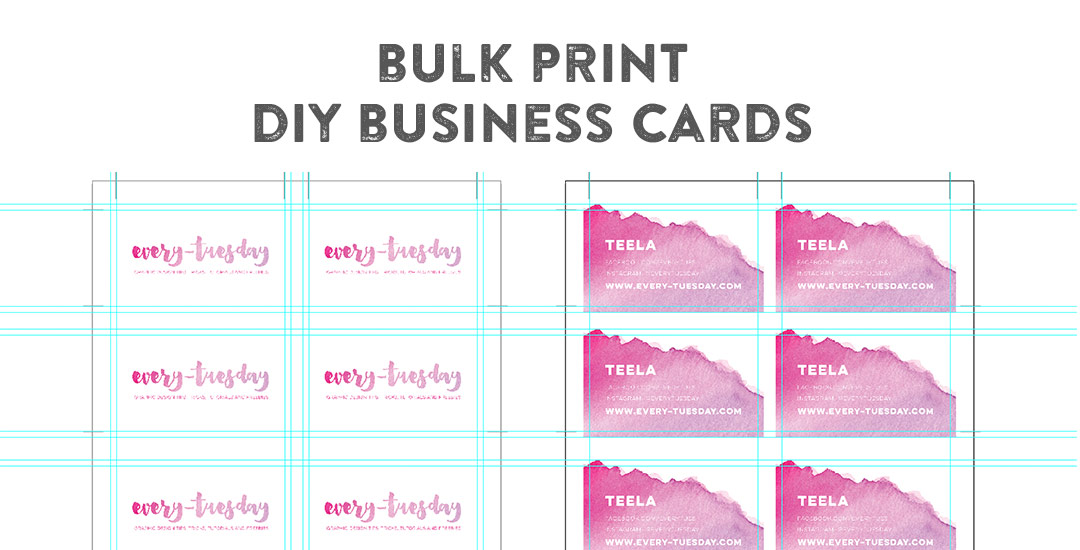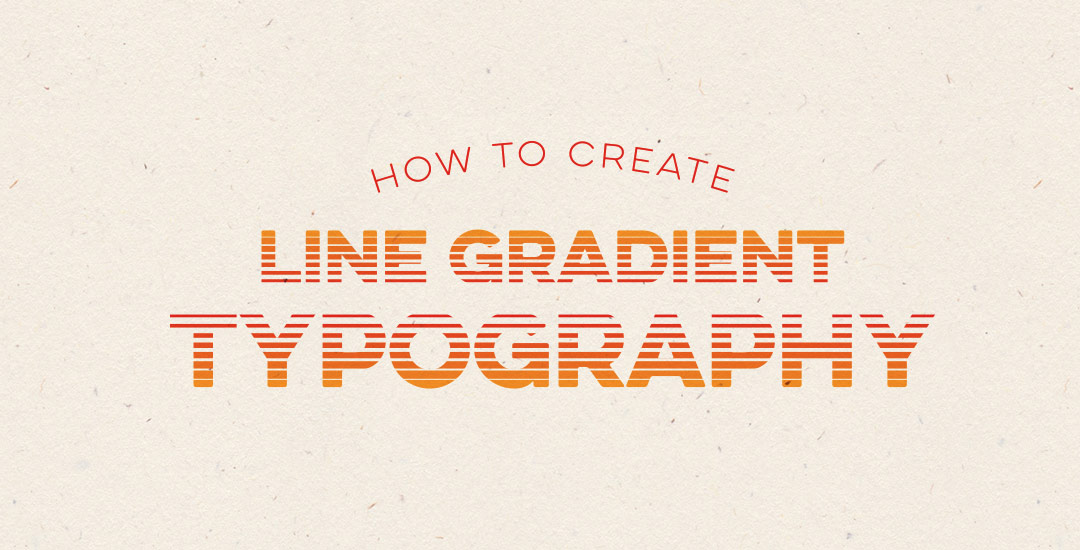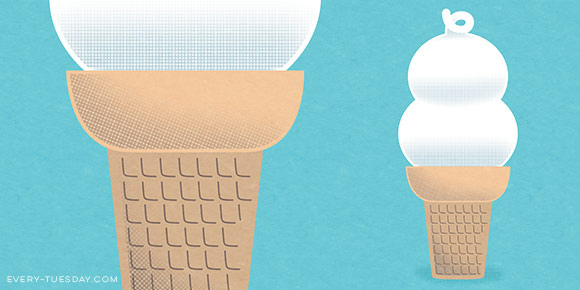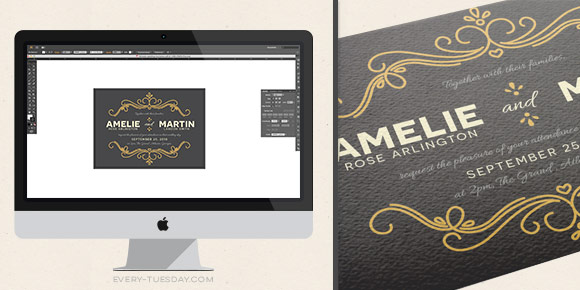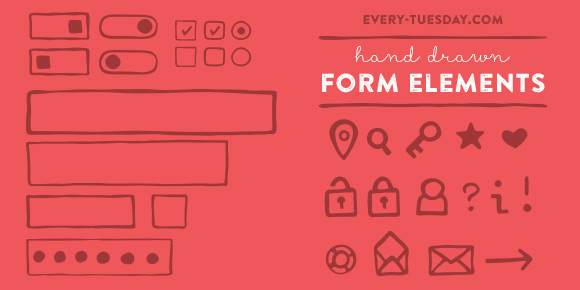How to Select Work for your Portfolio
Last week, I mentioned a new portfolio tips + advice series starting today and leading up to an ebook being released later this month called Full Time Graphic Design. In this week’s video, we’ll walk through how to pick out the right design projects to put in your portfolio and craft it in a way that highlights your strengths as a designer and sets you up for an interview with intention, rather than a general collection of work that spans every discipline of graphic design. Choosing the right work for your portfolio will play a pivotal role in not only reaching out to potential employers to land an interview, but for the interview itself. Watch below to see all of my tips!