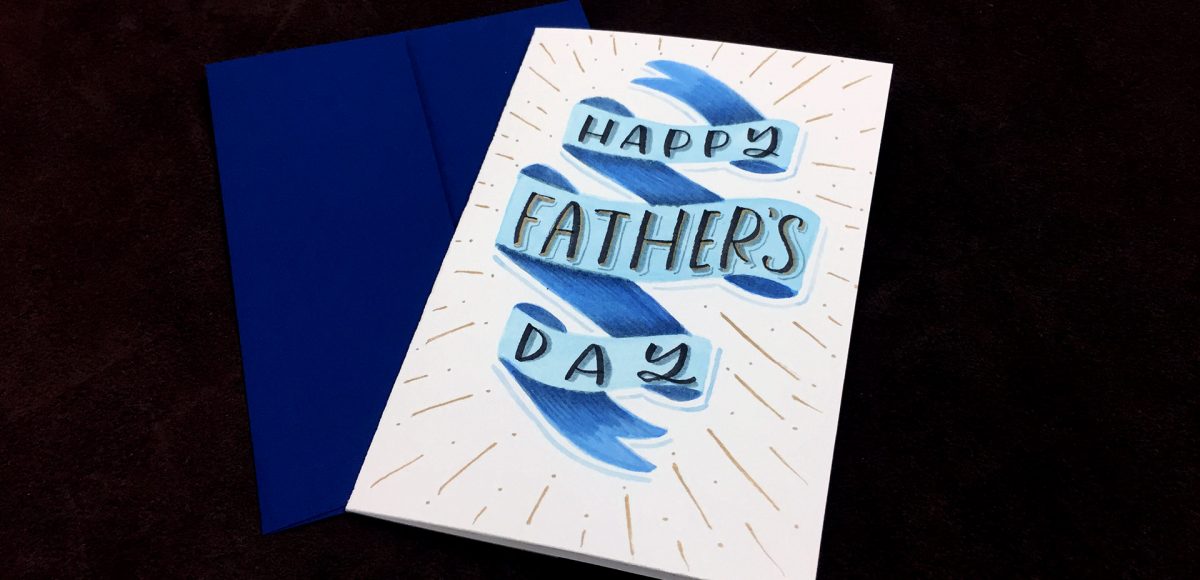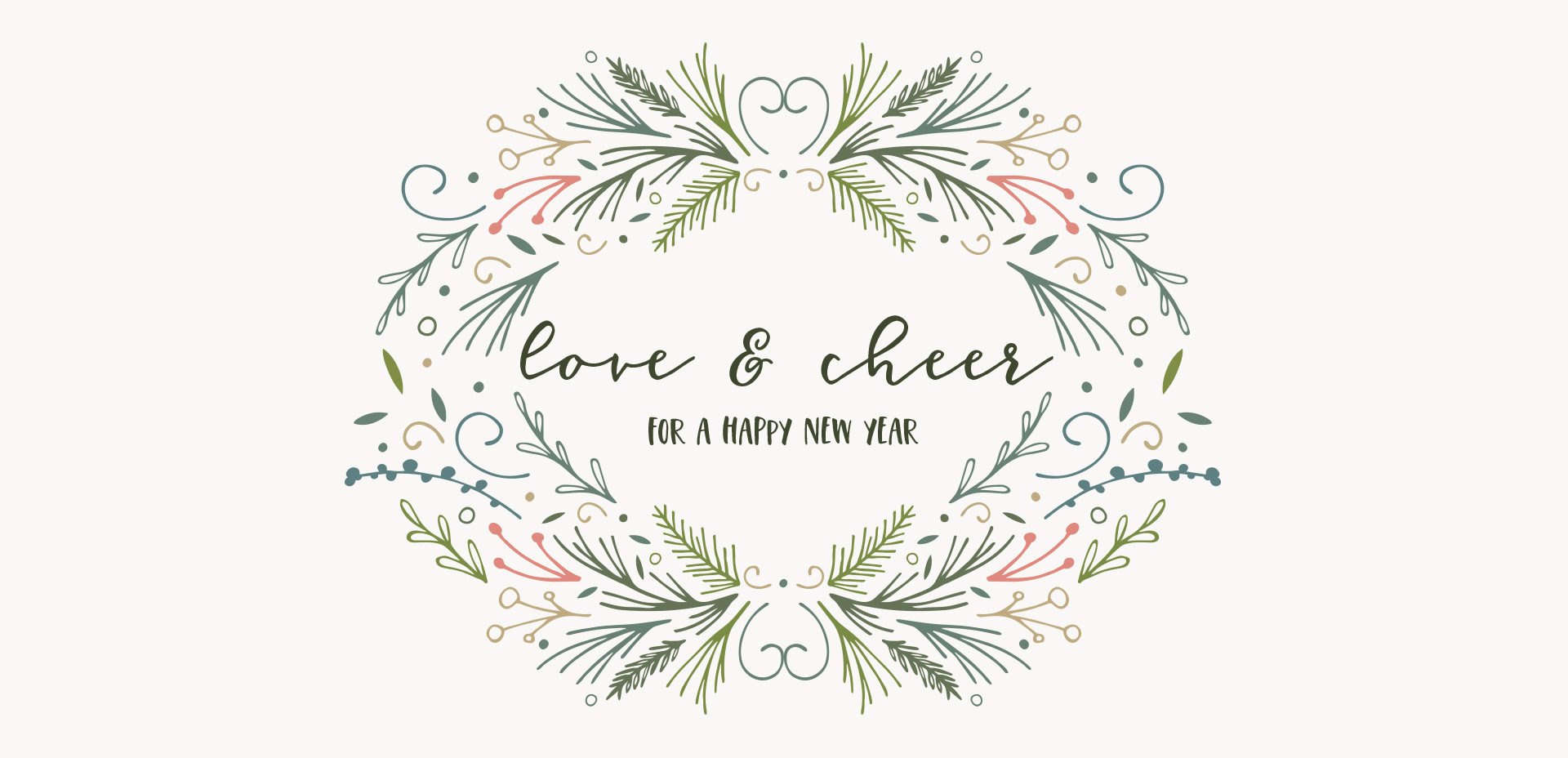I remember sitting in my Color Theory 2 class at SCAD (12 years ago!) and we were given an assignment we had to use gouache for. ‘Gouache?’ I thought, “Can’t be that different from acrylics, can it?”
It was the first time I had ever heard of it, let alone had any knowledge of how to use it. Since sitting in that classroom that day, I learned that 1. yes, it is definitely different than acrylics and 2. it’s actually pretty amazing.
In this week’s tutorial, I’m taking you through gouache basics – how to mix colors, water ratios + what makes it so amazing to work with. Together, we’ll paint leafy gouache letters (or shapes!) that can be used for wall art, stationery or gifts! Read on to see it all!