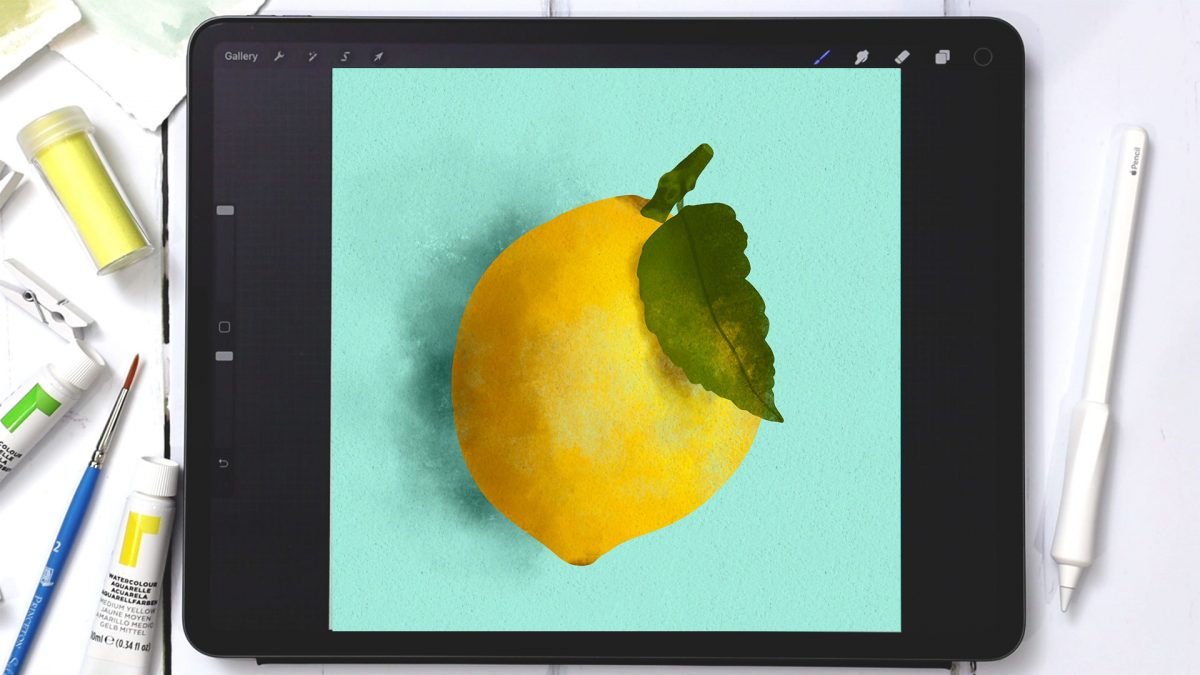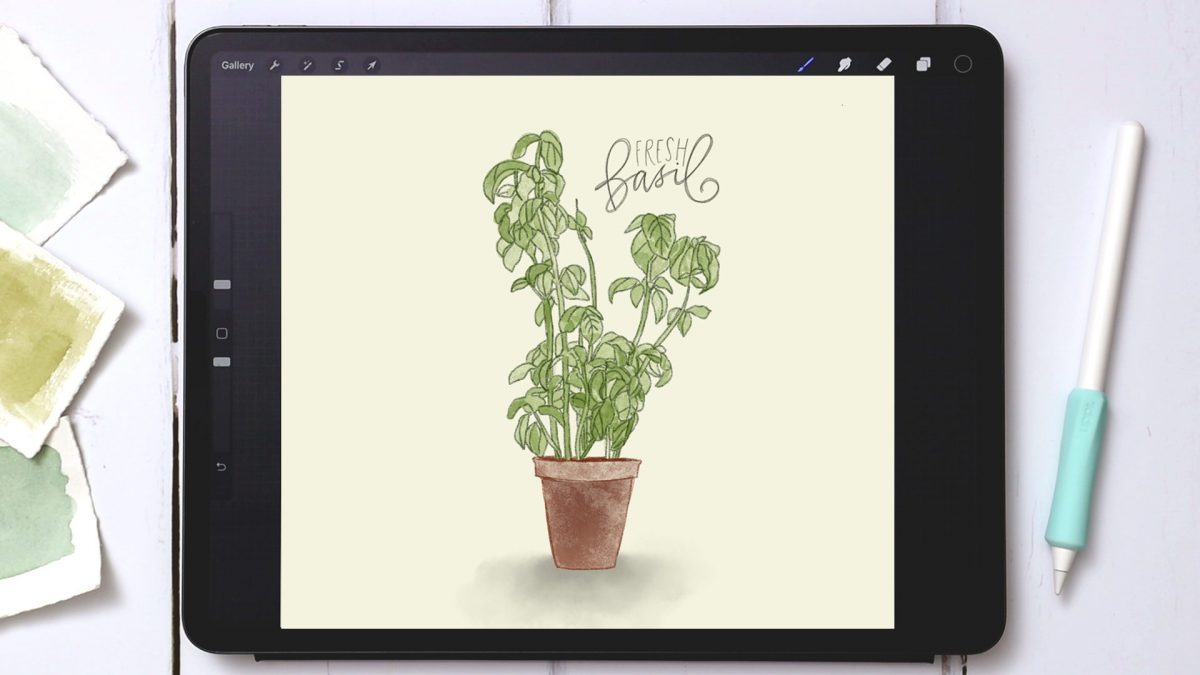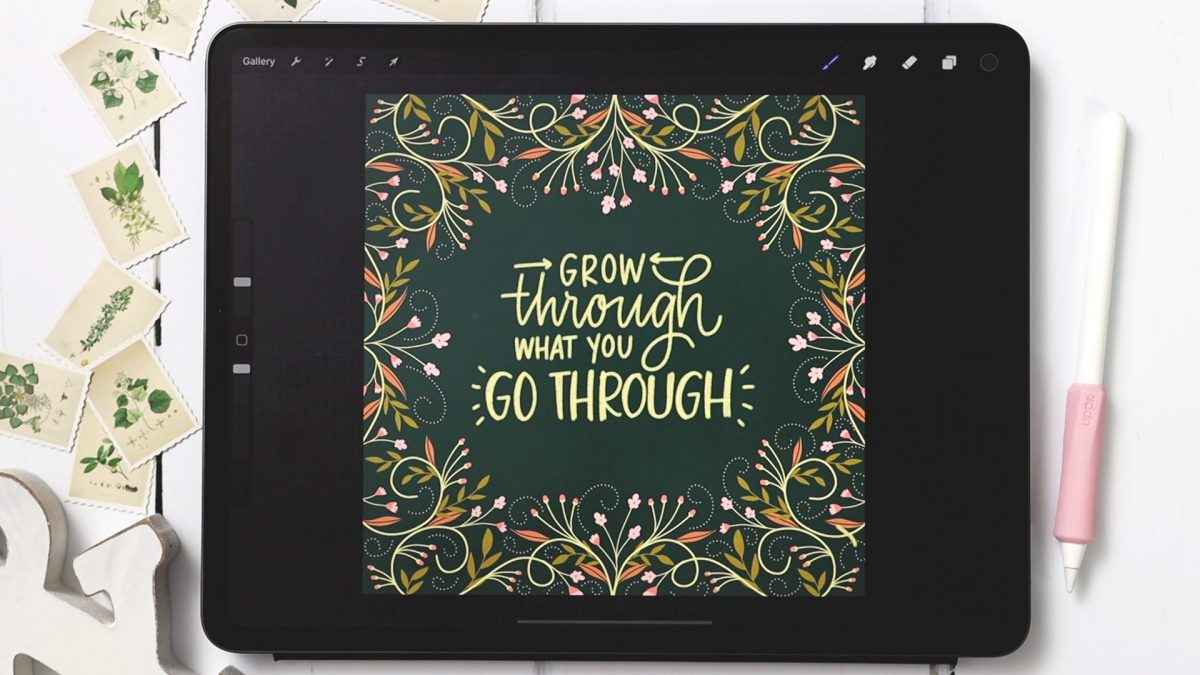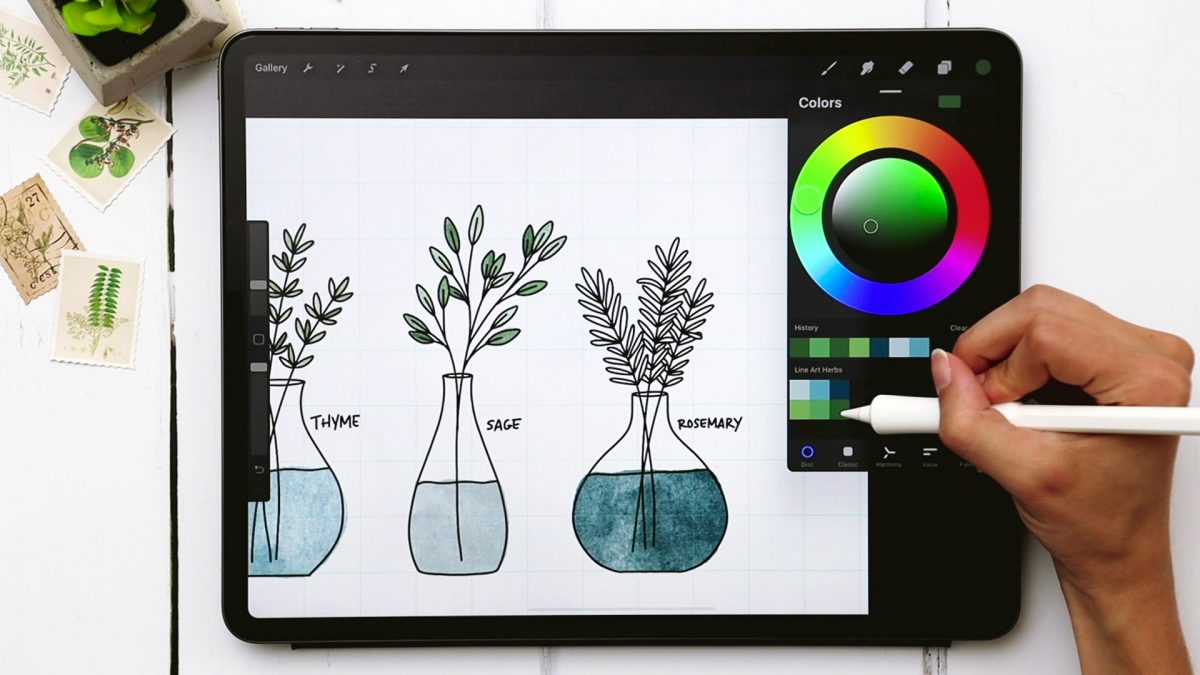Happy Tuesday! This week, I have a sweet treat for you..macarons! I won’t lie, these def gave me cravings as I was painting, so beware (or have some handy ahead of time ;). In the video, we trace a reference photo to establish our sketch template, then use the photo loosely for painting in our midtones, highlights and shadows. We use several brushes from my watercolor illustration brush set to paint, smudge and add final details, like a watercolor paper texture, hand lettering and paint splatter. Pick up the free color palette and head to the full tut here!