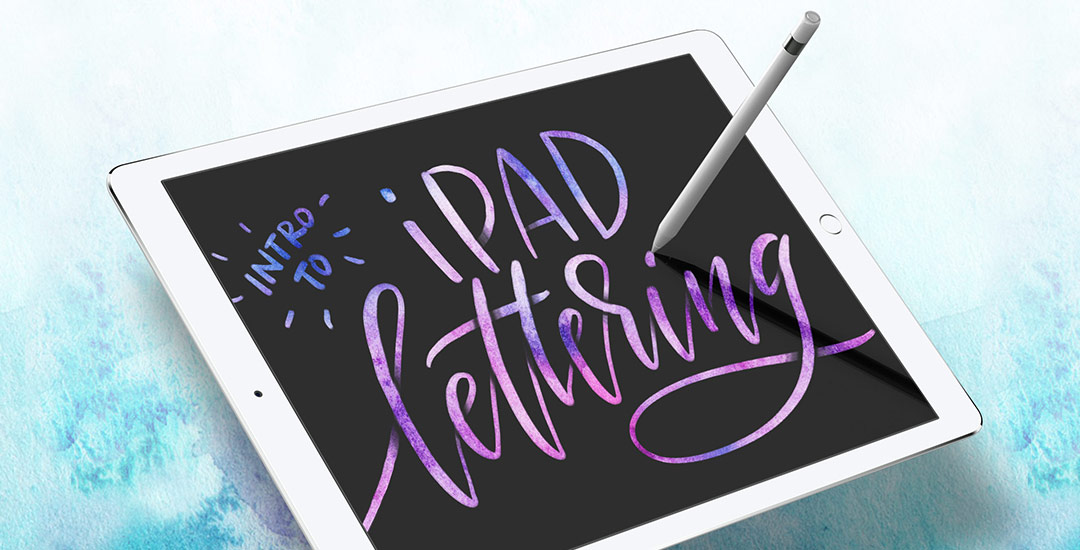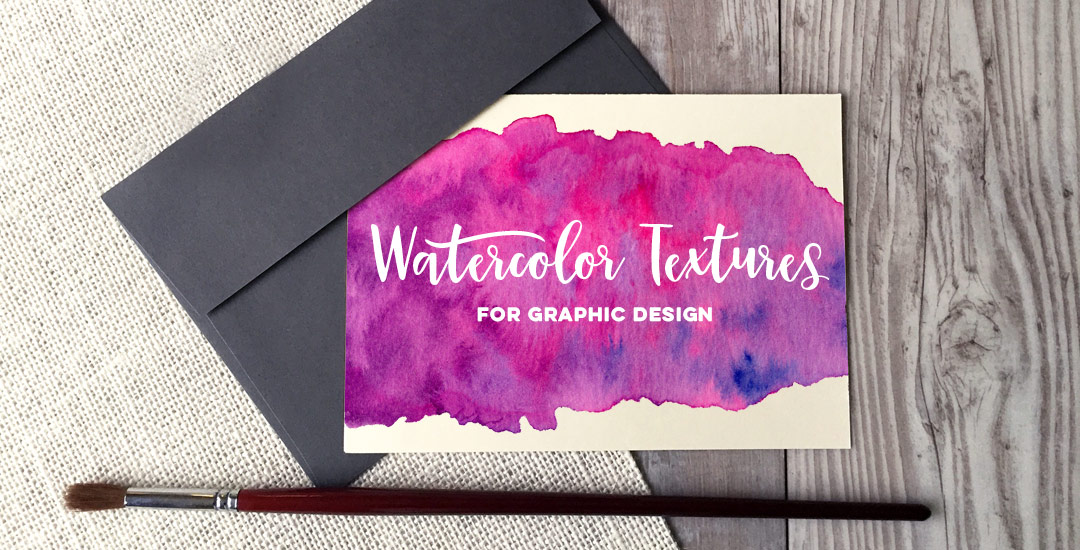New Course! 3D Lettering in Procreate
Today I’m excited to announce my newest online course, 3D Lettering in Procreate! This course will walk you through all of the tools, workflow and effects needed to create believable + stunning, pop-off-the-screen dimensional iPad lettering! The course was created with beginners in mind and includes an entire ‘beginner basics’ section to get you comfortable with 3D essentials so you can feel confident heading into the advanced projects later on in the course. No lettering experience is necessary – I share my trick for using existing typefaces if that’s something you’d prefer 😉 The course also comes with ALL of the original Procreate files from the videos, so you’ll have them as reference if you ever need them. Today I’m sharing the course trailer plus additional details, below!