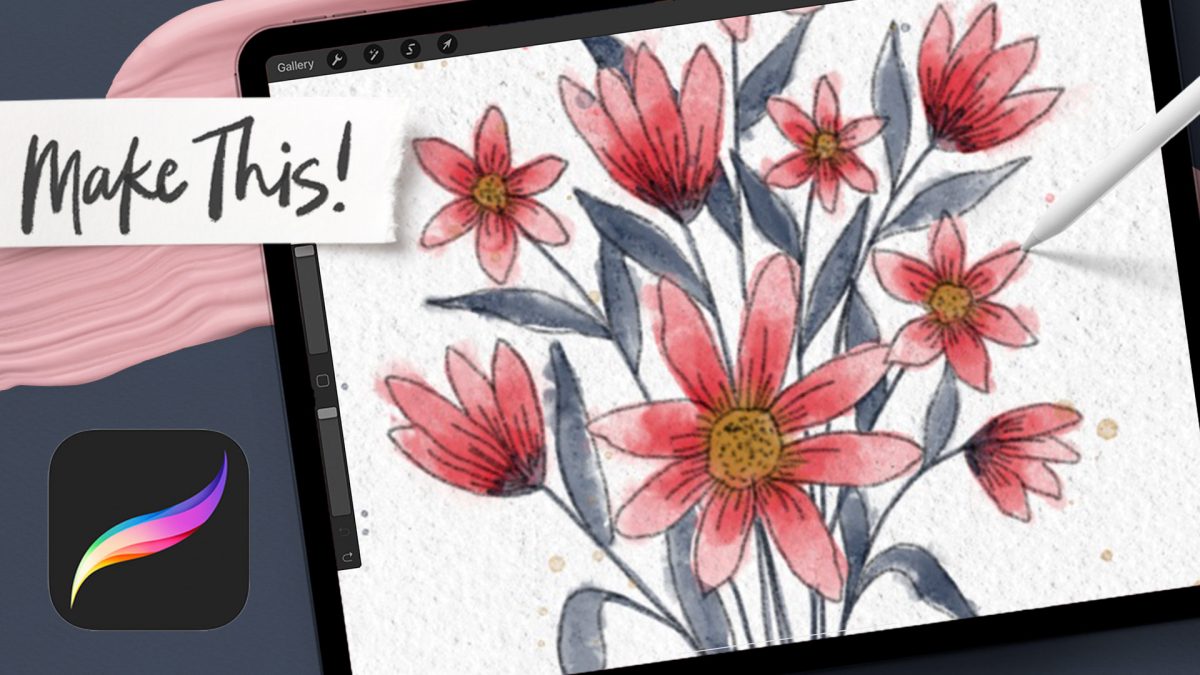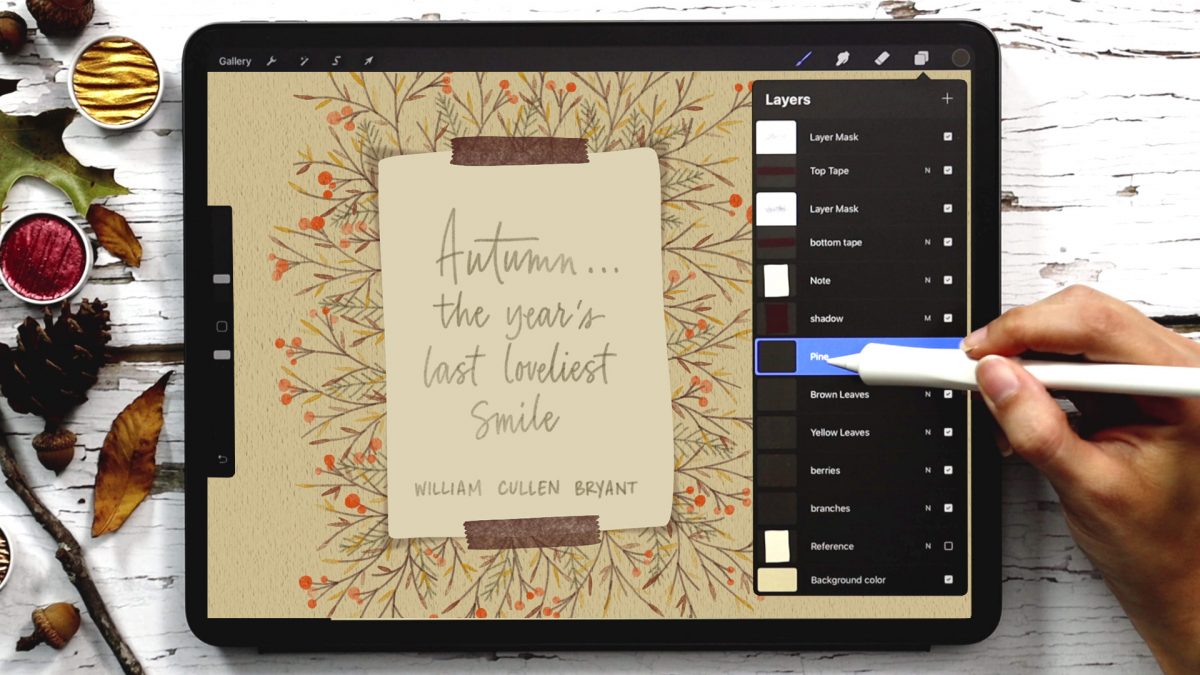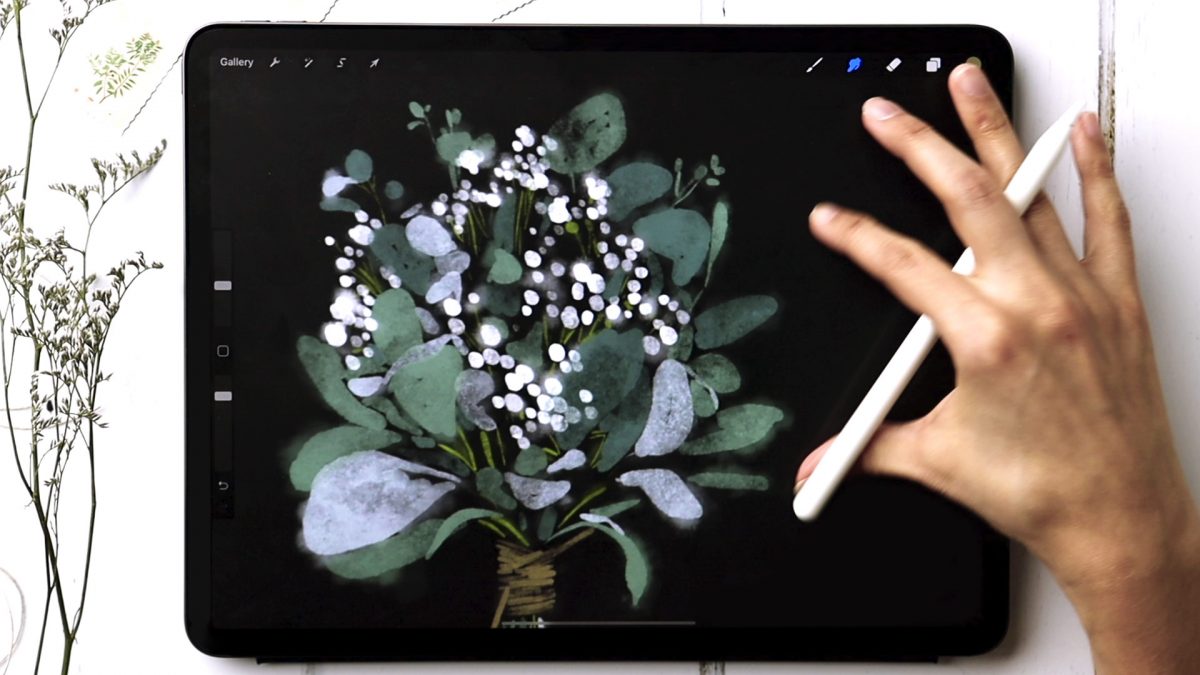Loose + Messy Watercolor Florals in Procreate
I couldn’t let Valentine’s Day arrive without some watercolor florals! I was a little hesitant to share my sketching process for these 🫣, but I wanted you to see that a sketch does not need to be a beautiful thing to lead to a beautiful thing… especially in this style.
This tutorial can be adjusted to fit any occasion throughout the year – just change up the colors for a completely different feel! You can also control how much messiness you’d like to inject by increasing or reducing the wash and splatter elements at the end. Other than that, just let the brushes + stamps do the rest of the work for you 😉