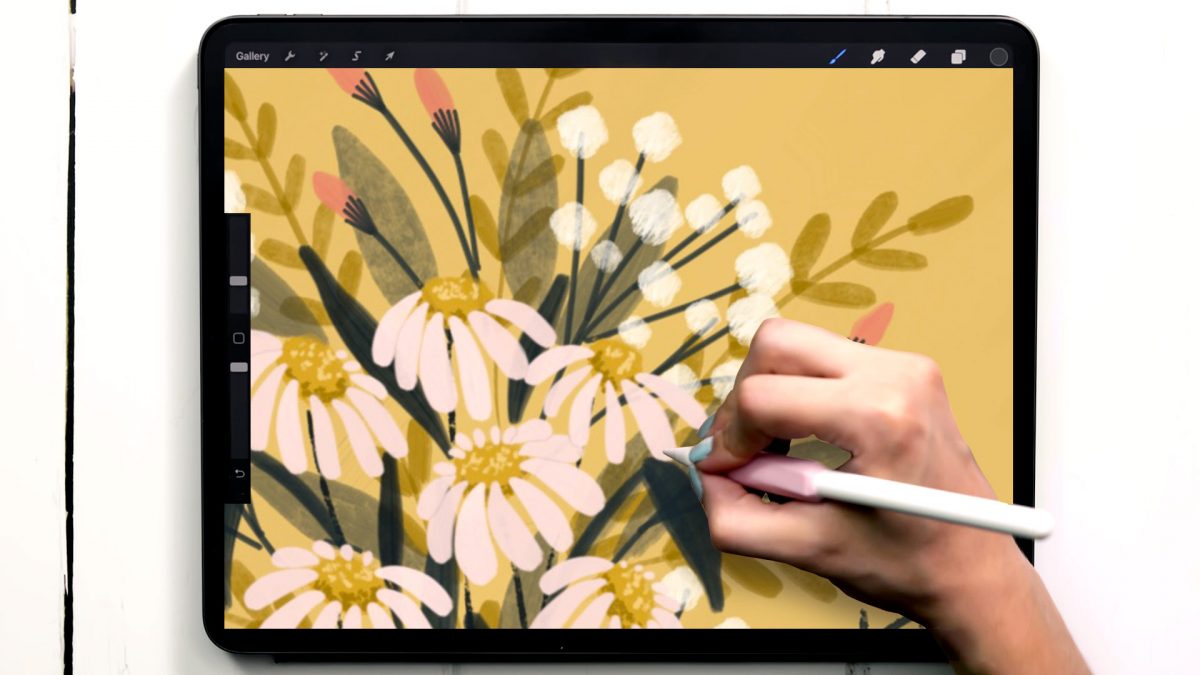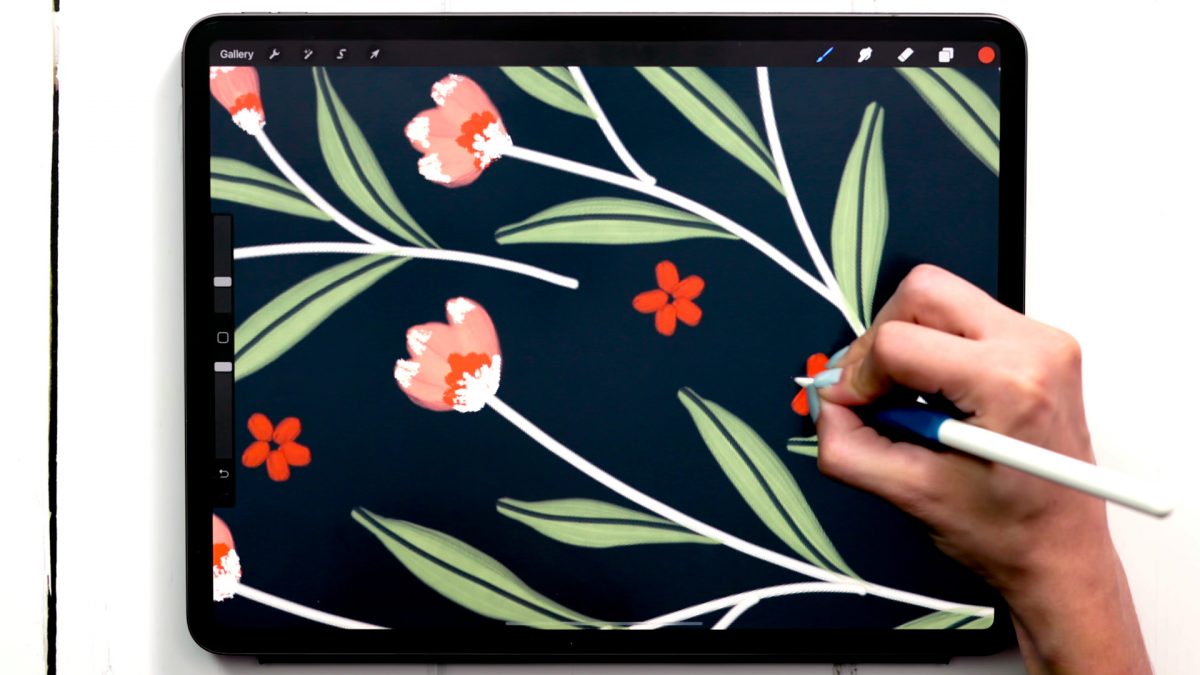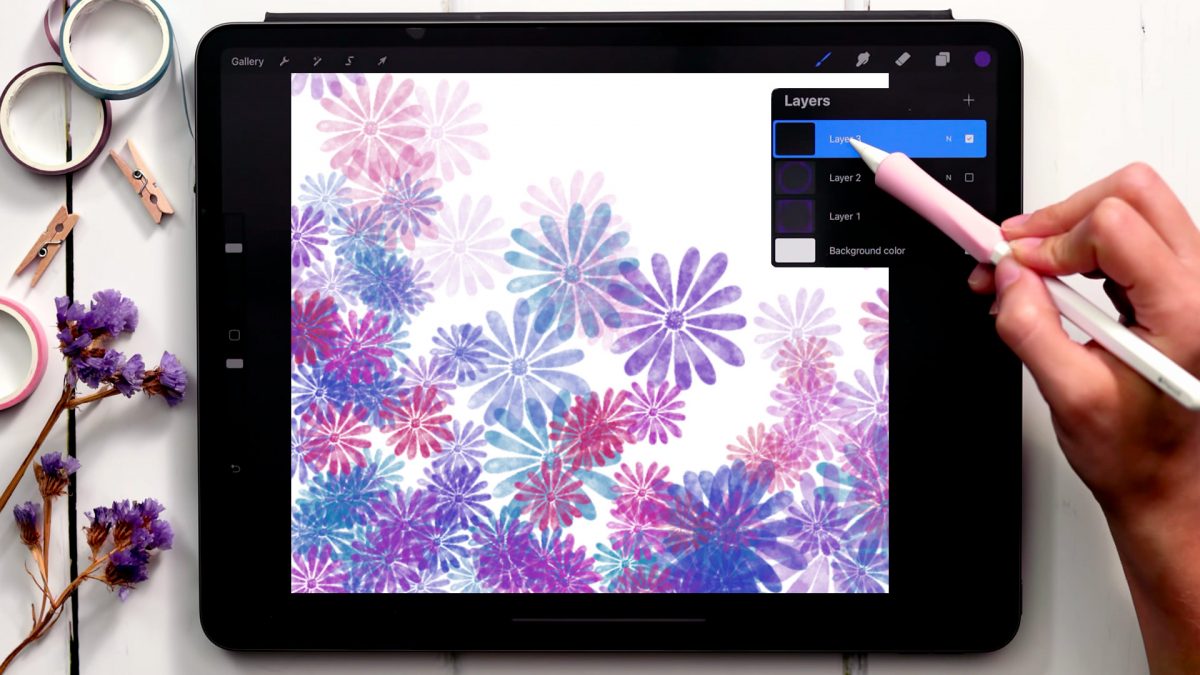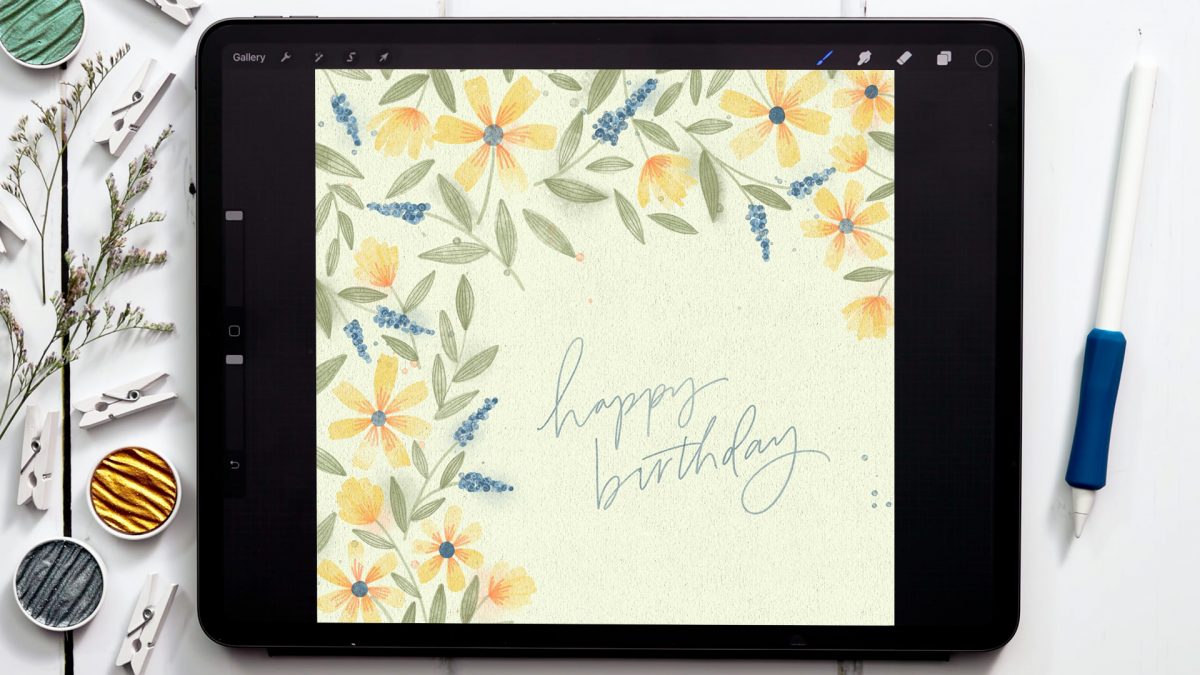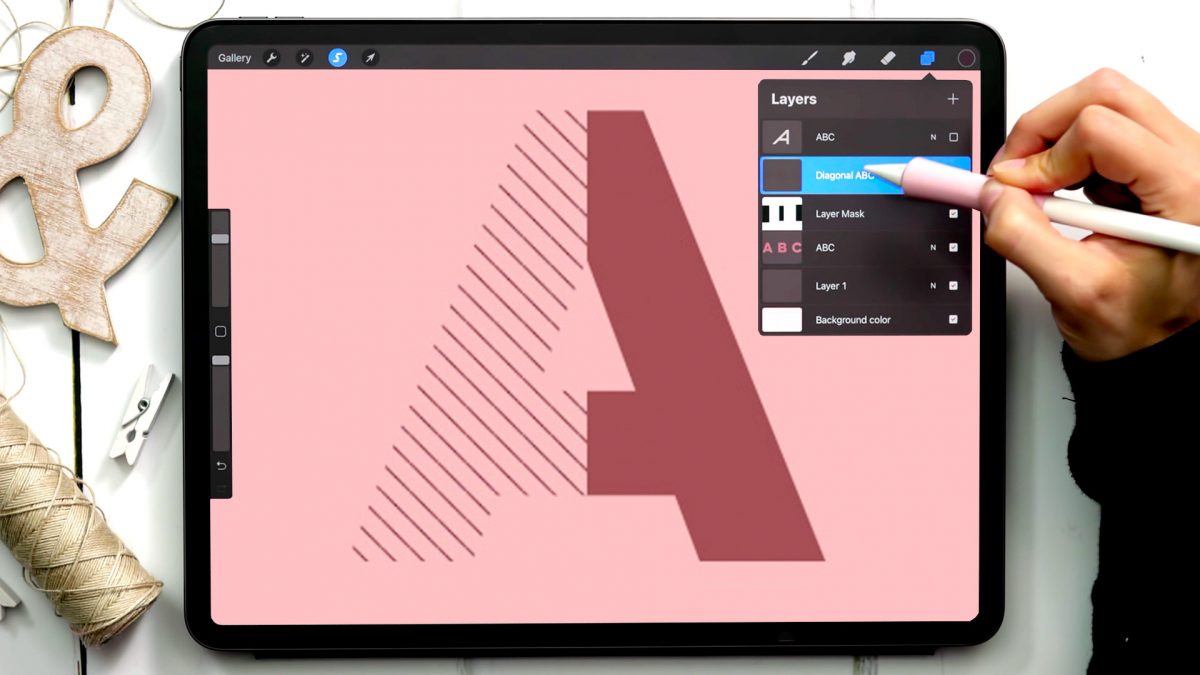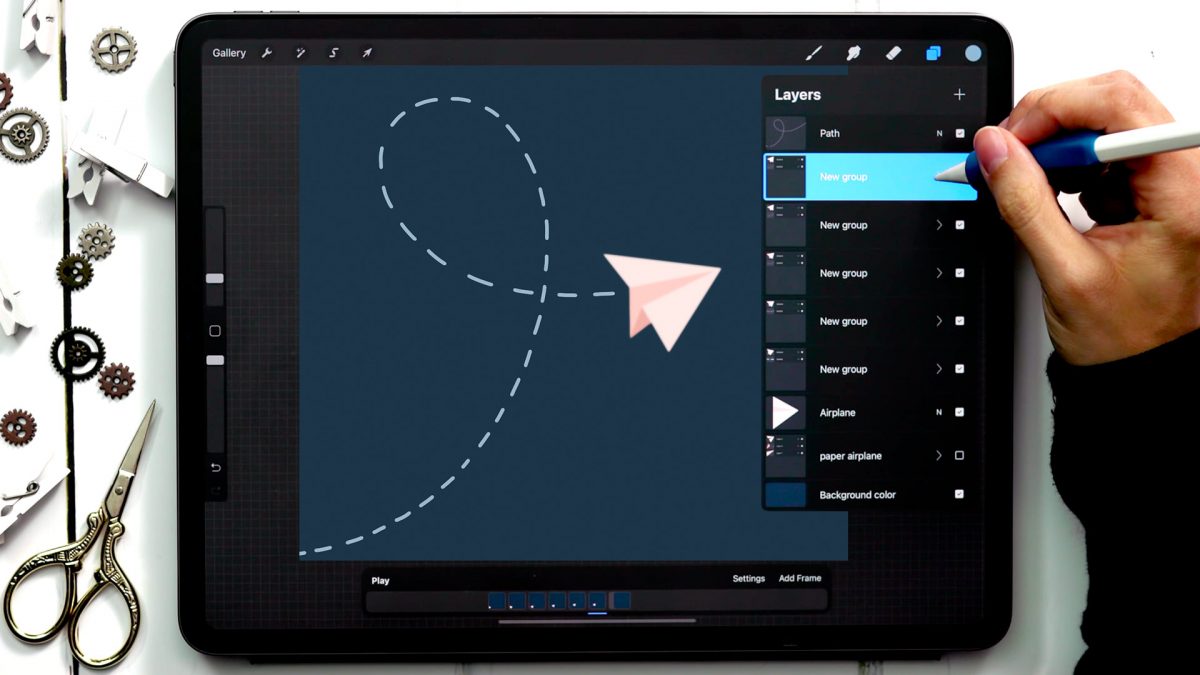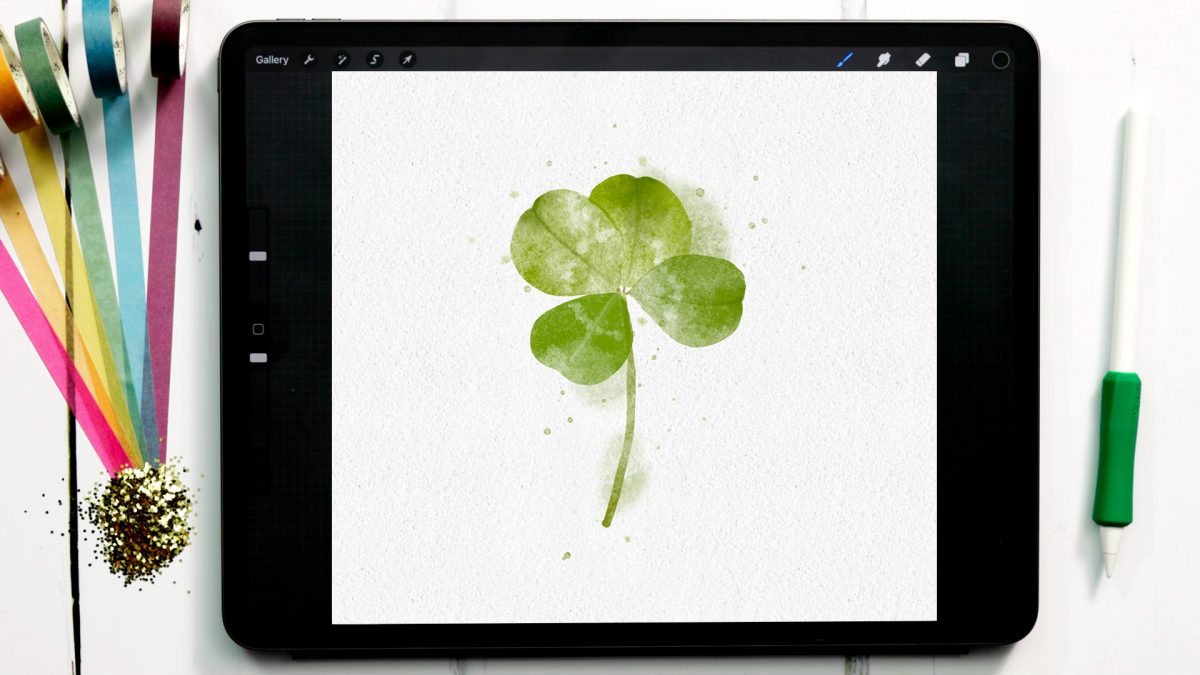Paint Gouache Gardening Supplies in Procreate [New Gardening Series!]
With the beautiful weather we’ve been having in the US South, I’ve been soaking up every minute of sunshine I can get before it turns sweltering this summer. Spence and I moved last year to the country, so this year I’ve started a flower garden and I’ve been adding more potted plants to our interior, too. With gardening on the brain, what started as one tutorial idea evolved into a mini series of 3 gardening illustration tutorials! This week, we’re kicking off video number 1 with some gouache gardening supplies 🌱