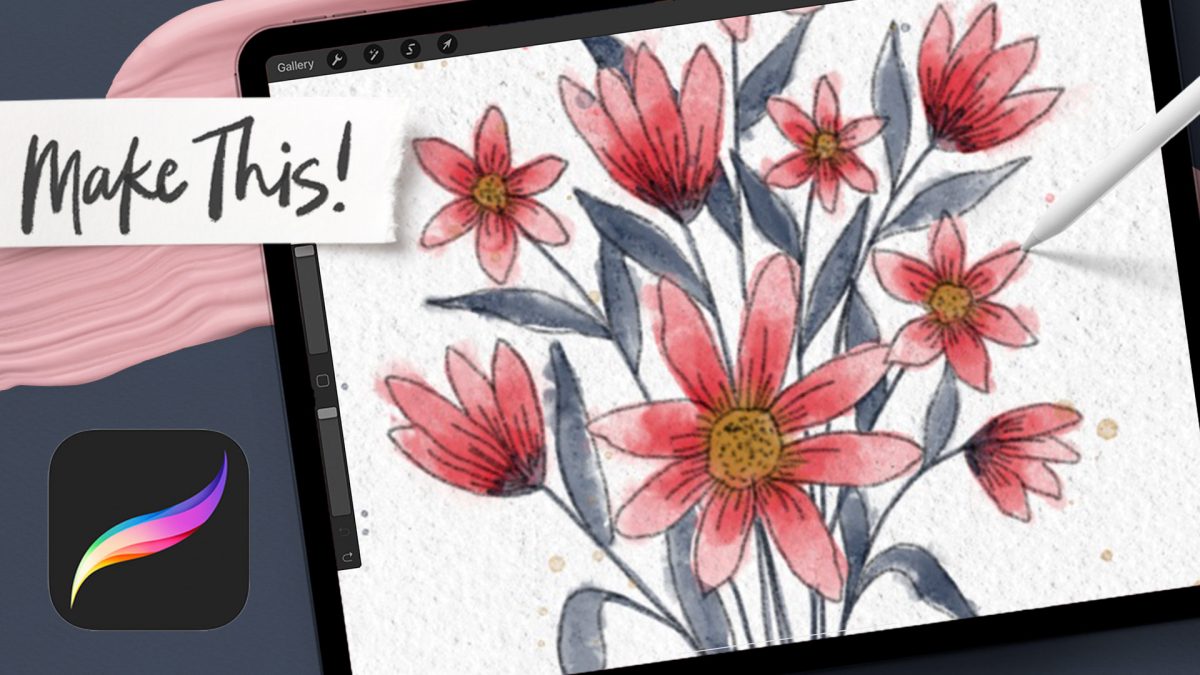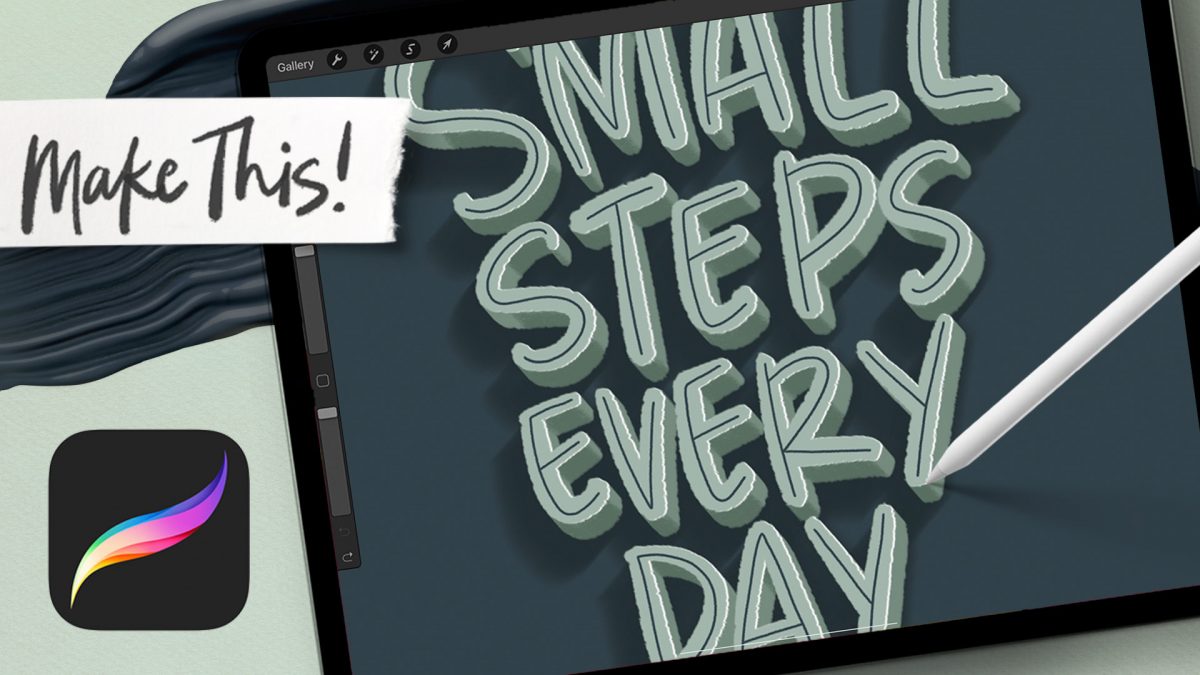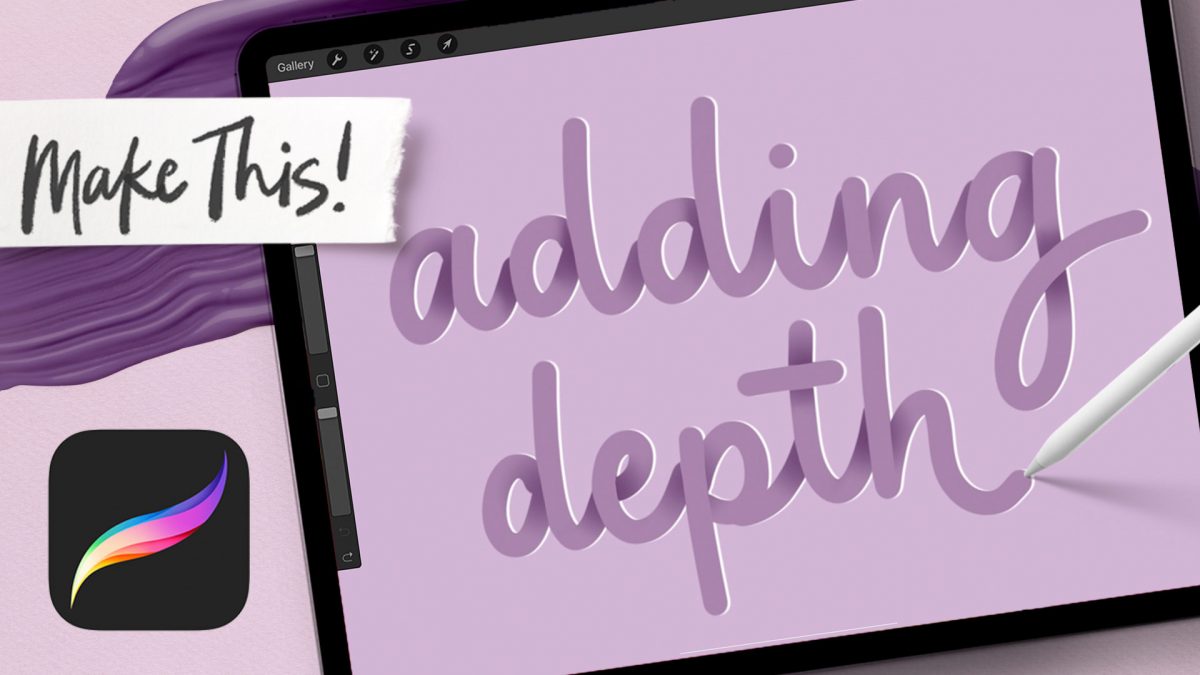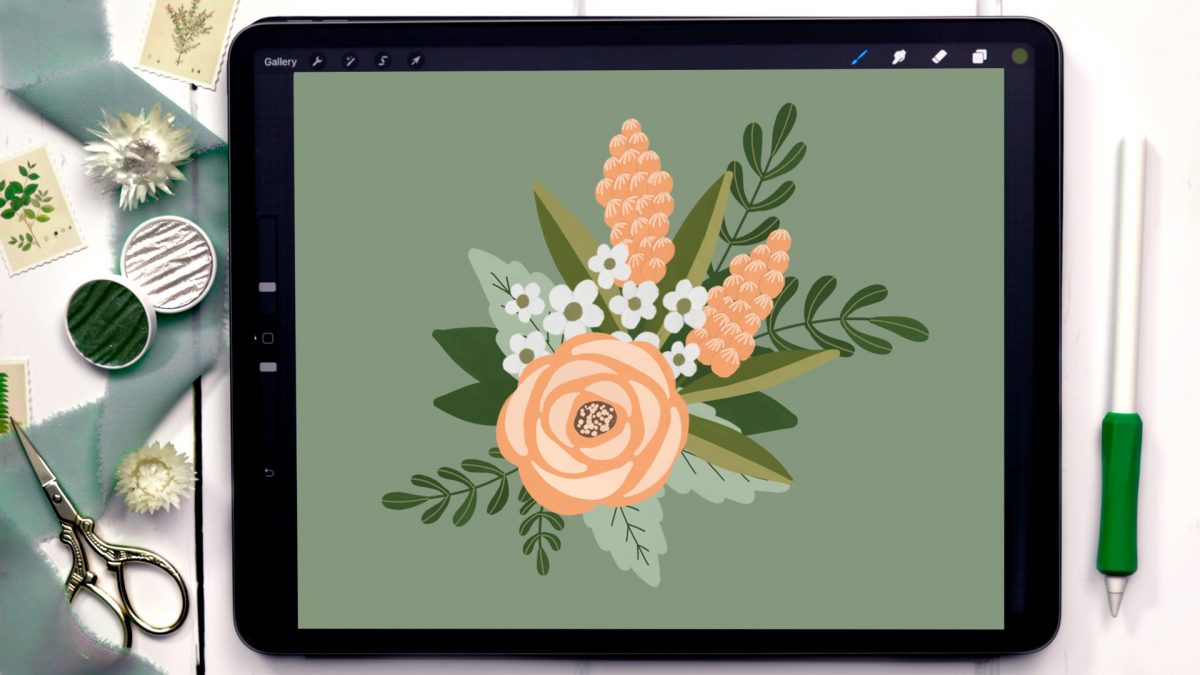Spooky Spider Lettering Animation in Procreate
With Halloween closing in on us this coming weekend, I couldn’t let it pass without something to celebrate! This week, we’re creating some multi-colored glowing outline lettering, adding some spider webs and even including our little friend dangling off of one of the letters. We take it even further by adding in a simple animation to the spider, too! And we’re only using one brush for all of it!