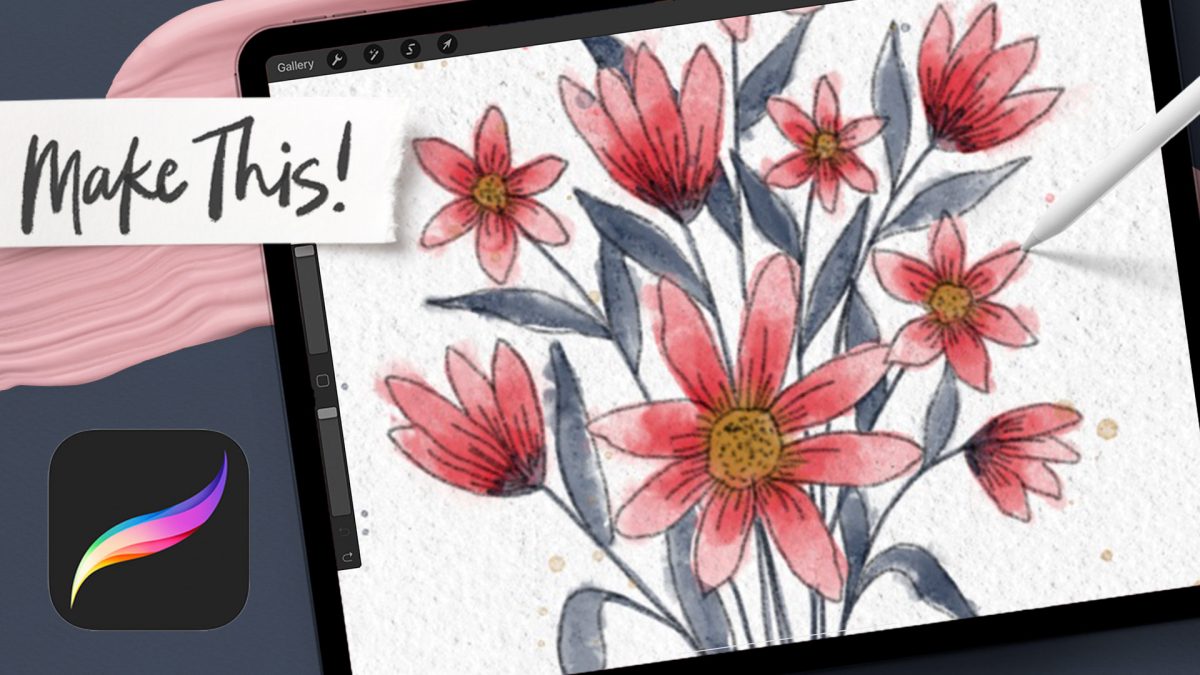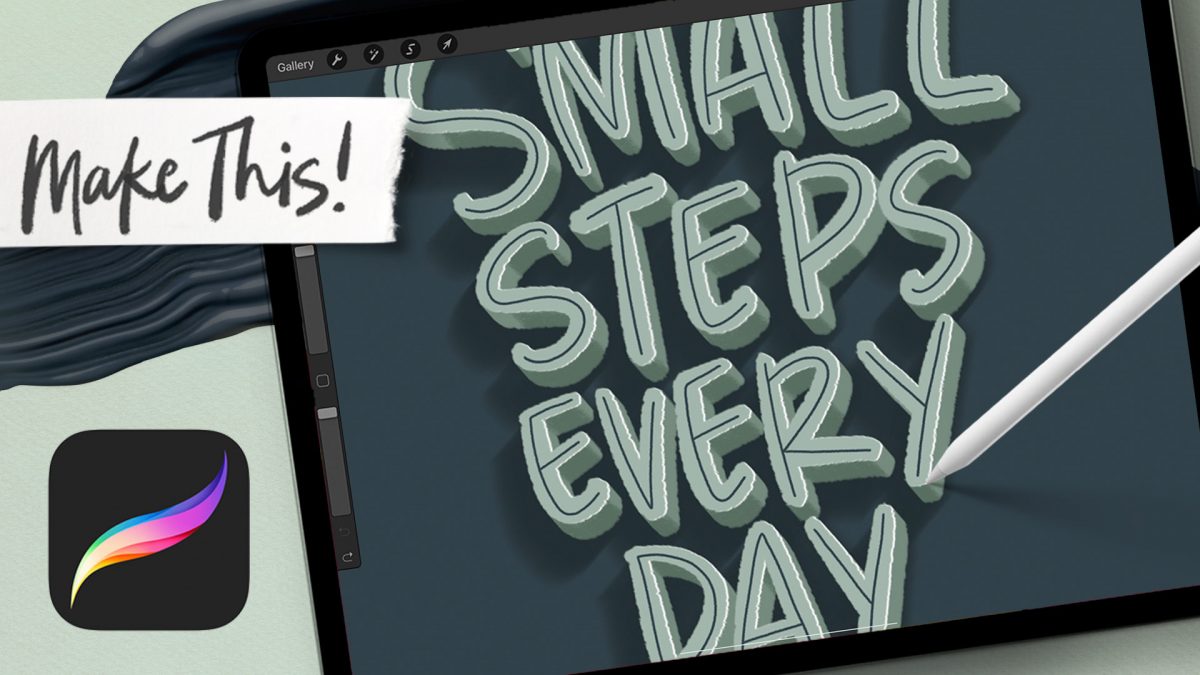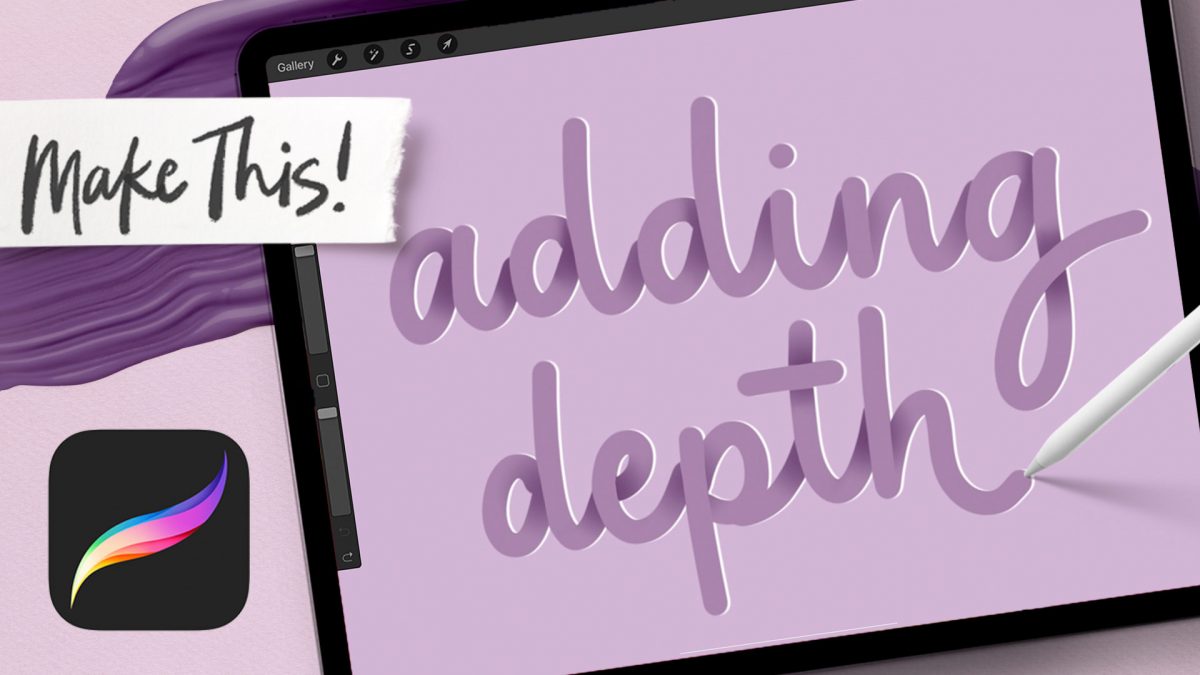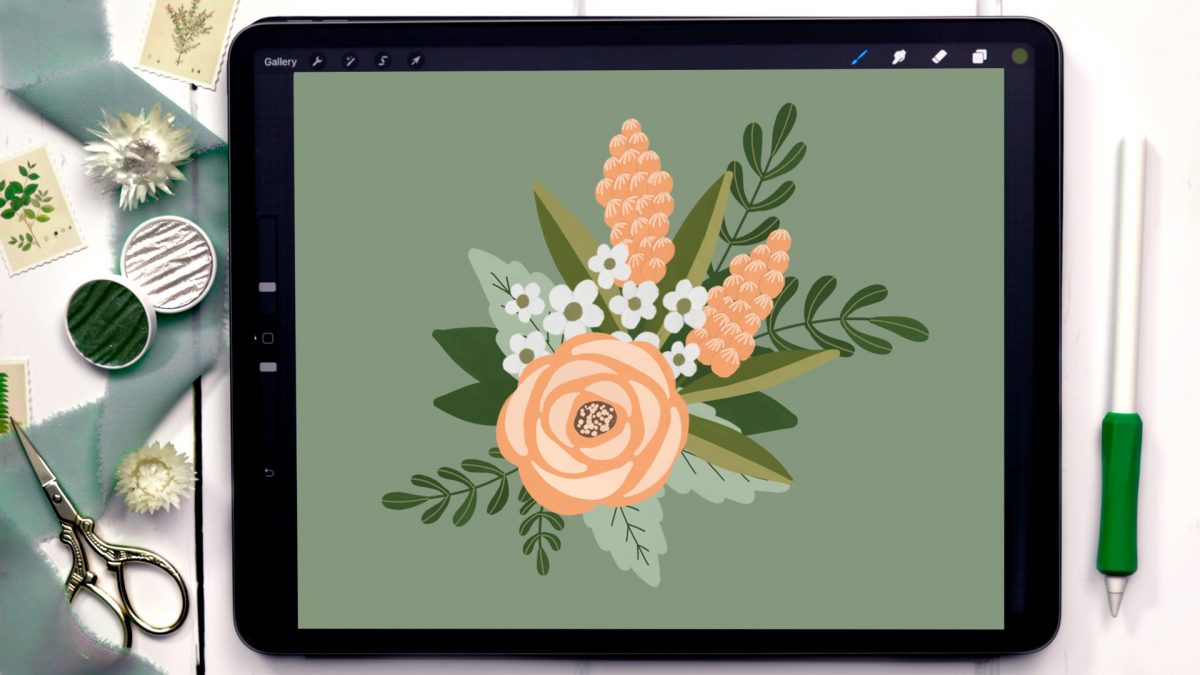Strawberry Gouache Painting in Procreate
Ok, I know summer is coming to an end (I’m probably in the minority here, but I’m not ready!) and we’ve had the sweetest little wild strawberries growing by the country roadside in Georgia, so this is me clinging onto what’s left of the season in one last summer-ish tutorial. Plus, how cute and delicious does this little gem of a berry look?! 🍓 (Don’t worry, I’ve got brand new fall tuts in the queue – they’re on their way!)