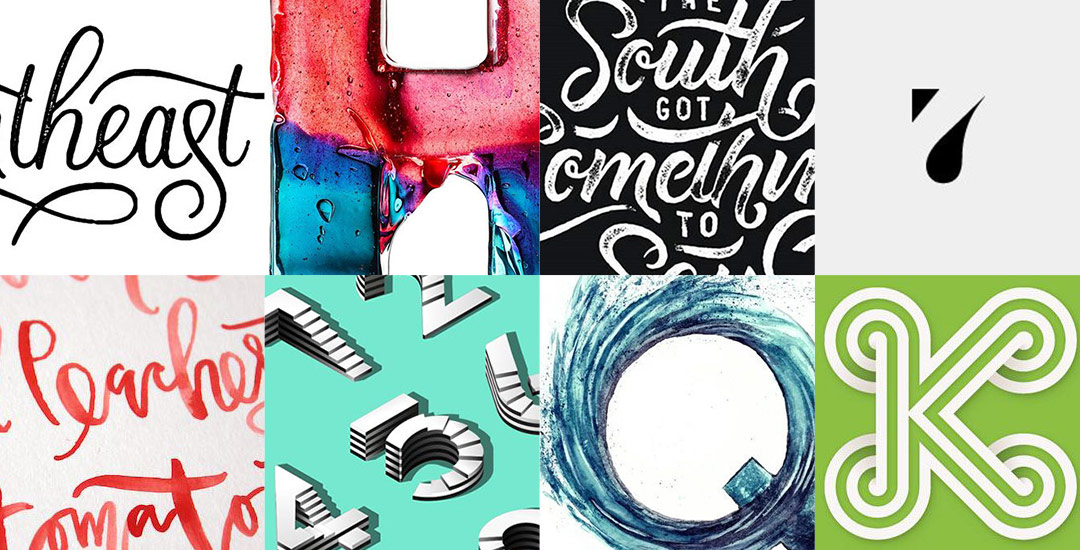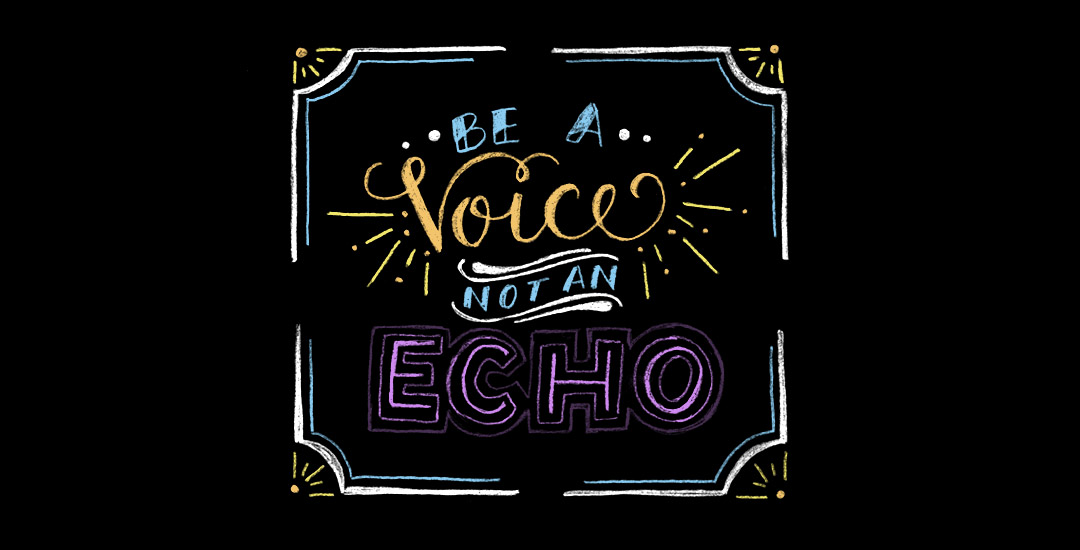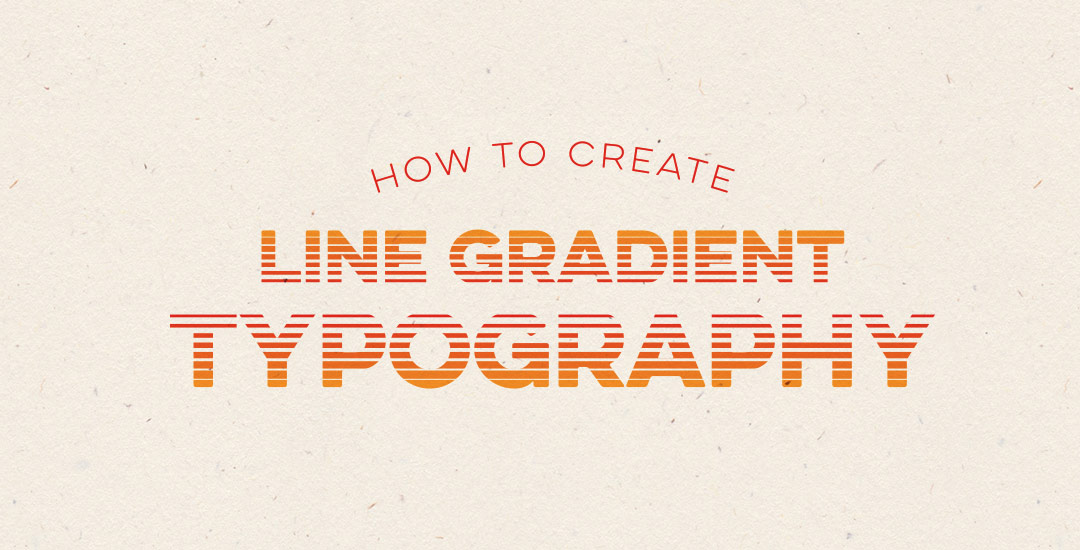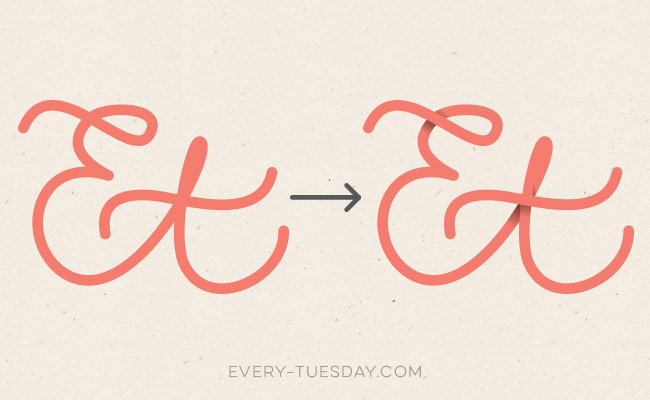Freebie: Hand Lettered September Desktop Wallpapers
Happy September! I made the realization the other day that I haven’t changed my desktop wallpaper in nearly two years! With my current waterbrush obsession, I decided to take our relationship to the next level by creating some new waterbrush script artwork for my desktop! This week I’m sharing the love by giving away these hand lettered September desktop wallpapers so we can all ring in fall properly. Choose to have yours with or without dates in two common resolutions, previews below!