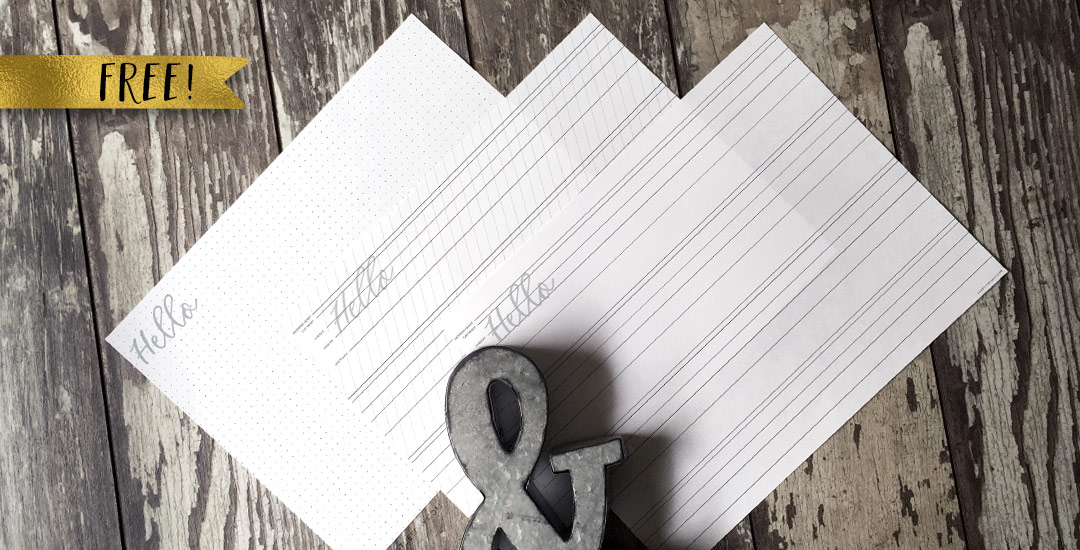Free Course! Procreate for Beginners
I’m really excited to announce today that my newest course, Procreate for Beginners, is available! And yep, it’s free! You can check out all the course details (over 2 hours worth!) and sign up right here. If you’re new to Procreate or are just looking to pick up some workflow, tools or technique tips, this course was made for you. I take a slower pace, still describing every step as I go (as with all my courses), so you’ll know exactly what does what and why it does it, too. A few more details about the course as well as the course trailer are below!