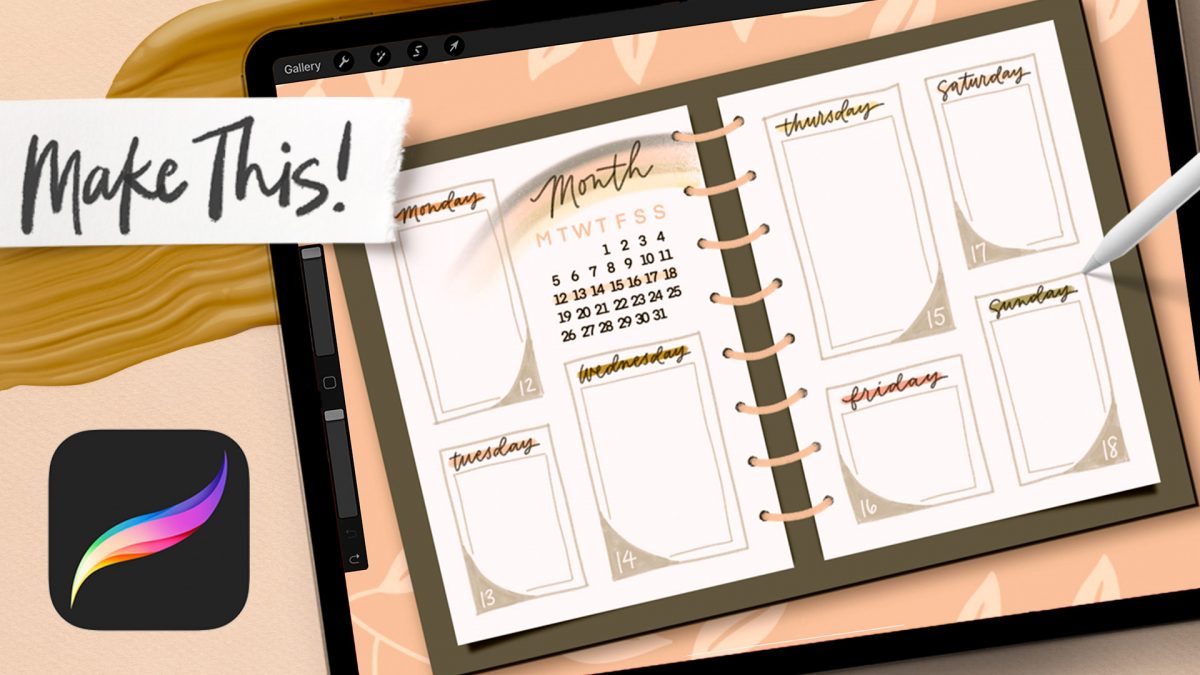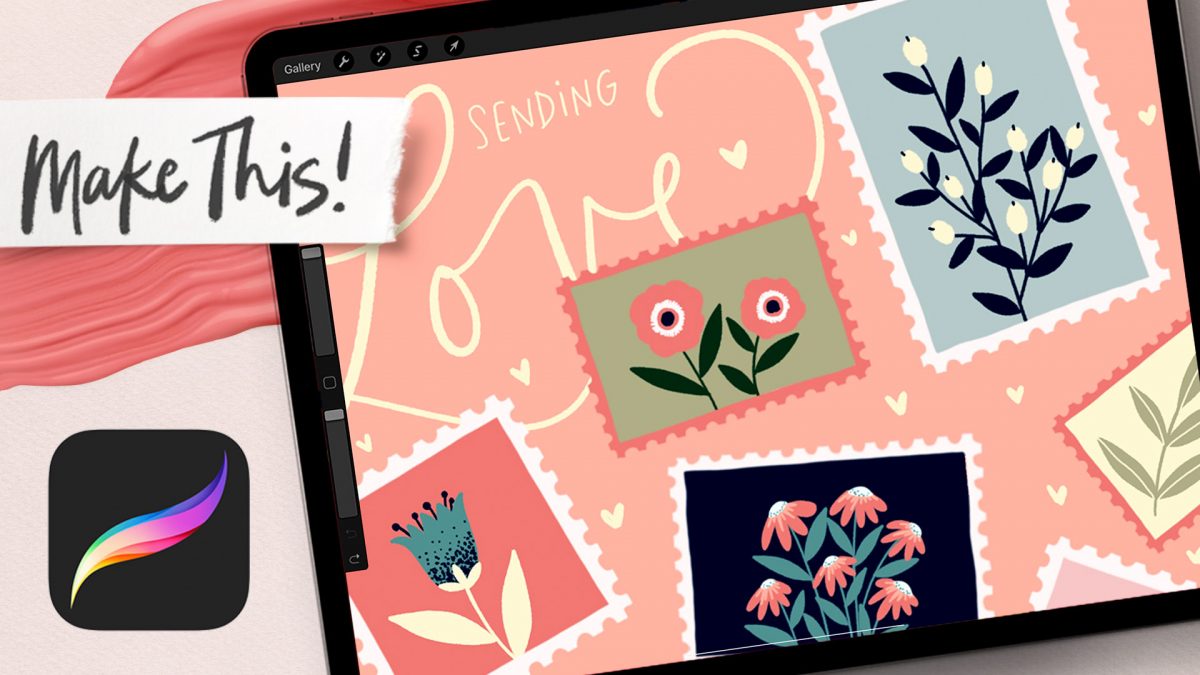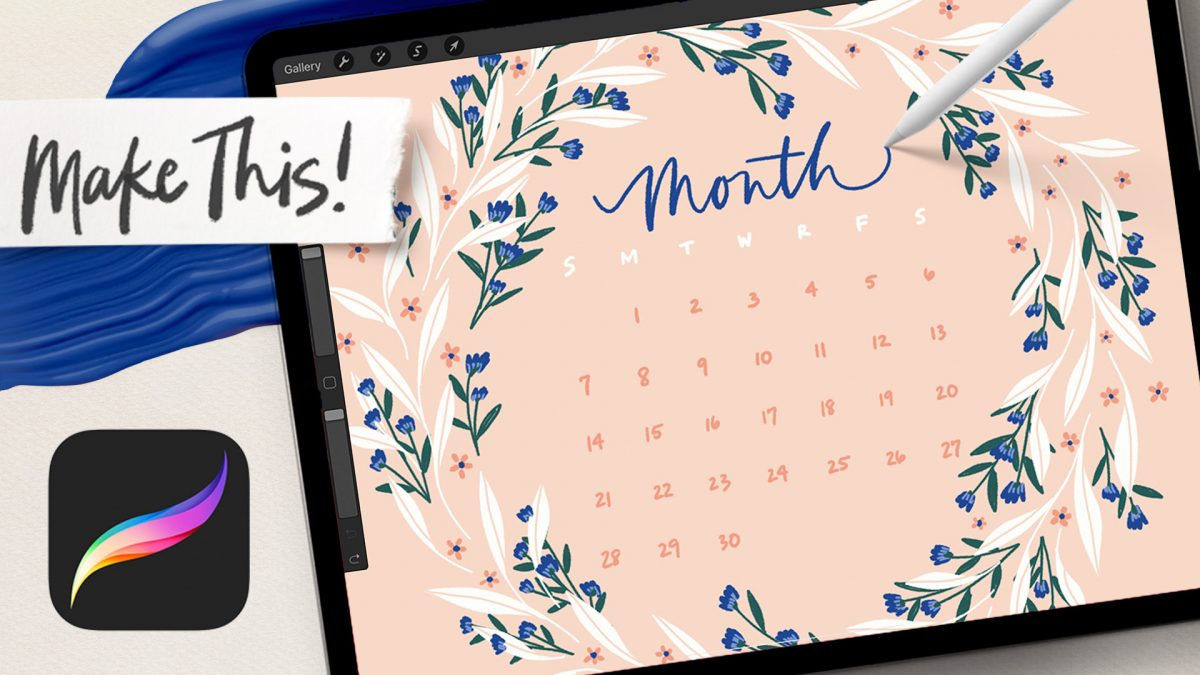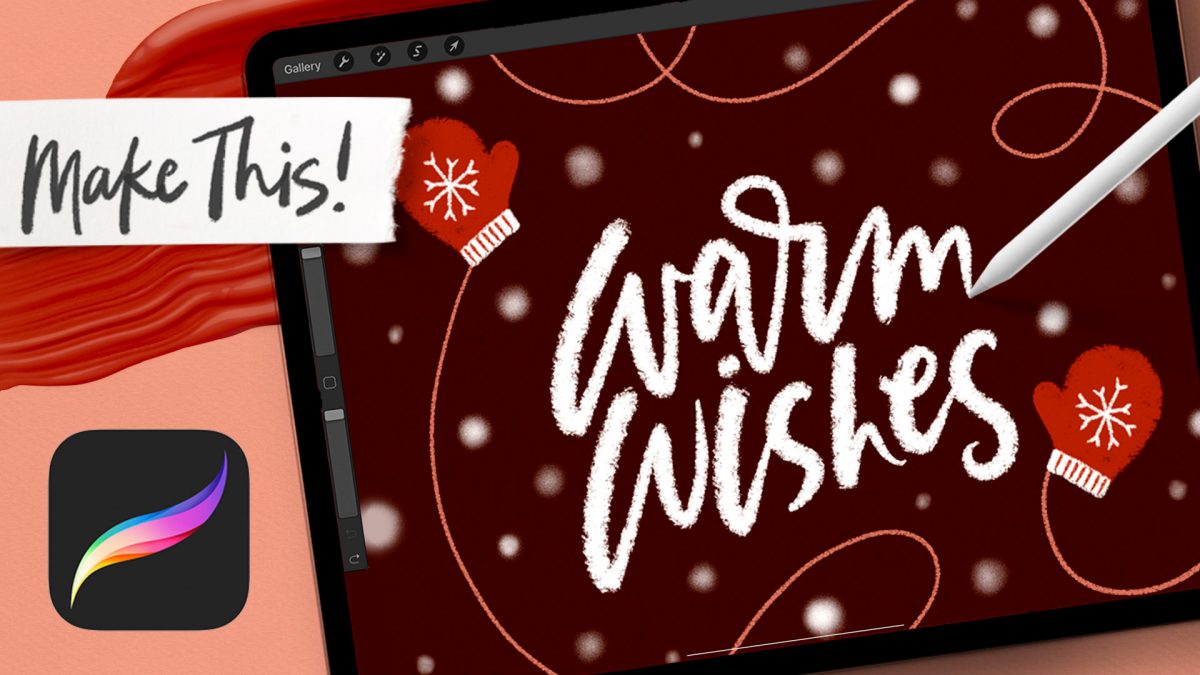Spring Florals Polaroid in Procreate
Last week I mentioned we’d be creating something fun with Polaroid stamps this week and here it is! Today, we’ll be making flat style Spring florals intertwined with a Polaroid photo frame and finishing it off with hand lettering ✨