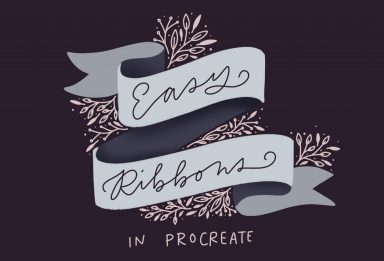Happy Tuesday! This week I wanted to share a tutorial from my most recent online course, 3D Lettering in Procreate. The course takes you through 5 beginner
Today I'm excited to announce my newest online course, 3D Lettering in Procreate! This course will walk you through all of the tools, workflow and effects needed
One major change that came with Procreate's last update was masking. It might not have seemed major if you aren't familiar with masking, but it was actually a bigger deal
If you're just getting started with Procreate - especially after all the recent updates - it's totally normal to feel a bit overwhelmed! This week, I wanted to do a
In celebration of Spring, I thought it would be fun to keep the floral party going into Procreate! The last couple of weeks we
A lot of lettering lovers snagged an iPad Pro this past holiday season! I'm so excited for you to experience the total joy and possibilities that iPad lettering brings: no
When I first started using Procreate, I just selected the colors I needed at the time and went on my merry way. Once I became more comfortable with the program,
A few months ago, I shared how to create a similar effect as this in Photoshop, and I was asked how to also do it in Procreate,
Happy Tuesday! It's been a little while since we made some iPad lettering, so this week we're creating floating shadows in Procreate. I've seen this effect referred to as
I realized the other day that I did some short mini vids on Instagram wayyyy back on how to recolor textures in Procreate, but never a tutorial here. Introducing textures
One of the questions I'm asked most often about iPad lettering is how to use vectors with Procreate. The very short answer is: you can't. But! There *are* some workarounds
Since Procreate's latest update is less than a month old, it's time for a new iPad lettering tutorial! If you checked out my iPad Lettering class from