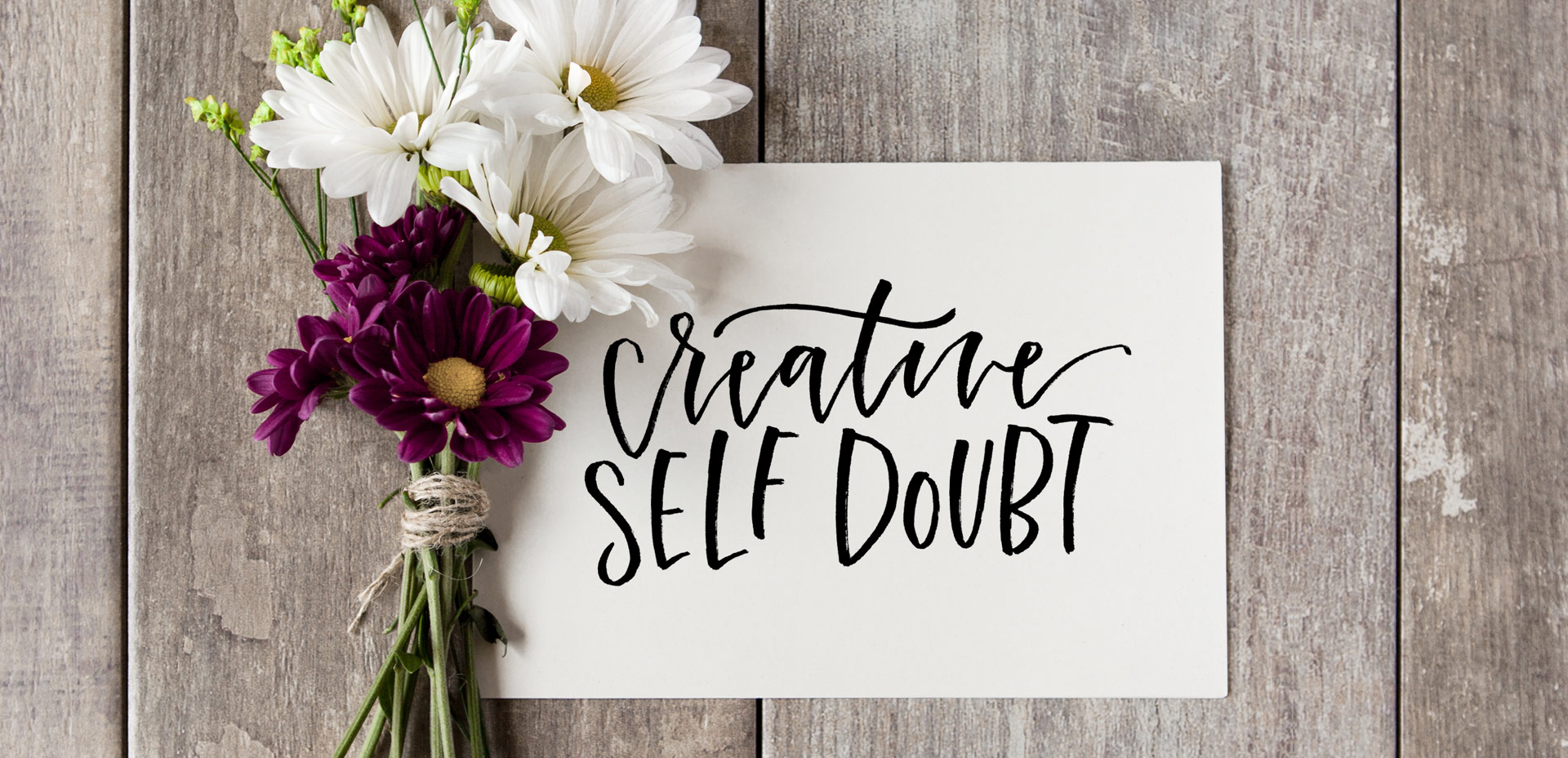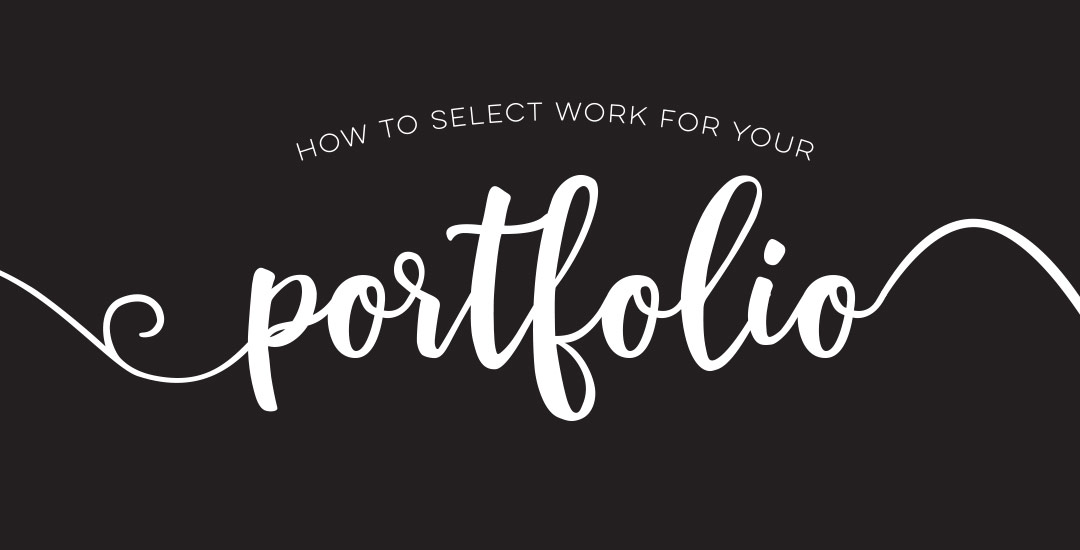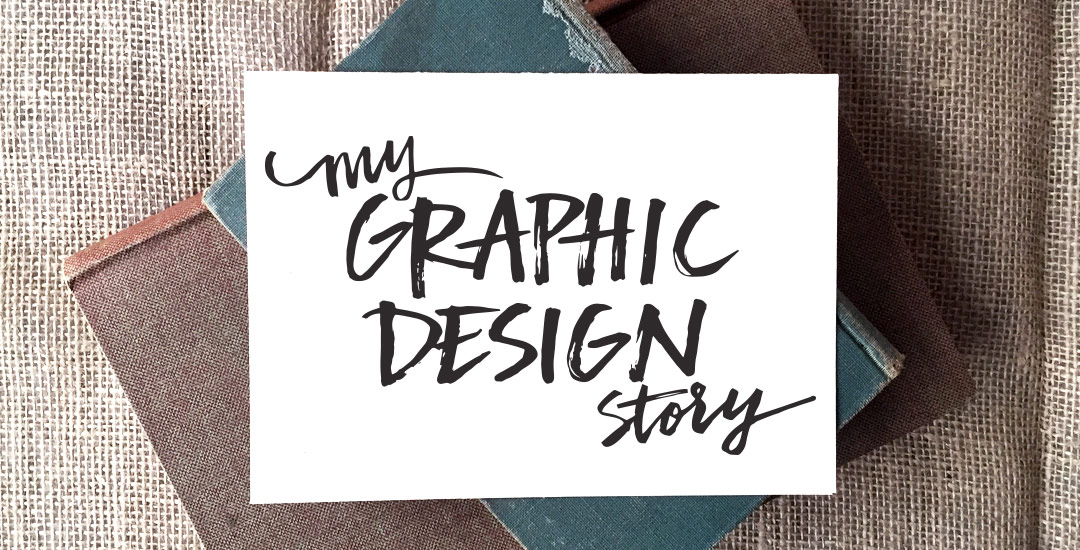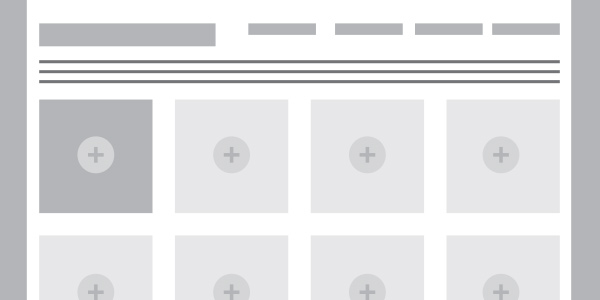5 Tips for Breaking Through Creative Block
We have ALL been there. Days, weeks, or projects where there’s just nothing to grip onto upstairs. You scour the internet for inspiration, create mind maps and doodle out ideas, but find them all predictable; maybe even a little cliché. You start to question if creativity will ever locate you again, or worse – whether you ever had it to begin with. Oh, and this helpless feeling of creative block always happens at *the* worst possible time. Because it just wouldn’t make sense otherwise. Obviously.
So what can you do? Read on for 5 tips Spence and I have relied on throughout our creative careers to lift ourselves out of that inevitable rut.