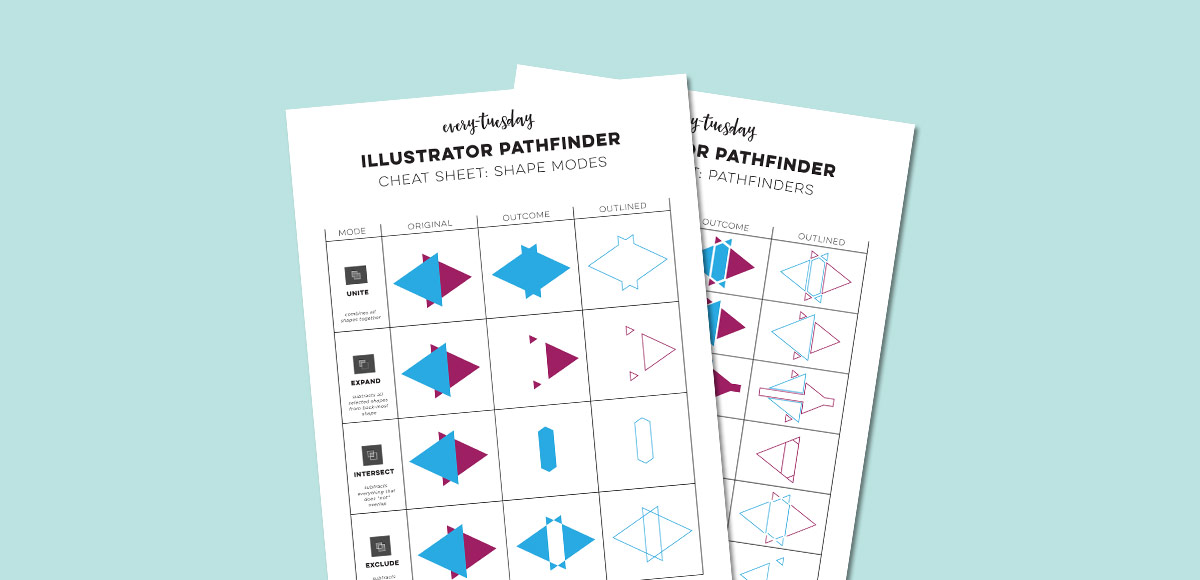Freebie: August 2016 Desktop Wallpapers
Since today is the last Thursday of July, it means it’s time for your free August 2016 desktop wallpapers! This month you could say I went just a little bit overboard, but if you like a leafy doodle explosion on your screen, then it’s probably the perfect amount. 🙂 This was created on an iPad Pro with the Apple Pencil using the Procreate app, then exported and edited a little further in Photoshop. More on iPad lettering/doodling here!